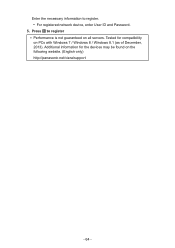Panasonic TC-65AX800U Support Question
Find answers below for this question about Panasonic TC-65AX800U.Need a Panasonic TC-65AX800U manual? We have 4 online manuals for this item!
Question posted by a648295 on January 28th, 2015
How To Reset Password
The person who posted this question about this Panasonic product did not include a detailed explanation. Please use the "Request More Information" button to the right if more details would help you to answer this question.
Current Answers
Answer #1: Posted by Autodiy on January 28th, 2015 1:13 PM
there are reset istructions on the link below.
Www.autodiy.co.za
Related Panasonic TC-65AX800U Manual Pages
Similar Questions
I Forgot My 4 Digit Password
I forgot my password to my TV I haven't used it in years anyway I can reset it
I forgot my password to my TV I haven't used it in years anyway I can reset it
(Posted by Okieislandboi1 1 year ago)
Is The Led Panel Repairable On This Model Of Panasonic? It's Not Cracked
(Posted by aviera23 1 year ago)
Panasonic (tc-50cx400u) Not Connecting To Netgear (wndr4500v2) Router.
Hey all,I'm having issues connecting to WiFi with my Panasonic Smart TV (TC-50CX400U). I get this er...
Hey all,I'm having issues connecting to WiFi with my Panasonic Smart TV (TC-50CX400U). I get this er...
(Posted by kalaceldin 7 years ago)
I Forgot 4 Digits Lock Password And I Want To Reset It To Default Factory Settin
(Posted by asoyss1 12 years ago)
How Do You Install The Tv?
We moved the TV from one room to another and cannot find out booklet on how to install the TV. We ar...
We moved the TV from one room to another and cannot find out booklet on how to install the TV. We ar...
(Posted by pbaker1948 12 years ago)