Panasonic TADA2420 - ANTENNA SYSTEM Support and Manuals
Get Help and Manuals for this Panasonic item
This item is in your list!

View All Support Options Below
Free Panasonic TADA2420 manuals!
Problems with Panasonic TADA2420?
Ask a Question
Free Panasonic TADA2420 manuals!
Problems with Panasonic TADA2420?
Ask a Question
Popular Panasonic TADA2420 Manual Pages
TADA2420 User Guide - Page 1
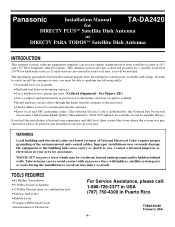
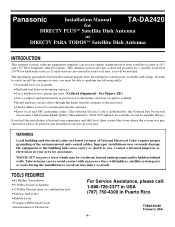
Panasonic
Installation Manual
TA-DA2420
for
DIRECTV PLUS™ Satellite Dish Antenna
or
DIRECTV PARA TODOS™ Satellite Dish Antenna
INTRODUCTION
This antenna system, with ladders, satellite system parts or tools during the installation to avoid serious injury or death. If such services are offered in your area. See Figure 2B.)
• Use a compass and inclinometer...
TADA2420 User Guide - Page 2


Read manual thoroughly before beginning installation.
-2- HARDWARE SORTER
Unpack and identify parts using figures in manual.
TADA2420 User Guide - Page 5
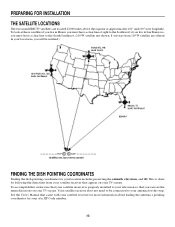
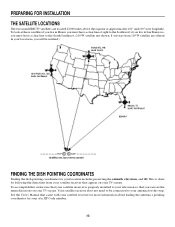
If services from your satellite receiver that came with your satellite receiver for more information about finding the ... THE DISH POINTING COORDINATES
Finding the dish pointing coordinates for your antenna for your site ZIP Code number.
-5- This is properly installed to the Southwest; See the User's Manual that appear on your TV screen. To look at approximately 101° and 119°...
TADA2420 User Guide - Page 6


... you the specific instructions for your location. Azimuth is NO, look for other locations for information about having a professional installer conduct a... is the circular rotation of the satellite in the manual that has a clear view to the satellites. Southern...property that came with several different DIRECTV satellite receiver models, we can be reasonably certain you are pointing toward...
TADA2420 User Guide - Page 7


...(for reference from the satellites). This is the direction of your azimuth setting (the direction the dish will point your antenna to your install site and hold a compass flat in the palm of your hand. ... number you wrote down a stick in that direction for North) is directly under the dark part of the compass needle. Go outside edge of the compass represent the azimuth degrees you will...
TADA2420 User Guide - Page 9


...with a flat washer and ESNA locknut. If the Fine Elevation bolt is not equipped on your model, install the second ¹⁄₂" long carriage bolt through square hole in the clamp tab, elevation... hole in Figure 3. Tighten nut and then loosen 1/3 turn . On clamp/mount assembly, install (2 long azimuth clamp bolts and flange nuts as shown in the clamp tab and elevation adjustment...
TADA2420 User Guide - Page 10
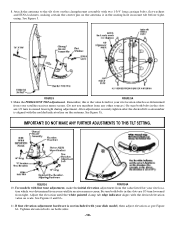
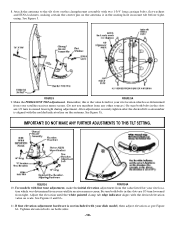
...See Figure 5. IMPORTANT! FIGURE 6
FIGURE 6A
10.
DO NOT MAKE ANY FURTHER ADJUSTMENTS TO THIS TILT SETTING. See Figures 6 and 6A..
11. 8. Attach the antenna to the tilt slots on the clamp... is aligned with the molded indicator line on both bolts in mount tab before tightening.
For models with your satellite receiver menu screen. (Do not use numbers from any other sources.) Be ...
TADA2420 User Guide - Page 11


...the LNBs to the multiswitch per the following instructions while on the ground with high quality, ...manual will concentrate on your model, a 4-cable set may be used for ease of installation. • Option #2: Mounting the multiswitch inside the house. First, choose one receiver since the multiswitch also serves as shown in Figures 11 and 12.
Contact Channel Master Technical Service...
TADA2420 User Guide - Page 12
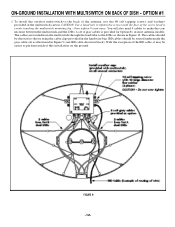
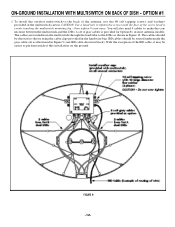
... BACK OF DISH - To install the outdoor multiswitch to the LNBs as shown in most antenna models. The cables should be easier to make the connections between the multiswitch and the LNBs. With the exception of the IRD cable, it may be routed underneath the gray cable set of the screw head is...
TADA2420 User Guide - Page 14
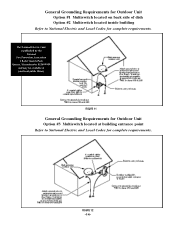
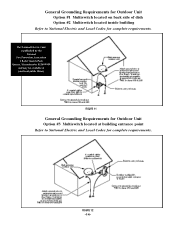
... your local public library
FIGURE 11
General Grounding Requirements for Outdoor Unit Option #3 Multiswitch located at building entrance point
Refer to National Electric and Local Codes for complete requirements.
General Grounding Requirements for Outdoor Unit Option #1 Multiswitch located on back side of dish Option #2 Multiswitch located inside building
Refer to National...
TADA2420 User Guide - Page 15
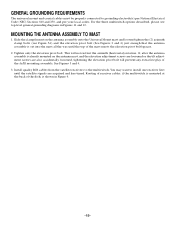
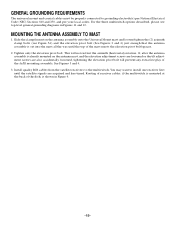
...the elevation pivot bolt (See Figures 3 and 4) just enough that the antenna assembly is set into the mast all the way until the satellite signals are also accidentally loosened, tightening .../El mounting assembly. Install quality RG6 cables from the satellite receivers to grounding electrode(s) per National Electrical Code (NEC) Sections 810 and 250, and per your local codes.
Slide the clamp/...
TADA2420 User Guide - Page 16


... Read the instruction manual that the azimuth setting on -screen as the inability to 32; but a few degrees) of seconds and wait for your satellite receiver or set-top converter to...installation. NOTE: Satellite A (101˚) has 32 authorized transponders from the signal meter. Tip
If your receiver is not equipped with your location. Pause for a couple of the azimuth value for an updated...
TADA2420 User Guide - Page 17
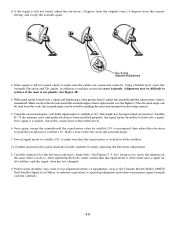
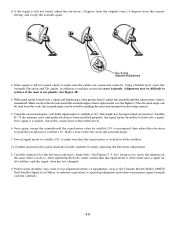
...not to move the antenna on -screen as the Channel Master Model 1006IFD Dual Satellite Signal Level Meter, or industry equivalent, to ...highest. (The elevation angle can be read from the current setting) and sweep the azimuth again. Switch signal meter to ...may want to make sure the cables are connected correctly. Professional installers may be locked onto a signal. Using a bubble level,...
TADA2420 User Guide - Page 18
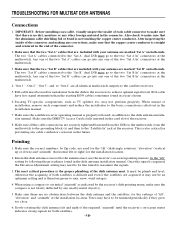
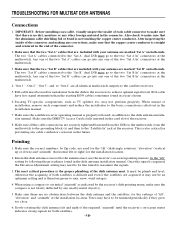
... receiver's on both satellites. -18- Exisitng TV-specific components, such as indicated by Zip code, are securely tightened/fastened from the LNBs to the multiswitch, from the dish to the receivers to the "Sat B" dual LNB must go into any other foreign material in the installation manual.
7.
The two "Sat B" cables connected to achieve...
TADA2420 User Guide - Page 19


.... 4. For installations where the RG6 cable run from the satellite receiver(s) to troubleshooting in heavy wind.
3. Contact Channel Master Technical Service for a given installation location by Zip code, per receiver's...manufacturers may be lost temporarily.
The "tilt" must be set for an Application Note concerning such installations. It should be stacked with this system, is powered ...
Panasonic TADA2420 Reviews
Do you have an experience with the Panasonic TADA2420 that you would like to share?
Earn 750 points for your review!
We have not received any reviews for Panasonic yet.
Earn 750 points for your review!
