Panasonic SVPT1PPS - SD MEDIA STORAGE Support and Manuals
Get Help and Manuals for this Panasonic item
This item is in your list!

View All Support Options Below
Free Panasonic SVPT1PPS manuals!
Problems with Panasonic SVPT1PPS?
Ask a Question
Free Panasonic SVPT1PPS manuals!
Problems with Panasonic SVPT1PPS?
Ask a Question
Popular Panasonic SVPT1PPS Manual Pages
SVPT1 User Guide - Page 3


...Name: Panasonic
Model No.:
SV-PT1
Responsible party:
Matsushita Electric
Corporation of
America One
Panasonic Way,
Secaucus, NJ 07094
Support Contact: Panasonic
Consumer ... installation. This equipment generates, uses, and can be determined by the party responsible for a Class B digital device, pursuant to Part ...installation instructions and use only shielded interface cables with the...
SVPT1 User Guide - Page 6


... PC 45
Using the Applications • Installation 46 • Presentation File Creation 47
Other • Uninstalling JPEG Addin Software 48 • Reinstalling the Device Driver 48 • HDD SAFETY Switch Operation 49
For Your Information
Warning and Instruction Displays 50 Reset Function 52 Before Requesting Service 53 Specifications 55 Accessory Order Form 57 Request for...
SVPT1 User Guide - Page 9


...Memory Card or format Memory Card. If a problem occurs, immediately use the special carrying case ...not subject the PC Card HDD to your computer manual regarding ScanDisk/CheckDisk function.
9 Using the unit...than 15 °C in this way for warranty service or other services. • Before removing the PC Card HDD ...finish checking the PC Card HDD.) It is set to the "LOCK" position, it by the...
SVPT1 User Guide - Page 10


... this manual, "Memory Card" is a trademark. • Microsoft®, Windows® and PowerPoint® are trademarks or
registered trademarks of their respective owners. • Any unauthorized copying or reproduction of the software from this folder automatically. DCF files are compliant with DCF specifications use , sold separately.
DCIM Folder
SD Memory Card
The digital camera...
SVPT1 User Guide - Page 12
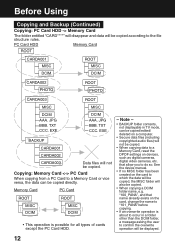
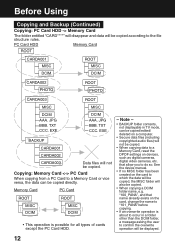
...Memory Card, reset the DPOF settings on a computer.
• Secure data files (including
copyrighted audio files) will also be copied/edited/ deleted on devices, such as digital cameras,
digital video cameras, etc. TXT CCC. JPG...MISC DCIM
CARDA002 PHOTO
ROOT PHOTO
CARDA003
ROOT
MISC
MISC
DCIM AAA.
See the device manual. • If no MISC folder has been created on the card to which ...
SVPT1 User Guide - Page 22


...Press MENU to redisplay menu.
4 Press
to digital camera manual. Note -
• If "FORMAT ERROR" is the default format selected for menu ...digital camera types do not support FAT 32. FORMAT? Then, repeat formatting procedure. An SD Memory Card that has been formatted to FAT32* specifications cannot be formatted on this OS. FORMAT", then press SET.
3 Press
to FAT 32 specifications...
SVPT1 User Guide - Page 42


... required to install the driver. • If more on OS used , correct operation is
used . • Windows 98SE requires a dedicated driver.
Messages displayed depend on USB connection, see your PC manual.
•... the unit on the PC USB port. System Requirements
System requirements are shown below. Setup (Connections)
1 Turn on the PC and start up the computer before use.
&#...
SVPT1 User Guide - Page 43


... the top window, then click [OK].
- If so, click [Browse], select the c:\windows\options\install folder from the drop down list, then click [OK]. PC Mode (USB Driver)
Installing the USB Driver (Only for Windows 98SE)
1 Make connections following "Setup
(Connections)" steps on page 42.
• The "Add New Hardware Wizard" screen is displayed.
2 Insert...
SVPT1 User Guide - Page 48


... when software was installed.
1 Click "Start", "Settings", and "Control Panel... on installing the driver.
48
Refer to incorrect device driver installation. Reinstalling the Device Driver (Windows...driver as follows.
1 Right-click the My Computer icon, and then select "Properties". • The "System Properties" screen will be displayed.
2 Click the "Device Manager" tab.
3 Select "Panasonic...
SVPT1 User Guide - Page 53


... be located...
• In Copy or TV mode, when an SD Memory Card is set to "LOCK", data cannot be performed... • Insert card correctly. • Be sure copy destination has sufficient free space. Before Requesting Service
If a problem should arise, you may be placed in a "CARD****" folder is copied to an SD...
SVPT1 User Guide - Page 54


See TV manual. • The USB ...Set TV input to view
images on a TV. • Confirm that the battery has been installed then connect the AC adapter.
• Connect USB cable properly. • Select a read /write errors...is connected, ensure that TV format is NTSC from Copy
mode.
Before Requesting Service
Symptom
Correction
No images are displayed, even though this unit. • If...
SVPT1 User Guide - Page 57


...Last
State
Zip
Phone #: Day ( )
Night (
)
TO OBTAIN ANY OF OUR SD MEDIA STORAGE ACCESSORIES YOU CAN DO ANY OF THE FOLLOWING:
VISIT YOUR LOCAL PANASONIC DEALER OR
CALL PANASONIC'S ACCESSORY ORDER...TIME] OR
MAIL THIS ORDER TO: PANASONIC SERVICES COMPANY ACCESSORY ORDER OFFICE
20421 84th Avenue South Kent, WA. 98032
57
For Your Information SD Media Storage Model # 2. Method of payment (check ...
SVPT1 User Guide - Page 59


... purchase parts, accessories or locate your nearest servicenter by visiting our Web Site. PST) (Visa, MasterCard, Discover Card, American Express, Check)
Product Repairs
Centralized Factory Servicenter
Panasonic Services Company
MAIL TO : 1705 N.
Panasonic Sales Company/ Factory Servicenter: Ave. 65 de Infanteria, Km. 9.5, San Gabriel Industrial Park, Carolina, Puerto Rico 00985
Phone (787...
SVPT1 User Guide - Page 60
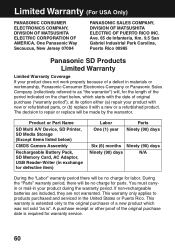
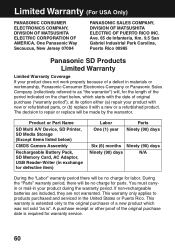
...)
Labor
Parts
One (1) year Ninety (90) days
Six (6) months Ninety (90) days
Ninety (90) days
N/A
During the "Labor" warranty period there will be made by the warrantor. This warranty only applies to products purchased and serviced in materials or workmanship, Panasonic Consumer Electronics Company or Panasonic Sales Company (collectively referred to repair or replace will be...
SVPT1 User Guide - Page 61


...Servicer, or damage that is not handled to your dealer or Servicenter. PARTS AND SERVICE WHICH ARE NOT COVERED BY THIS LIMITED WARRANTY ARE YOUR RESPONSIBILITY.
61
For Your Information
This warranty gives you specific..., service by the warrantor, or failures which vary from accidents, misuse, abuse, neglect, mishandling, misapplication, alteration, faulty installation, set-up...
Panasonic SVPT1PPS Reviews
Do you have an experience with the Panasonic SVPT1PPS that you would like to share?
Earn 750 points for your review!
We have not received any reviews for Panasonic yet.
Earn 750 points for your review!
