Panasonic SVP20U - SD PRINTER Support and Manuals
Get Help and Manuals for this Panasonic item
This item is in your list!

View All Support Options Below
Free Panasonic SVP20U manuals!
Problems with Panasonic SVP20U?
Ask a Question
Free Panasonic SVP20U manuals!
Problems with Panasonic SVP20U?
Ask a Question
Popular Panasonic SVP20U Manual Pages
SVP20U User Guide - Page 1


SD Mobile Printer
Operating Instructions
Model No. For USA assistance, please call:1-800-272-7033 or send e-mail to:digitalstillcam@panasonic.com For Canadian assistance, please call:1-800-561-5505 or visit us at www.panasonic.ca
VQT0A81-1 SV-P20U
Before use, please read these instructions completely.
SVP20U User Guide - Page 3
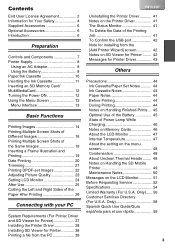
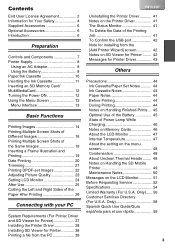
... of the Printing Job 41 To Confirm the USB port 42 Note for installing from the [Add Printer Wizard] screen 42 Notes on SD Viewer for Printer ........ 42 Messages for Printer Driver 43
Others
Precautions 44 Ink Cassette/Paper Set Notes .......... 44 Ink Cassette Notes 44 Paper Notes 44 Before Printing 44 During...
SVP20U User Guide - Page 4
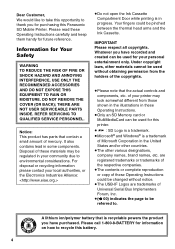
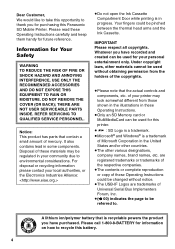
... for future reference. Please read these Operating Instructions could be used for purchasing this Panasonic SD Mobile Printer.
of these Operating Instructions.
≥Only an SD Memory card or MultiMediaCard can be pinched between the thermal head arms and the Ink Cassette.
THERE ARE NOT USER SERVICEABLE PARTS INSIDE. Disposal of your local authorities, or...
SVP20U User Guide - Page 5
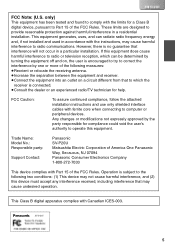
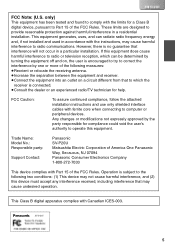
... interference by one or more of America One Panasonic Way, Secaucus, NJ 07094 Panasonic Consumer Electronics Company 1-800-272-7033
This device complies with the instructions, may cause harmful interference to which can radiate radio frequency energy and, if not installed and used in accordance with Part 15 of the FCC Rules. only)
This equipment...
SVP20U User Guide - Page 6


Install the accessory printer driver on a card taken by a digital camera or other digital device using an SD/MultiMediaCard. Supplied Accessories
AC Adaptor (VSK0624)
Power Cable (K2CA2EA00002)
USB Connection Cable (K2KZ4CB00002)
Head Cleaner (VFQ0106)
Ink Cassette/Paper set (For trial/20 sheets)
CD-ROM (Printer Driver, SD Viewer for Printer)(VFF0167) Carrying Case (RFC0069-H)
Battery Pack (CGR...
SVP20U User Guide - Page 22


... allows the user to mark photos that they wish to select [DPOF] and press the [ 1] button.
3 Insert a sheet of paper. (l 15)
≥Setting the print count in [Number of a digital camera or SD video devices will be printed, even if the printer's
date function is displayed.
2 Press the [DISPLAY] button to print. 2
MENU...
SVP20U User Guide - Page 27
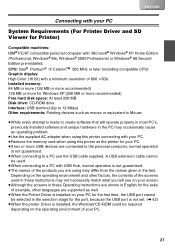
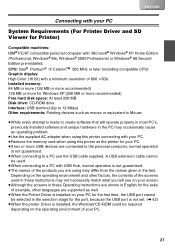
...supported as well. ≥When the Printer Driver is installed on the operating environment of the screens used . ≥When connecting to a PC with USB Hub, normal operation is installed...installed. A USB extension cable cannot
be used in these Operating Instructions... operating problem.
&#...Driver and SD Viewer for the port, because the USB port is not set. (l 42) ≥When the printer Driver...
SVP20U User Guide - Page 28


... New Hardware Wizard] screen appears.
4 Click the [Next] Button.
≥Confirm that the item [Install the software
automatically] is selected.
5 Click the [Finish] Button when the Printer
Driver Software is detected.
≥The driver setup is completed.
≥When the Printer Driver Software is not
5
detected, please refer to be
used as a full-color printer.
SVP20U User Guide - Page 30


...your device is configured to the
optimal driver detection setting.
6 Check the location to be ...specified and
enter the path as "D:\Win9X-ME" if your
system is
Windows 2000 (example of D drive
6
assigned as "D:\Win2K-XP" if your PC environment, steps 4 to page
34, 36. ≥Depending on your system is Windows 98SE. 3
Installing the Printer Driver...
SVP20U User Guide - Page 34


....
2 Connect the printer to the D drive, select [D:\Win9X-Me] folder.
9 Click [OK]. 3 4 5 6
7
8,9
34
Installing the Printer Driver (Cont.)
If the [Add New Hardware Wizard] screen does not appear, install with a USB cable and turn on the printer.
3 Select [Start] >> [Settings] >> [Printers]. 4 Double-click the [Add Printer] icon. 5 When the [Add Printer Wizard] is
activated...
SVP20U User Guide - Page 36


... connected in the adjacent list.
≥Select only the [USB00X] port. (e.g. 3 4 5
6,7 8,9 10
36
Installing the Printer Driver (Cont.)
If the [Found New Hardware Wizard] screen does not appear, install with a USB cable and turn on the printer.
3 Select [Start] >> [Settings] >> [Printers]. 4 Double-click the [Add Printer] icon. 5 When the [Add Printer Wizard] is
activated...
SVP20U User Guide - Page 42
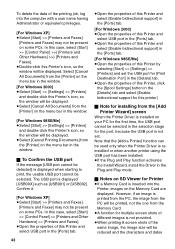
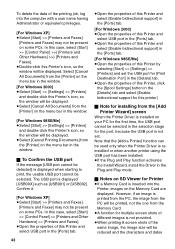
... are displayed. To delete the data of this Printer, click the [Spool Settings] button in the [Details] tab and select [Enable bidirectional support for this printer]
ª Note for installing from the [Add Printer Wizard] screen
When the Printer Driver is installed on your PC for the first time, the USB port cannot be selected...
SVP20U User Guide - Page 54
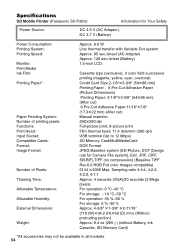
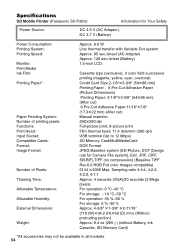
Specifications
SD Mobile Printer (Panasonic SV-P20U)... 8 Pre-Cut Adhesive Paper:11/16"t7/8" (17.3t22 mm) (After cut) Manual insertion 290t290 dpi Full-picture print, 8-picture print Film thermal head, 11.4 dots/mm...SD Memory Card/MultiMediaCard DOS Format JPEG Baseline system (SD-Picture, DCF [Design rule for Camera File system], Exif, JFIF, CIFF, SISRIF),TIFF (no compression) (Baseline TIFF Rev.6.0 ...
SVP20U User Guide - Page 56
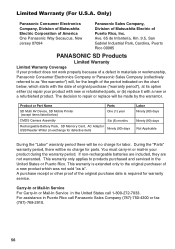
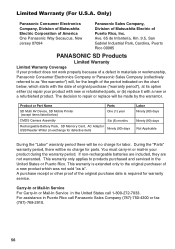
... Warranty
Limited Warranty Coverage If your product with new or refurbished parts, or (b) replace it with a new or a refurbished product.
This warranty only applies to products purchased and serviced in materials or workmanship, Panasonic Consumer Electronics Company or Panasonic Sales Company (collectively referred to repair or replace will be no charge for the length of the original...
SVP20U User Guide - Page 57


...problem is attributable to acts of media or images, data or other Authorized Servicer, or damage that is not handled to and from accidents, misuse, abuse, neglect, mishandling, misapplication, alteration, faulty installation, set... by anyone other than a Factory Servicenter or other memory content. PARTS AND SERVICE WHICH ARE NOT COVERED BY THIS LIMITED WARRANTY ARE YOUR RESPONSIBILITY.
...
Panasonic SVP20U Reviews
Do you have an experience with the Panasonic SVP20U that you would like to share?
Earn 750 points for your review!
We have not received any reviews for Panasonic yet.
Earn 750 points for your review!
