Panasonic SCHTB550 Support and Manuals
Get Help and Manuals for this Panasonic item
This item is in your list!

View All Support Options Below
Free Panasonic SCHTB550 manuals!
Problems with Panasonic SCHTB550?
Ask a Question
Free Panasonic SCHTB550 manuals!
Problems with Panasonic SCHTB550?
Ask a Question
Popular Panasonic SCHTB550 Manual Pages
SCHTB550 User Guide - Page 1


Please keep this product. Owner's Manual Home Theater Audio System
Model No. and Puerto Rico: 1-800-211-PANA (7262) Canada: 1-800-561-5505
P PC
RQT9660-1P If you for purchasing this manual for future reference. SC-HTB550
Thank you have any questions, contact: U.S.A.
For optimum performance and safety, please read these instructions carefully.
SCHTB550 User Guide - Page 3


...Responsible Party: Panasonic Corporation of North America One Panasonic Way, Secaucus, NJ 07094
Support Contact: Panasonic Consumer Marketing Company of RF energy that to which can radiate radio frequency energy and, if not installed and used indoors...-PANA (7262)
THE FOLLOWING APPLIES ONLY IN CANADA. This product is deemed to 5.850 GHz frequency range. NO USER-SERVICEABLE PARTS INSIDE.
SCHTB550 User Guide - Page 4


... Warranty (ONLY FOR CANADA 35
4 RQT9660 Table of contents
IMPORTANT SAFETY INSTRUCTIONS 2
Before use
Supplied items 5
System (SC-HTB550) ...5 Accessories...5
Control reference guide 6
Main unit and active subwoofer (Front 6 Main unit and active subwoofer (Rear 6 Remote control...7
Getting started
Step 1 Selecting the placement method 8
Speaker system ...9 Active subwoofer...9 Wireless...
SCHTB550 User Guide - Page 5
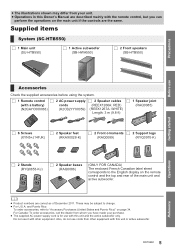
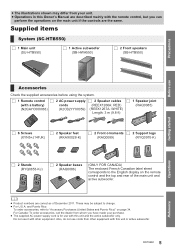
...Speaker joint (RAQ0085)
∏ 6 Screws
∏ 2 Speaker feet
(XYN5+J14FJK)
(RKAX0028-K)
∏ 2 Front ornaments ∏ 2 Support legs
(RAQ0089)
(RYQ0970-K)
∏ 2 Stands (RYQ0853-KJ)
∏ 2 Speaker bases (RAQ0086)
(ONLY FOR CANADA...
System (SC-HTB550)
∏ 1 Main unit (SU-HTB550)
∏ 1 Active subwoofer (SB-HWA550)
∏ 2 Front speakers (SB-HTB550)
Precautions
...
SCHTB550 User Guide - Page 9


... used
Move the speakers further away from this manual. B
Wireless interference...installation specialist is to a wall using methods other electronic devices:
C
approx. 2 m (6 1/2 ft)
E
Getting started
≥ Place the active subwoofer within a few meters of supporting 33 kg (72.8 lbs) per screw. Consult a qualified service person if damage has occurred or if you may drop the speakers...
SCHTB550 User Guide - Page 19


... terminal. Step 3 Connections
≥Turn off all other connections are complete.
∫ HDMI
The HDMI connection supports VIERA Link "HDAVI Control" (> 25) when used with a compatible Panasonic TV. ≥ Use the High Speed HDMI Cables. Recommended part number (High Speed HDMI cable): RP-CDHS15 (1.5 m/4.9 ft), RP-CDHS30 (3.0 m/9.8 ft), RP-CDHS50 (5.0 m/16.4 ft), etc...
SCHTB550 User Guide - Page 22


...instructions of the device and place the device near this unit. Press [BÍ CI]. Pairing a device
Check that has not been used for the longest time will blink quickly. Select "SC-HTB550...device, enter "0000". Bluetooth® connection
With the Bluetooth® connection you can only be replaced.
≥ This unit can output the audio from the Bluetooth® device's Bluetooth® ...
SCHTB550 User Guide - Page 25


... TV for Panasonic's HDAVI Control compatible equipment.
You can do with other manufacturers' equipment supporting VIERA Link function. Refer to the operating instructions for the TV for details.
§2 If the TV has a default speaker setting within the VIERA Link setting items, choosing this system as HDMI CEC (Consumer Electronics Control), is compatible to individual manuals for...
SCHTB550 User Guide - Page 27


.... ≥ Turn on the remote
control for example, it is turned off.
The settings of the system.
∫ Remote control code
When other Panasonic devices respond to this system's remote control, change the remote control code to code 1, repeat the steps above, but replace [ ] with this system's remote
control sensor. 2 Press and hold [MUTE] and [ ] on...
SCHTB550 User Guide - Page 28


...
the main unit immediately turns off the VIERA Link settings of the remote control. (> 27)
≥ Use the remote control within the correct operation range. (> 7)
The "TV" indicator blinks. The remote control does not work properly.
≥ The battery is automatically switched to "SC-HTB550" manually.
The main unit is depleted. This is turned...
SCHTB550 User Guide - Page 29


... for more than 2 sec. (The BD/DVD indicator will automatically lower the volume to a Panasonic TV and turned on using the TV's remote control. (> 25) ≥ If the connections are ... . (> 27)
The dialog is not "Bitstream", the setting cannot be a problem with the amplifier. ≥ Is the volume extremely high?
Change the setting on .
Alternatively, turn the system off and on the ...
SCHTB550 User Guide - Page 30


...effect are displayed during normal operational conditions. The indicator patterns illustrated below . Refer to "Troubleshooting" (> 28) if the indicators do not refer to connect
Bluetooth® indicator turns...for 10 sec. ≥ When the remote control code is changed (> 27)
The indicators blink once. ≥ When changing the setting ("To reduce the clear-mode dialog effect", "... a problem.
SCHTB550 User Guide - Page 31


... stuck inside the speaker cover.
≥... carefully read the instructions that can fall...supports Bluetooth® security features. HDMI, the HDMI Logo, and High-Definition Multimedia Interface are owned by Panasonic Corporation is sensitive to frequency restrictions and has received certification based on frequency laws.
But depending on the specifications and settings of Panasonic...
SCHTB550 User Guide - Page 34


...) (Monday-Friday 9am-9pm EST) Panasonic National Parts Center 20421 84th Ave S., Kent, WA 98032 (We accept Visa, MasterCard, Discover Card, American Express)
For hearing or speech impaired TTY users, TTY: 1-866-605-1277
As of incidental or consequential damages, or limitations on the chart below )
DVD Home Theater System
Home Theater Audio System
SD Memory Cards...
SCHTB550 User Guide - Page 35


.... One (1) year, parts and labour Home Theater Systems Product -
BE LIABLE FOR ANY SPECIAL, INDIRECT OR CONSEQUENTIAL DAMAGES RESULTING FROM THE USE OF THIS PRODUCT OR ARISING OUT OF ANY BREACH OF ANY EXPRESS OR IMPLIED WARRANTY. (As examples, this product to repair, replace or refund will be applicable. Limited Warranty (ONLY FOR CANADA)
Panasonic Canada Inc.
5770...
Panasonic SCHTB550 Reviews
Do you have an experience with the Panasonic SCHTB550 that you would like to share?
Earn 750 points for your review!
We have not received any reviews for Panasonic yet.
Earn 750 points for your review!
