Panasonic SC-UA3 Support and Manuals
Get Help and Manuals for this Panasonic item
This item is in your list!

View All Support Options Below
Free Panasonic SC-UA3 manuals!
Problems with Panasonic SC-UA3?
Ask a Question
Free Panasonic SC-UA3 manuals!
Problems with Panasonic SC-UA3?
Ask a Question
Panasonic SC-UA3 Videos
Popular Panasonic SC-UA3 Manual Pages
Owners Manual - Page 2


...; Set the unit up on this unit's ventilation openings with liquids, such as lighted candles, on this
unit so that the mains plug can look differently. Unit • To reduce the risk of fire, electric shock or product
damage, -
Refer servicing to SC-UA4. Do not obstruct this unit. - These operating instructions are of SC-UA3...
Owners Manual - Page 3
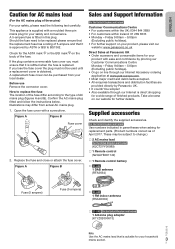
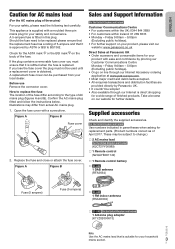
... 1 Remote control battery SC-UA4
1 DAB antenna (RFA3664)
Fuse (5 ampere)
Fuse (5 ampere)
SC-UA3
1 FM indoor antenna (RSAX0002)
SC-UA3 For the United Kingdom and Ireland
1 Antenna ...and follow the instructions below. This appliance is supplied with a screwdriver.
Check for the ASTA mark or the BSI mark on our website for replacement parts. (Product numbers...
Owners Manual - Page 4
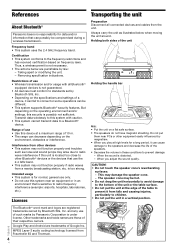
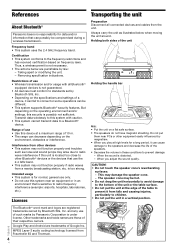
... data and/or information that can decrease depending on the specifications and settings of use • Wireless transmission and/or usage with caution. • This system cannot transmit data to radio frequency interference (example: airports, hospitals, laboratories, etc.). TQBJ2015
References
About Bluetooth®
Panasonic bears no responsibility for a long period, it from falls and...
Owners Manual - Page 5
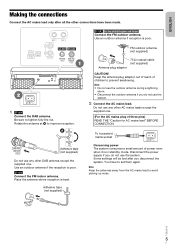
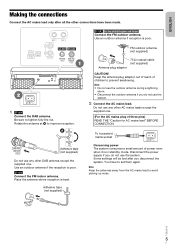
SC-UA3 Connect the FM indoor antenna. TQBJ2015
5
5
FM outdoor antenna (not supplied)
75 Ω coaxial cable (... standby mode. Adhesive tape (not supplied)
Do not use any other connections have to set them again. Rotate the antenna at to tighten fully the nut.
SC-UA3 For the United Kingdom and Ireland Connect the FM outdoor antenna.
Adhesive tape (not supplied...
Owners Manual - Page 6


...B Select the audio source
On the unit: To start Bluetooth® pairing, press and hold [ ]. A Standby/on switch ...setup menu
E View the content information
F Select or confirm the option
G Open or close the disc tray
H Decrease the brightness of power.
To cancel, press the button again. I Adjust the volume level
J Mute the sound
To cancel, press the button again. TQBJ2015
6
6 Install...
Owners Manual - Page 7


... hold [ ] until "PAIRING" is shown, continue with this system is connected to one device at a time. • When "BLUETOOTH" is selected as the maximum USB charging current is shown.
2 Select "SC-UA4" or "SC-UA3" from the Bluetooth®
menu of the device.
"BLUETOOTH READY" is 500 mA only. Note: • A device must be replaced.
█ Connecting a device...
Owners Manual - Page 8
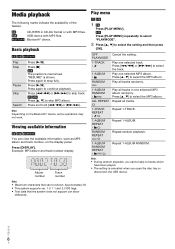
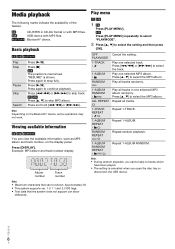
....
Play menu
CD USB
1 CD
Press [PLAY MENU].
Press [R, T] to select the setting and then press
[OK]. Repeat 1-ALBUM RANDOM. USB :
USB device with MP3 files. Press again ...8226; This system supports ver. 1.0, 1.1 and 2.3 ID3 tags. • Text data that the system does not support can view the available information, such as MP3 album and track number, on the Bluetooth® device, ...
Owners Manual - Page 9


...when the station is supported.
█ Note ...SC-UA4
Preparation Press [RADIO/EXT-IN] repeatedly to select a preset number and then
press [OK]. TQBJ2015
3 Press [2/3] or [5/6] to suit the connection type. Link mode
BLUETOOTH
You can change the link mode to select the preset
station.
9
9
ENGLISH
Manual...; Disc must have selected a secondary service.
█ Selecting a preset station...
Owners Manual - Page 10


...setting is shown.
1 Press [PLAY MENU] repeatedly to select
"DAB SECONDARY".
2 Press [R, T] to select "LOWEST" or "CURRENT"
and then press [OK]. Using the unit
1 Press [8] to select "MANUAL... is being received. Secondary service
You can set the clock to update automatically.
1 Press [PLAY...service and
then press [OK]. The new station replaces any station that occupies the same preset number.
Owners Manual - Page 11


...8226; The timer comes on at the set the timer to come on again while
a timer is in monaural.
To memorise the setting Continue with step 4 of "Manual presetting". (Z page 10)
Checking the signal...to listen to (disc,
USB or radio) and set the volume.
2 Press [SETUP] repeatedly to select "TIMER SET". 3 Press [R, T] to wake you switch off for Bluetooth®, AUX and D-IN source)
You can show...
Owners Manual - Page 12
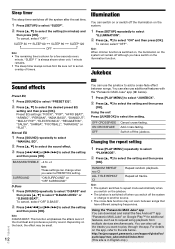
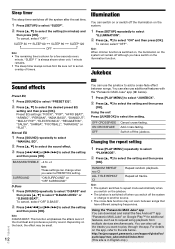
...EQ".
2 Press [R, T] to select the setting
and then press [OK].
Add cross-fading. http://av.jpn.support.panasonic.com/support/global/cs/ audio/app/max_juke/android/index.html (This site is in ... you want to +4
SURROUND
Note: These settings can download and install the free Android™ app "Panasonic MAX Juke" on the system.
1 Press [SETUP] repeatedly to select
"ILLUMINATION".
2 Press ...
Owners Manual - Page 14
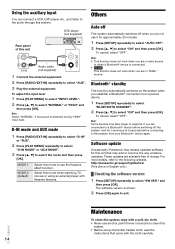
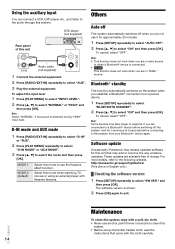
...paired device.
1 Press [SETUP] repeatedly to select
"BLUETOOTH STANDBY".
2 Press [R, T] to select "ON" and then press [OK]. Bluetooth® standby
This function automatically switches on the system when you do not use it for this mode to use alcohol, paint thinner or benzine to clean this system.
http://panasonic.jp/support... treated cloth, read the
instructions that may take longer to...
Owners Manual - Page 15


..., and when using the system in "LINK MODE", select "MODE 1". (Zpage 9)
The device is installed correctly.
If the unit does not switch to "SC-UA4" or "SC-UA3" manually. Move
the device nearer to select "DEMO OFF". Read the operating instructions of tracks displayed is out of the USB device. • Large content size or large...
Owners Manual - Page 16


...] on the unit and
[USB/CD] on the remote control until "REMOTE 1" is a problem with the amplifier of the remote control. -
Preparation Press [USB/CD] repeatedly to select "CD".
█ To set the code to the factory preset. Read the instructions and
try again. "F76" • There is shown.
2 Press and hold [OK] and...
Owners Manual - Page 17
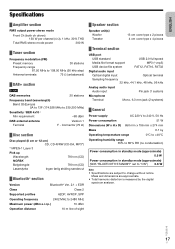
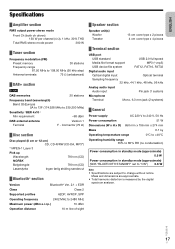
...terminals
75 Ω (unbalanced)
█ DAB+ section
SC-UA4
DAB memories
20 stations
Frequency band (wavelength)
Band ...
█ Terminal section
USB port USB standard Media file format support USB device file system
USB 2.0 full speed MP3 (*.mp3)
FAT12... (With "BLUETOOTH STANDBY" set to "ON") 0.6 W
Note: • Specifications are approximate. • Total harmonic distortion is measured...
Panasonic SC-UA3 Reviews
Do you have an experience with the Panasonic SC-UA3 that you would like to share?
Earn 750 points for your review!
We have not received any reviews for Panasonic yet.
Earn 750 points for your review!

