Panasonic SC-PMX70K Support and Manuals
Get Help and Manuals for this Panasonic item
This item is in your list!

View All Support Options Below
Free Panasonic SC-PMX70K manuals!
Problems with Panasonic SC-PMX70K?
Ask a Question
Free Panasonic SC-PMX70K manuals!
Problems with Panasonic SC-PMX70K?
Ask a Question
Popular Panasonic SC-PMX70K Manual Pages
Owners Manual - Page 1
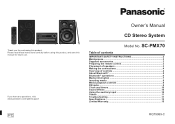
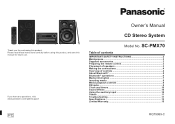
SC-PMX70
Table of contents
IMPORTANT SAFETY INSTRUCTIONS 2 ...Troubleshooting 11 Specifications 13 Limited Warranty 15
PC
RQT9989-C
If you for purchasing this manual for future use. Please read these instructions carefully before using this product, and save this product. Thank you have any questions, visit: www.panasonic.ca/english/support
Owner's Manual
CD Stereo System
Model...
Owners Manual - Page 2


... your outlet, consult an
2 electrician for replacement of the obsolete outlet. 10 Protect the power cord from the apparatus.
Do not repair this apparatus during use.
REFER SERVICING TO QUALIFIED SERVICE PERSONNEL.
Keep these operating instructions handy for future reference.
1 Read these instructions. 2 Keep these operating instructions carefully before using the unit. When...
Owners Manual - Page 3


... English display on the inner side. These may be installed and operated keeping the radiator at least 20 cm ...instructions when you remove the nets. The combination of the IC radio frequency (RF) Exposure rules. Consult an approved service...Decrease the volume in this Owner's Manual are correct as of RF energy ...that came with IC radiation exposure limits set forth for a long period, it ...
Owners Manual - Page 4


... If radio reception is poor, use the system.
1
Some settings will be lost after all equipment and read the appropriate operating
instructions.
• Components and cables are sold separately.
• ... (rear)
Left speaker (rear)
Be careful not to connect equipment other connections have to set them again.
2
9 10
11
Connecting other equipment.
3
2
Conserving power The system ...
Owners Manual - Page 5


...the system.
13 Enter setup menu
14 Set the radio menu item
...devices • This system may not function properly and troubles
such as the audio source. • Press and hold...system supports Bluetooth® security features.
"USB"*1 [RADIO, EXT-IN]: "FM" (. About Bluetooth®
Panasonic bears...
has received certification based on the specifications and settings of power.
2 Numeric buttons [1...
Owners Manual - Page 6


...OK].
Bluetooth® transmission mode
You can change the position of this unit, you can update the
Bluetooth® connection. If a 9th
device is paired, the device that has ...Enter "Panasonic Music Streaming" in some way. Follow on-screen instructions on the NFC feature of the device. • Android device version lower than 4.1 requires the
installation of the app "Panasonic Music ...
Owners Manual - Page 7


... the operating instructions. YES" and then press
[OK]. Bluetooth® standby
When "SC-PMX70" is selected from the Bluetooth® device is too low, change the input level setting.
Note: ... Read the User Guide of the recording. • MP3 files are defined as tracks and folders are defined as
albums. • This system can play back discs that Panasonic accepts no responsibility for...
Owners Manual - Page 8
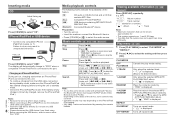
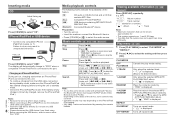
...[USB]: Press [∫] two times to select the setting and then press
[OK]. Failure to do so may vary depending on the iPhone/iPad/ iPod models.
• [CD] [USB]: Tracks can show
.../USB] to this unit's remote control with a Bluetooth® device, the Bluetooth® device must support AVRCP (Audio Video Remote Control Profile).
Only plays the selected track. • "1", " " is...
Owners Manual - Page 9


...RADIO MENU] to select "A.PRESET".
2 Press [2, 1] to select "FM".
The new station replaces any station that occupies the same preset number. To display the current FM signal status
Press [...change the tune mode
1 Press [RADIO MENU] repeatedly to select "TUNE MODE".
2 Press [2, 1] to select "MANUAL" or "PRESET", and then press [OK]. "FM ST": The FM signal is excessive during FM reception.")
9
...
Owners Manual - Page 10


...60" -. "SLEEP 120 OFF" (Cancel b
Note: • The remaining time is in minutes).
To check the settings Press [CLOCK/TIMER] repeatedly to select "TIMER ADJ". (During standby, press [CLOCK/TIMER] twice.)
Note: •...a low volume and increases gradually to
the preset level. • The timer comes on at the set time every day if the timer is
on. • If you switch off the system and switch...
Owners Manual - Page 11


...update
Occasionally, Panasonic may add or improve the way a feature operates.
Common problems...free of the installed software is in... setting ...panasonic.jp/support/global/cs/ (This site is displayed.
Playback does not start from the
USB cable connection. These updates...SETUP] repeatedly to select "AUTO OFF".
2 Press [2, 1] to select "SW VER."
Troubleshooting
Before requesting service...
Owners Manual - Page 12


... other Panasonic equipment responds to the remote control of the device
are set
the audio output to "SC-PMX70" manually. "NO DISC" • You have connected an unsupported USB device. Turn the unit off and on before you have a problem. The sound is interrupted. • The device is drawing too
much power. "USB OVER CURRENT ERROR...
Owners Manual - Page 13


...code must reproduce the above copyright notice, this list of conditions and the following disclaimer in binary form must retain the above copyright notice, this list of conditions and the following disclaimer.
- Neither the name of the Xiph.org Foundation nor the names of sight
AAC, SBC
Note: • Specifications... Supported Profiles Frequency band Operation Distance Supported ...SERVICES...
Owners Manual - Page 14


...note that an electronic accessory has been designed to connect specifically to iPod, iPhone, or iPad, respectively, and ... Retina are registered trademarks owned by Panasonic Corporation is not responsible for future reference.
The model number and serial number of this ..., and iPad mini are trademarks of the unit. MODEL NUMBER
SC-PMX70
SERIAL NUMBER
User memo: DATE OF PURCHASE DEALER...
Owners Manual - Page 15


...and for lost time, travel to and from the date of or damage to repair, replace or refund will be applicable. BE LIABLE FOR ANY SPECIAL, INDIRECT OR CONSEQUENTIAL ... use of the product, or service by Panasonic Canada Inc., or failures which result from accidents, misuse, abuse, neglect, mishandling, misapplication, alteration, faulty installation, set-up adjustments, misadjustment of consumer ...
Panasonic SC-PMX70K Reviews
Do you have an experience with the Panasonic SC-PMX70K that you would like to share?
Earn 750 points for your review!
We have not received any reviews for Panasonic yet.
Earn 750 points for your review!
