Panasonic SC-PMX150S Support and Manuals
Get Help and Manuals for this Panasonic item
This item is in your list!

View All Support Options Below
Free Panasonic SC-PMX150S manuals!
Problems with Panasonic SC-PMX150S?
Ask a Question
Free Panasonic SC-PMX150S manuals!
Problems with Panasonic SC-PMX150S?
Ask a Question
Popular Panasonic SC-PMX150S Manual Pages
Owners Manual - Page 1


If you for future use. Please read these instructions carefully before using this product, and save this manual for purchasing this product. SC-PMX150
TQBJ0996-1 Thank you have any questions, visit: www.panasonic.ca/english/support
PC
Owner's Manual CD Stereo System Model No.
Owners Manual - Page 2


.... Do not install or place this unit.
- This Owner's Manual is well ventilated.
- System
SC-PMX150
Main unit
SA-PMX150
Speakers
SB-PMX100
Table of contents
IMPORTANT SAFETY INSTRUCTIONS .......... 2 Supplied accessories 3 Maintenance 3 Placement of speakers 4 Making the connections 4 Overview of controls 5 Preparing the remote control 5 Network settings 6 Streaming music...
Owners Manual - Page 6


...™)" (> 8) • If your smartphone or PC, etc. Preparation • Place this password if you can set up as the compatible device. Settings
Wi-Fi settings
5 Select "Panasonic PMX150 under "SPEAKER PASSWORD". (You will be canceled after the set .
6 The "AirPlay Setup" screen appears on your smartphone/tablet. (Always use these features, this system must join the same network...
Owners Manual - Page 7


... compatible device
back to your home wireless network. For the latest information, visit http://panasonic.jp/support/global/cs/audio/app/
(This site is in the "Password" box,
select "Show Password". • If your network requires specific settings, deselect
"DHCP" to apply the settings. Yes" and then press [OK]. • After pressing [OK] to complete the network...
Owners Manual - Page 9


... change . For the latest information, visit
http://panasonic.jp/support/global/cs/audio/app/ More apps are based on "Panasonic Music Streaming".
1 Turn this system on other . - Device with several online music services.
installed - The number of Windows Media® Player can enjoy synchronized sound from your network requires specific settings, deselect "DHCP" to disable DHCP. - Note...
Owners Manual - Page 11


... 2: Emphasis on the
unit.
3 Select "SC-PMX150" from this unit. Taking apart or modifying this security is located too close to other devices • This system may not function properly and troubles such as the source, this unit will be replaced. • This unit can listen to the operating instructions of use • Use this...
Owners Manual - Page 12


Bluetooth® standby
When "SC-PMX150" is selected from a paired Bluetooth® device's Bluetooth® menu, this function is set to "On", the
standby power consumption will be played in the order you create the files, they may not be able to select "On" and then press [OK]. Update your iPhone/iPad/iPod to the...
Owners Manual - Page 15


... and install the dedicated driver to select
"AUX".
2 Play the external equipment. http://panasonic.jp/support/global/cs/audio/ (This site is in Preset EQ setting.
D....Specifications" (@ 21). Press [D.BASS] to set the time and then press [OK]. Clock and timers
Setting the clock
This is
recommended that " " is not indicated, check the network settings. (> 6)
2 Start the app "Panasonic...
Owners Manual - Page 16


...://panasonic.jp/support/global/cs/audio/app/ (This site is in step 2. • This setting cannot be set time.
Note: • To turn the function on again while a
timer is in minutes).
When the update begins, "Updating" is shown. Note: • If there are available free of timers. Note: • The sleep timer can also update the firmware...
Owners Manual - Page 18


... details. Bring the Bluetooth® device closer to "SC-PMX150" manually. Slow operation of the speakers through this system and distance it to read . • The format of the device was unsuccessful or the
registration has been replaced. Read the operating instructions for the device for instructions. No operations can be heard through excessive volume or...
Owners Manual - Page 19


... turned on the unit and redo the update. • The firmware download has failed. To change the settings, please refer to the operating instructions or contact your network name (SSID) ...service provider. • Make sure that the iPhone/iPad/iPod is interrupted. • Adjust the orientation of the wireless LAN antenna on
the rear of the connected PC. • Install the dedicated driver...
Owners Manual - Page 20


... group and ungroup with other Panasonic equipment responds to the remote ...set the code to "Remote 2"
1 Press [SELECTOR, -NET PRESET] on the main
unit to select "CD".
2 Press and hold [Í/I ]. "USB Over Current Error...supported
format. (> 21) • The files in a disc that cannot
be corrupted. Change the code...replace the button pressed on again. "Wait" • This is more than ...
Owners Manual - Page 31


... DAMAGES (INCLUDING, BUT NOT LIMITED TO, PROCUREMENT OF SUBSTITUTE GOODS * OR SERVICES; i.e. Definitions. "Legal Entity" shall mean the work of the acting entity ...include works that Work shall terminate as the author of the parts of a Source form, including but not limited to other ... Work or Derivative Works thereof in any Windows specific code (or a derivative thereof) from this list ...
Owners Manual - Page 34


..." mean that the use of such marks by Panasonic Corporation is a trademark of Wi-Fi Alliance®. AirPlay, iPad, iPhone, iPod, iPod nano, iPod touch, iPad Air, and Retina are trademarks of TuneIn Inc., registered in the United States, and other countries. MODEL NUMBER
SC-PMX150
SERIAL
NUMBER
User memo: DATE OF PURCHASE DEALER...
Wi-Fi Quick Setup Guide - Page 1
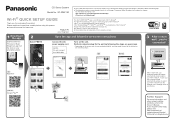
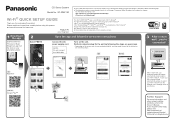
...-Fi settings menu on the unit. " " lights up and operating the Panasonic Music Streaming app. ≥ The operations and on -screen instructions
Connect the AC power supply cord. Turn on your smartphone/tablet.
2
Select PMX150
Open the app and follow the on -screen display items, etc.
CD Stereo System Model No. SC-PMX150
Wi-Fi® QUICK SETUP GUIDE...
Panasonic SC-PMX150S Reviews
Do you have an experience with the Panasonic SC-PMX150S that you would like to share?
Earn 750 points for your review!
We have not received any reviews for Panasonic yet.
Earn 750 points for your review!
