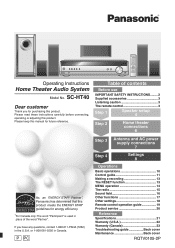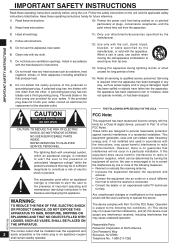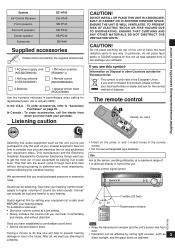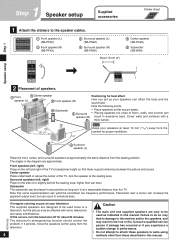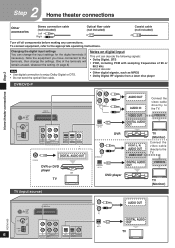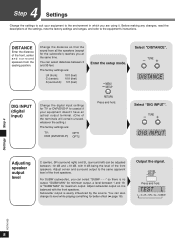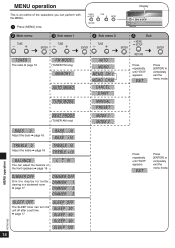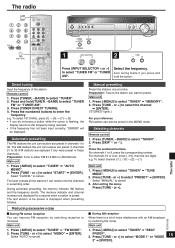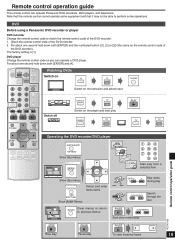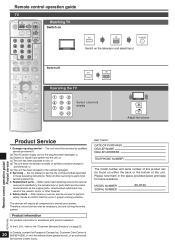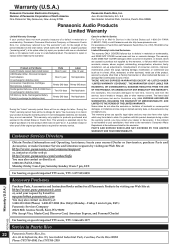Panasonic SC-HT40 Support and Manuals
Get Help and Manuals for this Panasonic item

View All Support Options Below
Free Panasonic SC-HT40 manuals!
Problems with Panasonic SC-HT40?
Ask a Question
Free Panasonic SC-HT40 manuals!
Problems with Panasonic SC-HT40?
Ask a Question
Most Recent Panasonic SC-HT40 Questions
Frequency Change On Panasomic Sa Ht40
How would I set up this av system with to floor standing front speakers with 12" speAkers on low fre...
How would I set up this av system with to floor standing front speakers with 12" speAkers on low fre...
(Posted by trig0629 8 years ago)
Popular Panasonic SC-HT40 Manual Pages
Panasonic SC-HT40 Reviews
We have not received any reviews for Panasonic yet.