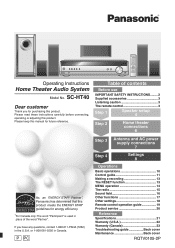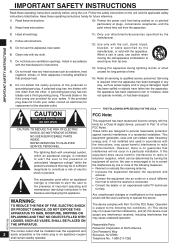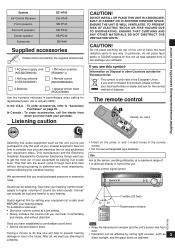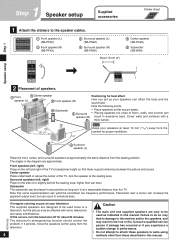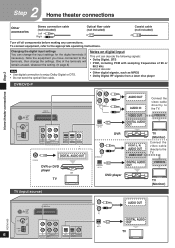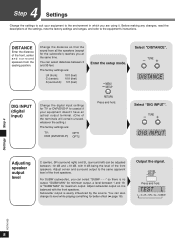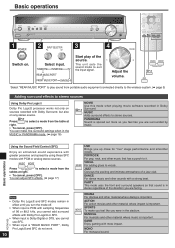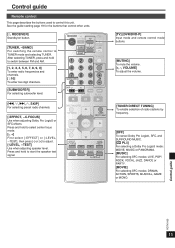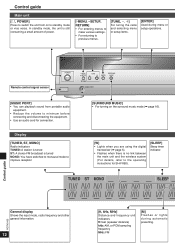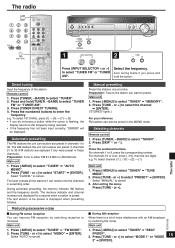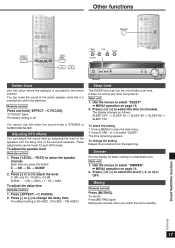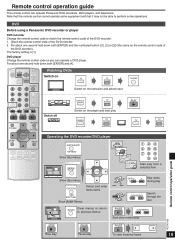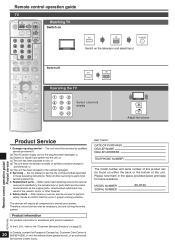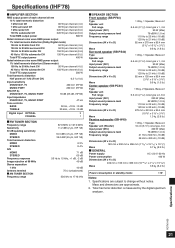Panasonic SC-HT40 Support Question
Find answers below for this question about Panasonic SC-HT40.Need a Panasonic SC-HT40 manual? We have 1 online manual for this item!
Question posted by trig0629 on January 30th, 2016
Frequency Change On Panasomic Sa Ht40
How would I set up this av system with to floor standing front speakers with 12" speAkers on low frequency and are 3 way altogether, with no sub or center. I have 2 surrounds and 2 towers. How would I set this up? There won't be enough bass if I leave it be.
Current Answers
Answer #1: Posted by hzplj9 on January 31st, 2016 3:12 PM
Page 5 of the user guide downloadable from the attached link will show you where to connect the subwoofer etc to the correct connections. If you want to add more bass speakers you would need an additional bass pre-amp and amplifier to drive them seperately.
http://www.manualslib.com/manual/119613/Panasonic-Sc-Ht40.html
Related Panasonic SC-HT40 Manual Pages
Similar Questions
My Panasonic Sabt235 Blueray Home Theater System Is Not Producing Surround Sound
I have a Panasonic SABT235 BlueRay home theater system hooked to an LG Plasma TV with an HDMI cable....
I have a Panasonic SABT235 BlueRay home theater system hooked to an LG Plasma TV with an HDMI cable....
(Posted by fpasabet 7 years ago)
Sa Pt750 Home Theater System
my panasonic 5 disc home dvd and home theater system will not read discs it just started this
my panasonic 5 disc home dvd and home theater system will not read discs it just started this
(Posted by glorithatsme 9 years ago)
Where Can I Get A Schematic For My Panasonic Home Theater System Sa-ht730
where can i get a schematic diagram for home theater system SA-HT730
where can i get a schematic diagram for home theater system SA-HT730
(Posted by davelangle 10 years ago)
No Sound From Sa-bt330 Home Theater System Connected To Vizio Tv
I'm having trouble getting sound to work with my Vizio tv that's connected to my AT&T HD DVR Uverse ...
I'm having trouble getting sound to work with my Vizio tv that's connected to my AT&T HD DVR Uverse ...
(Posted by sailormoon1109 12 years ago)
Panasonic Ht40 - Sc Home Theater System Overload
i have panasonic home theater system but whenever i plug in or turn the power on its just tuned off ...
i have panasonic home theater system but whenever i plug in or turn the power on its just tuned off ...
(Posted by jatt4jatti2009 13 years ago)