Panasonic RXEX1 - RADIO CASSETTE W/CD Support and Manuals
Get Help and Manuals for this Panasonic item
This item is in your list!

View All Support Options Below
Free Panasonic RXEX1 manuals!
Problems with Panasonic RXEX1?
Ask a Question
Free Panasonic RXEX1 manuals!
Problems with Panasonic RXEX1?
Ask a Question
Most Recent Panasonic RXEX1 Questions
On-off Switching
I have a 10yr old rx-ex1 still generally in mint condition. Over the past year or so it has shown re...
I have a 10yr old rx-ex1 still generally in mint condition. Over the past year or so it has shown re...
(Posted by jensidos 9 years ago)
Popular Panasonic RXEX1 Manual Pages
RXEX1 User Guide - Page 1
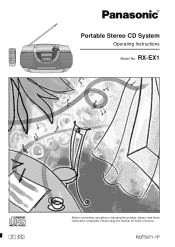
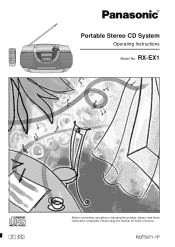
RX-EX1
P PC
Before connecting, operating or adjusting this manual for future reference. RQT5671-1P Please keep this product, please read these instructions completely. Portable Stereo CD System
Operating Instructions
Model No.
RXEX1 User Guide - Page 2
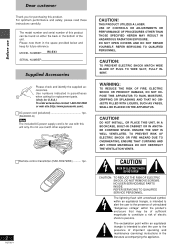
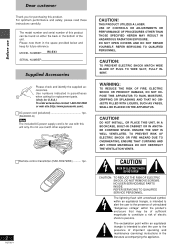
... REFER SERVICING TO QUALIFIED SERVICE PERSONNEL. MODEL NUMBER!
...THE APPARATUS.
RX-EX1 SERIAL NUMBER...replacement parts. (Only for use it with this unit only. For optimum performance and safety, please read these instructions... carefully. AC power cord (polarized 1pc. (RJA0065-A) Note The included AC power supply cord is intended to alert the user to persons.
DO NOT INSTALL...
RXEX1 User Guide - Page 3


... in a particular installation. This device complies with Part 15 of the FCC Rules.
Before use
Table of contents
Before use
Supplied Accessories 2 IMPORTANT SAFETY INSTRUCTIONS 4 Use of batteries 5 Power Sources 6 Memory Back-up Batteries 6 Location of Controls 7 The Remote Control 8 Setting the Time 9 Using Headphones 9 Maintenance 9
Listening
CDs 10 The Radio: manual tuning 13...
RXEX1 User Guide - Page 4
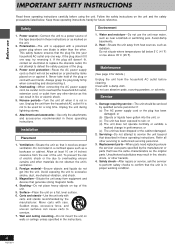
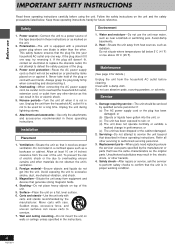
... these operating instructions. Replacement parts-When parts need replacing ensure the servicer uses parts specified by the manufacturer or parts that it ... during lightning storms.
6.
Do not install in these instructions or as near a bathtub or swimming...repairs or service, ask the servicer to perform safety checks to a power source of the plug.
3. Do not attempt to authorized servicing...
RXEX1 User Guide - Page 5


...Electronic Industries Association's Consumer Electronics Group want you have established a comfortable sound level: • Set the dial and leave it at a safe level.
Before use batteries if the covering has ... and harmful to contact flame or water. • Do not keep together with any part of sound. ably and clearly, and without affecting your equipment offers. Use of your hearing...
RXEX1 User Guide - Page 6
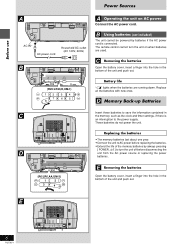
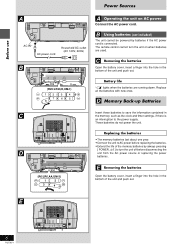
... memory batteries by batteries if the AC power cord is an interruption to the power supply.
Replace all the batteries with new ones.
Battery life " " lights when the batteries are used....the battery cover, insert a finger into the hole in the memory, such as the clock and timer settings, if there is connected. Before use
Power Sources
AC IN~ AC power cord
Household AC outlet (AC...
RXEX1 User Guide - Page 9
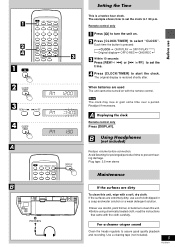
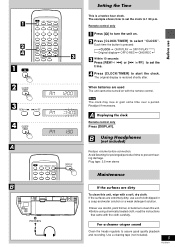
...ON
PLAY RE FADER SLEEP
EQ ON
Y
PHONES
Before use alcohol, paint thinner, or benzine to start the clock. The example shows how to set the
Press [CLOCK/TIMER] to clean this... batteries are dirty
To clean this unit. •Before using chemically treated cloth, read the instructions
that came with the cloth carefully. Using Headphones
(not included)
Reduce volume before connection. Remote...
RXEX1 User Guide - Page 13
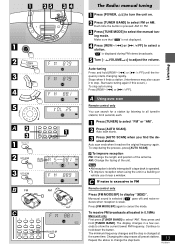
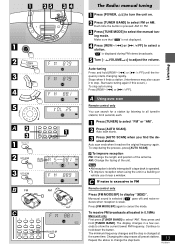
Press [REW/-/ ] or [ /+/FF] to select the manual tuning mode. Stops when it finds a station. (Interference may also cause it to all preset stations...MODE
BP
CD PLAY MODE
CLOCK TIMER
TAPE TUNER
CD
P
1 PGM
FADER SLEEP REC RANDOM
EQ ON ALL1-REC ST
MONO
The Radio: manual tuning
Press [POWER, ] to show the current lowest FM frequency.
Press [TUNER BAND] to display " MONO ".
" " is ...
RXEX1 User Guide - Page 15
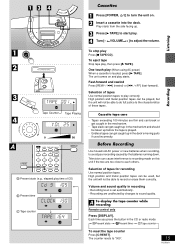
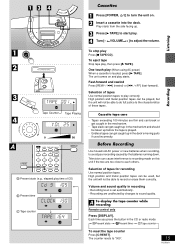
...; Endless tapes can be played, but the unit will not be taken up before the tape is set automatically. • Recording are too close to adjust the volume. Cassettes
Press [POWER, ] to ...[
/+/FF] (fast-forward). High position and metal position tapes can get caught in the deck's moving parts if used , but the unit will not be able to recording made on .
High position and metal ...
RXEX1 User Guide - Page 18
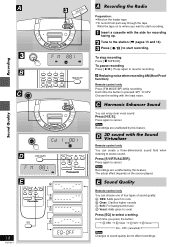
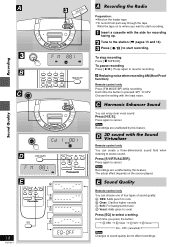
...-RX979WK
18
RQT5671
Recording the Radio
Preparation: •Wind on the leader tape. •To record from part way through the tape
Wind the tape on the source played.
Press [
] to sound quality do not...resume recording.
Press [S.VIRTUALIZER]. XBS: Adds punch to select a setting. Clear: Clarifies higher sounds Soft: For background music Vocal: Adds gloss to vocal
Press [EQ] to rock.
RXEX1 User Guide - Page 19
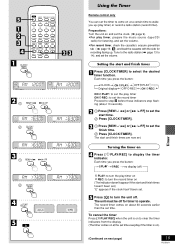
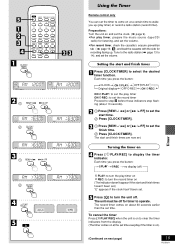
...10 seconds).
Turning the timer on
Press [ PLAY/REC] to operate.
The record timer comes on and set the clock. ( page 9). •For play timer) or record a radio station (record timer).
... REC: to select the desired timer function. The unit must be off . Setting the start and finish times are now set the finish time.
Each time you press the button:
PLAY REC no display ...
RXEX1 User Guide - Page 20
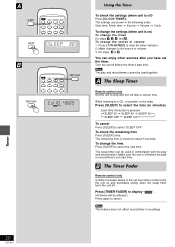
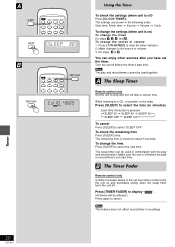
...EQ ON ALL1-REC ST
MONO
Using the Timer
To check the settings (when unit is shown for about 5 seconds. The settings are shown in combination with the play and record timers.
While listening... feature does not affect record timer's recordings. To change the time. The Sleep Timer
Remote control only Set the unit to select the new time. Press [SLEEP] to stop and turn off . The sleep ...
RXEX1 User Guide - Page 21


... exclusions or limitations may also have a problem with new or refurbished parts or equivalent product, free of original purchase):
ment, or failures which are not warranted Rechargeable batteries - (when applicable) exchange defective item for new one for shipping the unit to the above . PANASONIC SERVICES COMPANY authorized repair facility, or damage that is extended only...
RXEX1 User Guide - Page 22
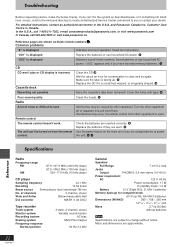
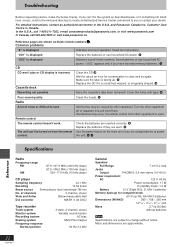
... them.
In the U.S.A., call 1-800-211-7262, e-mail consumerproducts@panasonic.com, or visit www.panasonic.com In Canada, call 905-624-5505 or visit www.panasonic.ca
6 Reference pages are subject to change without batteries
Specifications are shown as described below checks. Read the instructions.
6 Replace the batteries or use household AC
power. ("UO2" appears only...
RXEX1 User Guide - Page 23
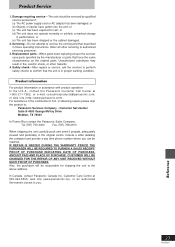
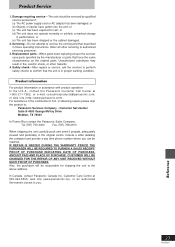
... and preferably in these operating instructions. Product Service
1. or (e) The unit has been dropped or the cabinet damaged.
2. Replacement parts-When parts need replacing ensure the servicer uses parts specified by qualified service personnel if: (a) The AC power supply cord or AC adaptor has been damaged; Safety check-After repairs or service, ask the servicer to perform safety checks to...
Panasonic RXEX1 Reviews
Do you have an experience with the Panasonic RXEX1 that you would like to share?
Earn 750 points for your review!
We have not received any reviews for Panasonic yet.
Earn 750 points for your review!
