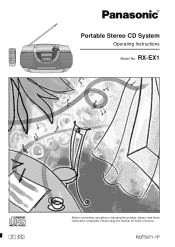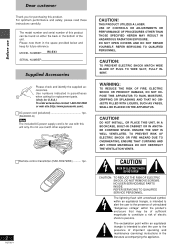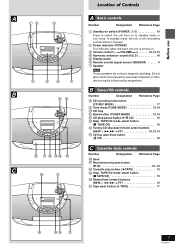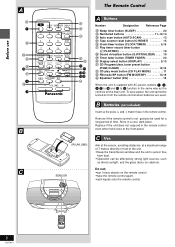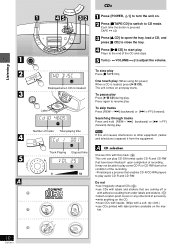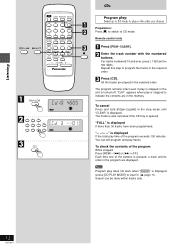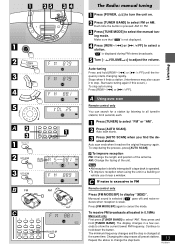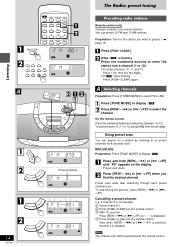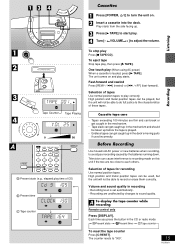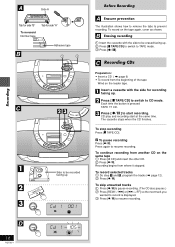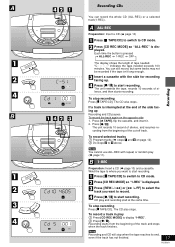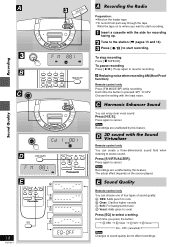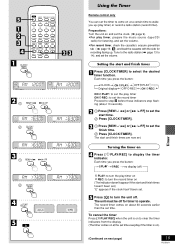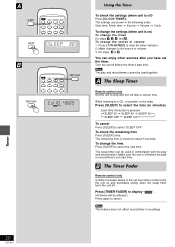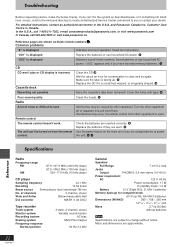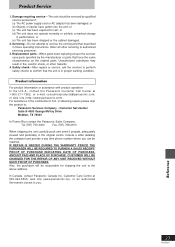Panasonic RXEX1 Support Question
Find answers below for this question about Panasonic RXEX1 - RADIO CASSETTE W/CD.Need a Panasonic RXEX1 manual? We have 1 online manual for this item!
Current Answers
Answer #1: Posted by BusterDoogen on September 9th, 2014 2:58 PM
I hope this is helpful to you!
Please respond to my effort to provide you with the best possible solution by using the "Acceptable Solution" and/or the "Helpful" buttons when the answer has proven to be helpful. Please feel free to submit further info for your question, if a solution was not provided. I appreciate the opportunity to serve you!
Related Panasonic RXEX1 Manual Pages
Similar Questions
Where to get user manual for Panasonic SA-AK500 stereo CD player
I love my 'cd player/rsdio cassette, RX ED77, even tho its old now, but need to replace the remote. ...
When I switch my unit to CD mode the tray opens up automatically and the CHANGE messageappears. No C...