Panasonic PTAE100U - LCD PROJECTOR Support and Manuals
Get Help and Manuals for this Panasonic item
This item is in your list!

View All Support Options Below
Free Panasonic PTAE100U manuals!
Problems with Panasonic PTAE100U?
Ask a Question
Free Panasonic PTAE100U manuals!
Problems with Panasonic PTAE100U?
Ask a Question
Popular Panasonic PTAE100U Manual Pages
PTAE100U User Guide - Page 1
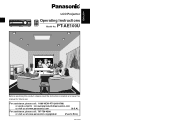
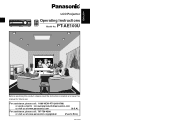
PT-AE100U
Before operating this product, please read the instructions carefully and save this manual for future use.
For assistance, please call : 1-888-VIEW-PTV(843-9788)
or send e-mail to : consumerproducts@panasonic.com
or visit us at www.panasonic.com
(U.S.A)
For assistance, please call : 787-750-4300 or visit us at www.panasonic.co.jp/global/
(Puerto...
PTAE100U User Guide - Page 2
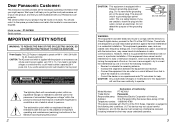
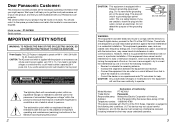
... equipment into the outlet, contact an electrician. Declaration of Conformity
Model Number:
PT-AE100U
Trade Name:
Panasonic
Responsible party: Matsushita Electric Corporation of the grounding plug.
If ...the instructions, may result. However, there is no guarantee that to
which is supplied with the projector as an accessory can radiate radio frequency energy and, if not installed and...
PTAE100U User Guide - Page 3
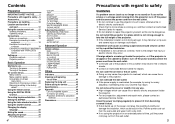
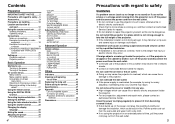
... 36 ASPECT 36 AUTO SETUP 37
Advanced Operation
Option settings 37 OSD 37 PC PRIORITY 37 BACK COLOR 37 4:3 H-POS 37 FRONT/REAR 38 DESK/CEILING 38 LAMP POWER 38 LAMP TIME 38 FUNCTION 38
Others
Indicators 39
Cleaning and replacing
the air filter 41
Replacing the lamp unit 42
Before asking for service 45
Specifications 47
Appendix 49...
PTAE100U User Guide - Page 4


...projector's lens. When replacing the lamp, allow the + and - Before replacing the lamp, be necessary. Caution
Do not set up the projector... the projector or gets inside the projector, contact an Authorized Service
Center.
B Electric shocks can result. B The lamp cover gets... into water or let it near
any repairs to occur. B Moving the projector with it , place heavy objects on ...
PTAE100U User Guide - Page 6


... If outside light or light from the ceiling, you are subject to purchase the separate installation kit (Model No.: ET-PKE100). If the projector is set up the projector in locations with the cloth before transporting the projector. Do not set up the projector near high-voltage power lines or near high-voltage power lines or motors.
The...
PTAE100U User Guide - Page 8
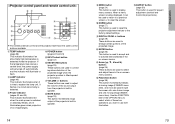
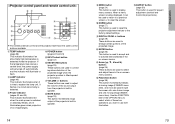
... correct keystone distortion of these two operations you want to the factory default settings.
- When a menu screen is time to select and adjust items in...buttons (page 26) These buttons are used to replace the lamp unit. DIGITAL ZOOM +/- ENTER button (page 26) This button is detected inside the projector. $#
% & ' (
STANDBY(R)
ON(G)
LAMP
TEMP
POWER
INPUT
KEYSTONE
VOLUME
&
* + ...
PTAE100U User Guide - Page 11
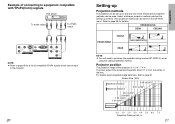
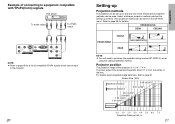
...methods
The projector can be set up method. (The projection method can be set from the center of this projector is 1.2 m - 7.4 m.
Screen Size (16:9)
Minimum Distance Maximum Distance
5.08 m(200") 3.81 m(150")
2.54 m(100") 2.03... REAR
(Factory default setting)
NOTE: B You will need to purchase the separate ceiling bracket (ET-PKE100) when
using the ceiling installation method.
Refer to ...
PTAE100U User Guide - Page 13


...LAMP RUNTIME
5H
FUNCTION
INDEX
SELCT ADJ
ESC
Keystone correction (page 29)
SHUTTER function (page 33)
NOTE: B The remote control unit must be corrected. B Keystone distortion of these menus is being input
POSITION
H-POSI
0
V-POSI
0
DOT CLK
0
CLK PHASE
0
ASPECT
4:3
AUTO SETUP... menus
Menu screens
The various settings and adjustments for this projector can be carried out by ...
PTAE100U User Guide - Page 15
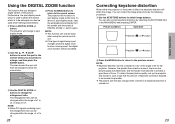
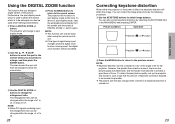
...You can be changed within the range of tilt for the
projector.
The projector will become to ±30° of the angle of... button to return to x3.
28
Correcting keystone distortion
When either the projector or the screen is tilted, the keystone distotion will also change the ...Operation
Press the or H button. The projector will then be used to select the section which ...
PTAE100U User Guide - Page 18
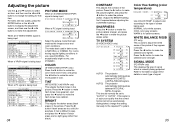
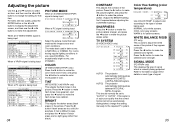
...
[
NTSC4.43
[
PAL
[
PAL-M
[
PAL-N
[
SECAM
AUTO1 The projector automatically distinguishes between NTSC/PALM/PAL-N signals. AUTO2 The projector automatically distinguishes between NTSC/NTSC 4.43/PAL/SECAM signals.
COOL is being input... select an item, and then use the I and H buttons to change the setting manually to the required TV system.
The mode best used in tone, and press the...
PTAE100U User Guide - Page 19
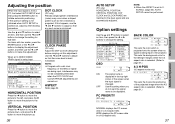
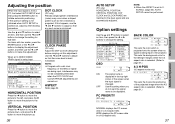
...projector.
HORIZONTAL POSITION
Press the I button to move the picture to the left /right margins when the 4:3 aspect ratio is selected. (Refer to initiate automatic positioning.
BACK COLOR
BACK COLOR
BLACK
[
GRAY
[
BLUE
This sets... the color which is projected onto the screen when no signal is from a PC, first select AUTO SETUP... corner of 100 MHz or ...LAMP POWER
HIGH
LAMP RUNTIME
...
PTAE100U User Guide - Page 21
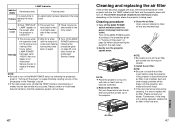
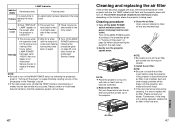
...
Authorised
Service Center to
Problem replace the lamp unit.
Please contact an Authorised Service Center so that the necessary repairs can be made.
40
Cleaning and replacing the air filter
If the air filter becomes clogged with dust, the internal temperature of use, depending on the location where the projector is being used without the air filter cover installed...
PTAE100U User Guide - Page 22
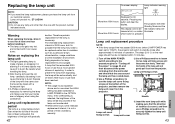
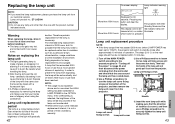
... off when 2000 hours of use have been reached. If the LOW setting is selected, the brightness of operation.
Lamp unit replacement procedure
NOTE: B If the lamp usage time has passed 2000 hours (when LAMP POWER has
been set to "HIGH"), the projector will be extended. Lamp unit fixing screws
$ Use a Phillips screwdriver to turn freely. Notes on...
PTAE100U User Guide - Page 23
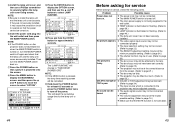
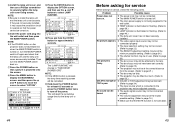
... "LAMP RUNTIME" will reset the cumulative usage time for service, check the following points. Problem
Possible cause
Power does not turn off . No picture appears.
If they are securely installed. ... to install the lamp unit
and the lamp unit cover securely. B The lens focus may not have been set correctly.
(Refer to page 23.)
B The projector may not be at the minimum possible setting. (...
PTAE100U User Guide - Page 24
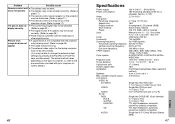
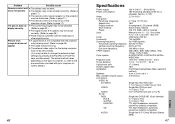
...not be set
correctly. (Refer to page 35.)
B There may be a problem with your...Manual zoom (1 - 1.2) / focus lens
F 2.0 - 2.3, f 22.0 mm - 26.2 mm
Lamp:
UHM lamp (120 W)
Luminosity:
700 lm/ANSI
Scanning frequency:
(for
further details.)
46
Specifications
Power supply:
100 V-240 V ~, 50 Hz/60 Hz
Power consumption:
180 W (During standby (when fan is not compatible with the projector...
Panasonic PTAE100U Reviews
Do you have an experience with the Panasonic PTAE100U that you would like to share?
Earn 750 points for your review!
We have not received any reviews for Panasonic yet.
Earn 750 points for your review!
