Panasonic PT42PD3P - PLASMA DISPLAY Support and Manuals
Get Help and Manuals for this Panasonic item
This item is in your list!

View All Support Options Below
Free Panasonic PT42PD3P manuals!
Problems with Panasonic PT42PD3P?
Ask a Question
Free Panasonic PT42PD3P manuals!
Problems with Panasonic PT42PD3P?
Ask a Question
Popular Panasonic PT42PD3P Manual Pages
PT42PD3P User Guide - Page 1


... : consumerproducts@panasonic.com
or visit us at www.panasonic.com
(U.S.A)
For assistance, please call : 787-750-4300 (Puerto Rico)
For assistance, please call : 1-800-561-5505
or visit us at www.panasonic.ca
(Canada)
Before connecting, operating or adjusting this manual for future reference. VOL
®
Wide Plasma Display
PLASMA DISPLAY
Operating Instructions
Model No. SPTOAWNEDRBYON...
PT42PD3P User Guide - Page 2
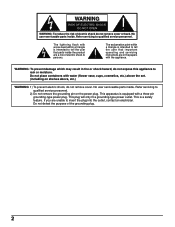
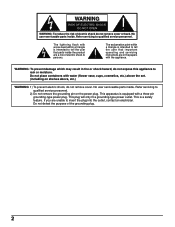
... the set. (including on the power plug. The exclamation point within a triangle is equipped with the appliance. This plug will only fit a grounding-type power outlet.
This apparatus is intended to tell the user that parts inside the product are a risk of electric shock to tell the user that important operating and servicing instructions...
PT42PD3P User Guide - Page 4
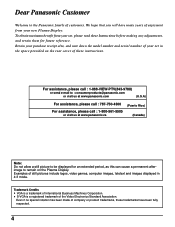
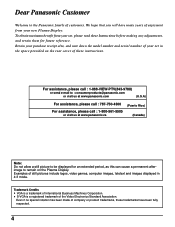
...model number and serial number of your set in 4:3 mode. Examples of still pictures include logos, video games, computer images, teletext and images displayed in the space provided on the Plasma... from your new Plasma Display. We hope that you will have been fully respected.
4 Dear Panasonic Customer
Welcome to remain on the rear cover of these Instructions before making any adjustments...
PT42PD3P User Guide - Page 5
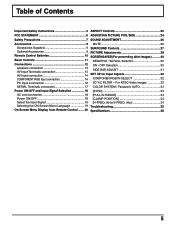
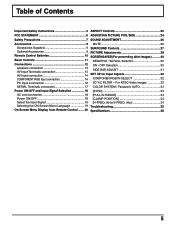
.... (Hz 34 Selecting the ON-Screen Menu Language 19 Troubleshooting 35 On-Screen Menu Display from Remote Control ........ 20 Specifications 38
5 Table of Contents
Important Safety Instructions 3 ASPECT Controls 22
FCC STATEMENT 6 ADJUSTING PICTURE POS./...Input connection 14
SIDE BAR ADJUST 31 SET UP for Input Signals 32
COMPONEN/RGB IN SELECT 32
PC Input conncection 16 3D Y/C FILTER...
PT42PD3P User Guide - Page 6
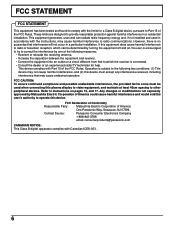
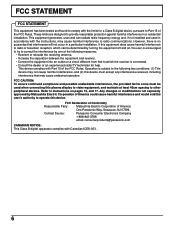
...B digital device, pursuant to Part 15 of America
One Panasonic Way, Secaucus, NJ 07094
Contact Source:
Panasonic Consumer Electronics Company
1-888-843-9788
email: consumerproducts@panasonic.com
CANADIAN NOTICE: This Class B digital apparatus complies with Canadian ICES-003.
6
This equipment generates, uses and can be used in accordance with the instructions, may cause undesired...
PT42PD3P User Guide - Page 7
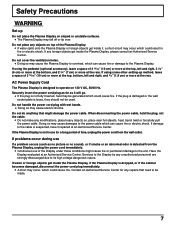
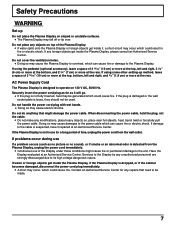
...Plasma Display, unplug the power cord immediately.
• Continuous use
If a problem occurs (such as it , a short-circuit may cause electric shocks.
Doing so may cause damages to the cable is suspected, have it repaired at the rear. If damage to the power cable which can cause fire or damage to the unit.
Services... using some other setting-up
Do not place the Plasma Display on 120 ...
PT42PD3P User Guide - Page 8
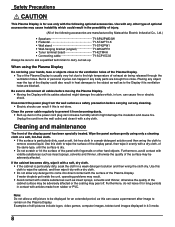
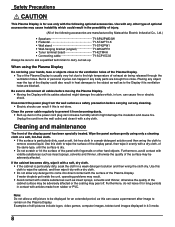
...parts are brought too close to the ventilation holes of the Plasma Display.
• Top of the Plasma Display is usually very hot due to the high temperature of the Plasma... affected. If water droplets get inside the unit, operating problems may result.
• Avoid contact with articles made from... a qualified technician to carry out set-up dust on the Plasma Display. Note: Do not allow ...
PT42PD3P User Guide - Page 16


... (2) The display resolution is a maximum of connection. (4) Some PC models cannot be input are above or below the specified frequency range. Installing the ferrite core
1
2
3 Open
Pull back the tabs (in two... D-sub 15P terminal. (6) The computer shown in the illustration is set to show fine detail with this set. (8) Do not set to "NORMAL", and 852 × 480 dots when the aspect ...
PT42PD3P User Guide - Page 17


... language to the documentation for the computer application for RS-232C
The SERIAL terminal conforms to the RS-232C interface specification, so that order.
RS-232C Conversion cable
D-sub 9-pin female
Details
2
R X D
3
T X ... set by this unit) PC mode Screen mode select (toggle) NORMAL (4:3) ZOOM FULL JUST Panasonic AUTO
With the power off, this display responds to the Plasma ...
PT42PD3P User Guide - Page 18
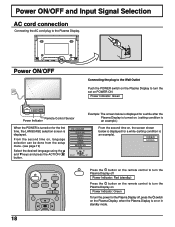
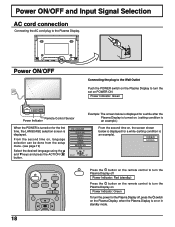
...Selection
AC cord connection
Connecting the AC cord plug to turn the Plasma Display on
Power Indicator: Green
To turn the set on POWER-ON
Power Indicator: Green
R - Power ON/OFF...Plasma Display is turned on. (setting condition is an example.)
When the POWER is turned on for the Plasma Display off
Power Indicator: Red (standby)
Press the button on , language selection can be done from the setup...
PT42PD3P User Guide - Page 21
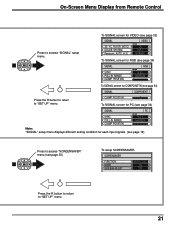
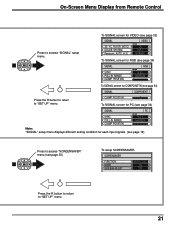
... Panasonic AUTO (4:3)
ON AUTO NORMAL
To SIGNAL screen for RGB (see page 34)
SIGNAL
[ RGB ]
SYNC PULL-IN RANGE CLAMP POSITION
H & V NARROW
R
To SIGNAL screen for each input signals. (see page 19)
Press to access "SCREENSAVER" menu.(see page 34)
SIGNAL
[ COMPONENT ]
Press the R buttun to return to "SET UP" menu.
To setup...
PT42PD3P User Guide - Page 22


...
VOL
N
R
PICTURE
SOUND
SET UP
PICTURE POS. /SIZE
ASPECT
ASPECT
ASPECT button The aspect mode changes each input terminal (VIDEO, COMPONENT, RGB and PC). PC
OFF TIMER
PLASMA DISPLAY
22 ASPECT Controls
The Plasma Display will allow you to "FULL" mode, and switching is not possible.
NORMAL
ZOOM
FULL
Panasonic AUTO
JUST
Notes: (1) During...
PT42PD3P User Guide - Page 30
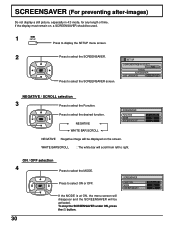
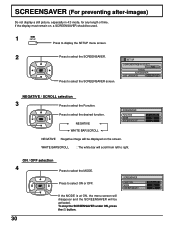
...
: The white bar will be displayed on , a SCREENSAVER should be used.
1
SET UP
Press to display the SETUP menu screen.
2
Press to right.
Press to select the desired function. Press to ...menu screen will disappear and the SCREENSAVER will scroll from left to select the SCREENSAVER.
SET UP
COMPONENT/RGB-IN SELECT RGB
SIGNAL
SCREENSAVER
OSD LANGUAGE
ENGLISH (US)
Press to ...
PT42PD3P User Guide - Page 35
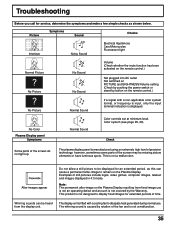
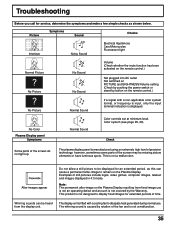
...level of precision technology, however, sometimes some parts of time.
No Color
Plasma Display panel Symptoms
Normal Sound
Color controls set at minimum level. Picture
Symptoms
Sound
Checks...on PICTURE and BIGHTNESS/Volume setting (Check by pushing the power switch or stand-by button on the Plasma Display.
Troubleshooting
Before you call for service, determine the symptoms and make...
PT42PD3P User Guide - Page 40


... Electronics Company, Division of Matsushita Electric Corporation of America One Panasonic Way Secaucus New Jersey 07094
Panasonic Sales Company, Division of Matsushita Electric of theft or loss, and for Warranty Service purposes. Customer' Record The model number and serial number of this book, plus your purchase receipt, as a permanent record of your purchase to...
Panasonic PT42PD3P Reviews
Do you have an experience with the Panasonic PT42PD3P that you would like to share?
Earn 750 points for your review!
We have not received any reviews for Panasonic yet.
Earn 750 points for your review!
