Panasonic TH61PHW6 - 61" PLASMA DISPLAY Support and Manuals
Get Help and Manuals for this Panasonic item
This item is in your list!

View All Support Options Below
Free Panasonic TH61PHW6 manuals!
Problems with Panasonic TH61PHW6?
Ask a Question
Free Panasonic TH61PHW6 manuals!
Problems with Panasonic TH61PHW6?
Ask a Question
Popular Panasonic TH61PHW6 Manual Pages
TH61PHW6 User Guide - Page 1


...
Model No. TH-61PHW6
For assistance in the USA, please call : 1-888-VIEW-PTV(843-9788)
or e-mail us at : consumerproducts@panasonic.com
or visit us at www.panasonic.com
(U.S.A.)
Before connecting, operating or adjusting this manual for future reference. English
TQBC0644 SPTOAWNEDRBYON
INPUT
+ - Please keep this product, please read these instructions completely.
®
PLASMA...
TH61PHW6 User Guide - Page 2
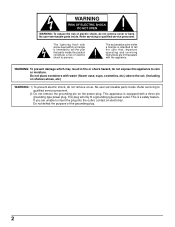
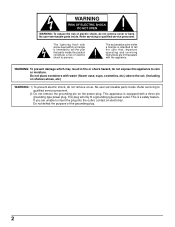
... is equipped with water (flower vase, cups, cosmetics, etc.) above the set. (including on the power plug. This apparatus is intended to tell the user that parts inside the product constitute a risk of electric shock to qualified service personnel.
No user serviceable parts inside . Do not defeat the purpose of the grounding plug.
2
This is...
TH61PHW6 User Guide - Page 4
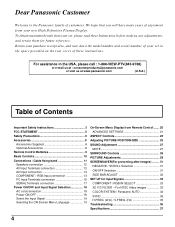
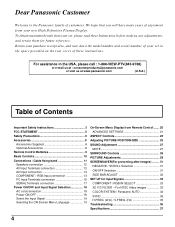
... 31 ON/OFF Selection 31 SIDE BAR ADJUST 32 SET UP for future reference. For NTSC Video images 33 COLOR SYSTEM / Panasonic AUTO 34 SYNC 35 H-FREQ. (kHz) / V-FREQ. (Hz 35 Troubleshooting 36 Specifications 37
4 We hope that you will have many years of these Instructions before making any adjustments, and retain them for Input...
TH61PHW6 User Guide - Page 5


...a residential installation. Operation is a registered trademark of company or product trademarks, these trademarks have been fully respected.
5
FCC STATEMENT
FCC STATEMENT
This equipment has been tested and found to comply with the instructions, may cause...; Consult the dealer or an experienced radio/TV technician for a Class B digital device, pursuant to Part 15 of the FCC Rules.
TH61PHW6 User Guide - Page 6


... a problem occurs (such as it , a short-circuit may occur which can cause fire or electric shock.
Contact an Authorized Service Center for a long period of 4" (102 mm) or more at the top, left and right, and 1" (25 mm) or more at an Authorized Service Center. Safety Precautions
WARNING
Set up
Do not place the Plasma...
TH61PHW6 User Guide - Page 7


... (Vertical) .......
If water droplets get inside the unit, operating problems may result.
• Avoid contact with volatile substances such as ...can cause a permanent after-image to carry out set-up dust on the Plasma Display.
If the cabinet becomes dirty, wipe it...before carrying out any body parts are blocked. Wipe the panel surface gently using the Plasma Display
Do not bring ...
TH61PHW6 User Guide - Page 8


Accessories
Accessories Supplied
Check that you have the Accessories and items shown
Operating Instruction book
Remote Control Transmitter EUR646533
INPUT
SURROUND
VOL
N
R
PICTURE
SOUND
SET UP
PICTURE POS. /SIZE
ASPECT
PC
OFF TIMER
PLASMA DISPLAY
Batteries for the Remote Control Transmitter (AA(R6) Battery × 2)
Warranty
Fixing bands TMME203× 2
AC cord
Optional ...
TH61PHW6 User Guide - Page 12
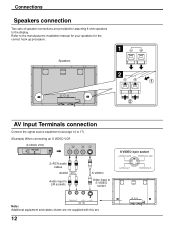
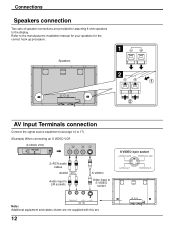
Refer to the manufacturers installation manual for your speakers for the correct hook up procedure.
1
Speakers
2
1
2
AV Input Terminals connection
Connect the signal source equipment (see ...
AV IN
Note:
Additional equipment and cables shown are provided for attaching 6 ohm speakers to the display. Connections
Speakers connection
Two sets of speaker connections are not supplied with this...
TH61PHW6 User Guide - Page 14


... input signal source HDTV-compatible VCR
RGB input to R, G, B, HD, VD sockets
BNC-RCA adaptor plug
RGB camera Computer
5×BNC RGB cables
R
L
AUDIO
VD
HD
PR/CR/R PB/CB/B
Y/G
COMPONENT/RGB IN
AUDIO
...
VD HD R
B G
Notes: (1) Change the "COMPONENT / RGB-IN" setting in the "SET UP" menu to "RGB". (see page 33) (2) Additional equipment, cables and adaptor plugs shown are not supplied...
TH61PHW6 User Guide - Page 15
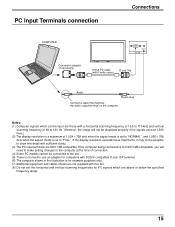
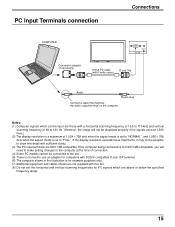
...input terminals are DDC1/2B-compatible. Notes: (1) Computer signals which are not supplied with this set. (8) Do not set to show fine detail with Ferrite cores)
D-sub 15p
Audio
Stereo plug
Connect a cable ... (However, the image will need to make setting changes to the computer at the time of connection. (4) Some PC models cannot be connected to the set. (5) There is no need to use an ...
TH61PHW6 User Guide - Page 17


... satisfies the conditions given below. The SERIAL terminal conforms to the RS-232C interface specification, so that order. Use a computer application such as set . DAM
None NORM ZOOM FULL JUST SELF
Screen mode select (toggle) NORMAL (4:3) ZOOM FULL JUST Panasonic AUTO
With the power off, this display responds to this unit before sending...
TH61PHW6 User Guide - Page 18
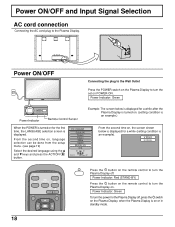
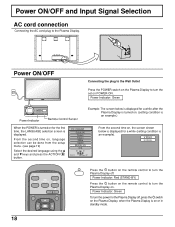
... can be done from the setup menu. (see page 19)
Select the desired language using the and keys and press the ACTION button. STANDBY G POWER ON
TY-61PHW6
Power Indicator
Remote Control Sensor
Example: The screen below is displayed for a while after the Plasma Display is turned on. (setting condition is an example...
TH61PHW6 User Guide - Page 31


..., especially in 4:3 mode, for any length of time.
NEGATIVE
: A negative image will be displayed on , a SCREENSAVER should be used.
1
SET UP
Press to display the SETUP menu screen.
2
Press to select the SCREENSAVER.
SET UP
COMPONENT/RGB-IN SELECT
RGB
SIGNAL
SCREENSAVER
OSD LANGUAGE
ENGLISH (US)
Press to select the Function.
NEGATIVE / SCROLL...
TH61PHW6 User Guide - Page 36
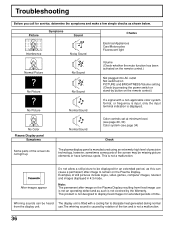
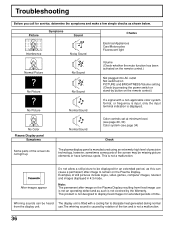
... have luminous spots. After-images appear
Do not allow a still picture to display fixed images for service, determine the symptoms and make a few simple checks as such is not a malfunction.
36
Whirring...
Plasma Display panel Symptoms
Normal Sound
Color controls set at minimum level. (see page 29, 30) Color system (see page 34)
Check
Some parts of the screen do not light up
The plasma ...
TH61PHW6 User Guide - Page 40


...be found on its rear panel. Model Number
Serial Number
Panasonic Consumer Electronics Company, Division of Matsushita Electric Corporation of America One Panasonic Way Secaucus New Jersey 07094
Printed in... the event of your purchase to aid in identification in Japan MBS0903A0(MS) Customer's Record The model number and serial ...
Panasonic TH61PHW6 Reviews
Do you have an experience with the Panasonic TH61PHW6 that you would like to share?
Earn 750 points for your review!
We have not received any reviews for Panasonic yet.
Earn 750 points for your review!
