Panasonic PC-GS80 Support and Manuals
Get Help and Manuals for this Panasonic item
This item is in your list!

View All Support Options Below
Free Panasonic PC-GS80 manuals!
Problems with Panasonic PC-GS80?
Ask a Question
Free Panasonic PC-GS80 manuals!
Problems with Panasonic PC-GS80?
Ask a Question
Popular Panasonic PC-GS80 Manual Pages
Operating Instructions - Page 18
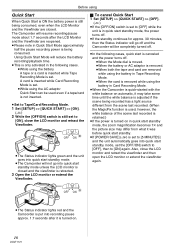
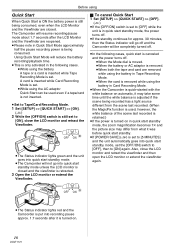
... closed and the viewfinder is retracted.
3 Open the LCD monitor or extend the
Viewfinder.
ª To cancel Quick Start 1 Set [SETUP] >> [QUICK START] >> [OFF].
(-23-) ≥If the [OFF/ON] switch is set to [OFF] while the
unit is in quick start standby mode, the power turns off. ≥If the standby continues...
Operating Instructions - Page 21
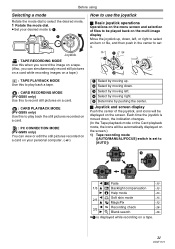
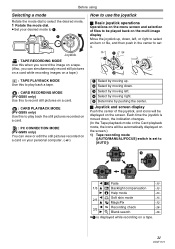
... displayed while recording on a tape.
21
LSQT1121 PC : PC CONNECTION MODE (PV-GS85 only) You can simultaneously record still pictures on a card while recording images on a tape.)
PC
How to use the joystick
ª Basic joystick... displayed on the screen.) 1) Tape recording mode
([AUTO/MANUAL/FOCUS] switch is set it.
1
3 5
4 2
: TAPE PLAYBACK MODE Use this to play back the still pictures ...
Operating Instructions - Page 22
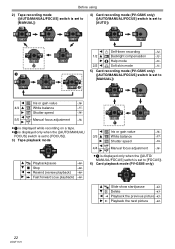
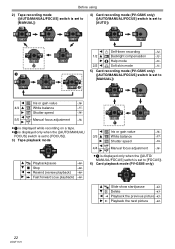
... [AUTO])
2 1
2
Self-timer recording
-34-
1/2 3
Backlight compensation
-32-
1 Help mode
-23-
2/2 2
Soft skin mode
-33-
5) Card recording mode (PV-GS85 only) ([AUTO/MANUAL/FOCUS] switch is set to [FOCUS]).
6) Card playback mode (PV-GS85 only)
3 Slide show start/pause
-42-
4 Delete
-43-
2 Playback the previous picture -42-
1 Playback the next picture -42...
Operating Instructions - Page 23
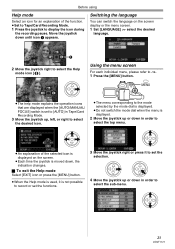
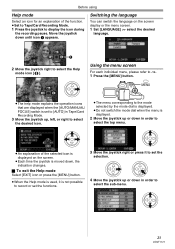
...[ ].
MENU
≥The help mode explains the operation icons that are displayed when the [AUTO/MANUAL/ FOCUS] switch is set to [AUTO] in Tape/Card Recording Mode.
3 Move the joystick up, left, or right to...[EXIT] icon or press the [MENU] button.
≥When the Help mode is used, it to set the functions.
3 Move the joystick right or press it is displayed.
2 Move the joystick up or down...
Operating Instructions - Page 24
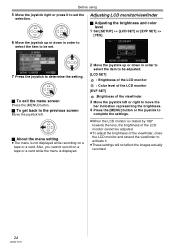
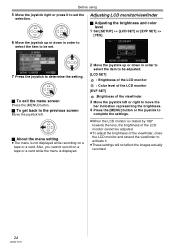
...representing the brightness.
4 Press the [MENU] button or the joystick to
complete the settings.
≥When the LCD monitor is rotated by 180° towards the lens, the... it .
≥These settings will not affect the images actually recorded.
24
LSQT1121
Adjusting LCD monitor/viewfinder
ª Adjusting the brightness and color level
1 Set [SETUP] >> [LCD SET] or [EVF SET] >>
[YES].
6 Move...
Operating Instructions - Page 35
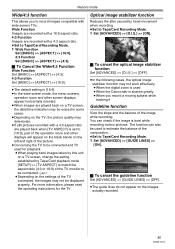
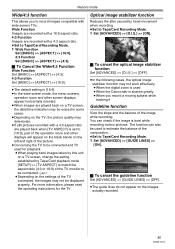
..., please read the operating instructions for playback ≥When playing back images taken by this unit
on a TV screen, change the setting established by hand movement when recording. ≥Set to Tape/Card Recording Mode.
1 Set [ADVANCED] >> [GUIDE LINES] >>
[ON].
ª To cancel the guideline function
Set [ADVANCED] >> [GUIDE LINES] >> [OFF]. ≥The guide lines do not appear...
Operating Instructions - Page 38
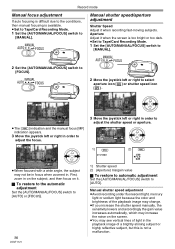
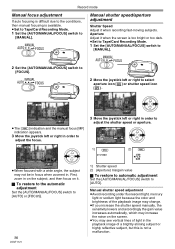
... joystick left or right to select
aperture icon [ ] or shutter speed icon [ ]. Aperture Adjust it when the screen is available. ≥Set to Tape/Card Recording Mode.
1 Set the [AUTO/MANUAL/FOCUS] switch to
[MANUAL].
First, zoom in the playback image of the playback image may change. ≥If you increase the shutter speed...
Operating Instructions - Page 39


... color of the screen may change or flicker. If this happens adjust the shutter speed manually to [18dB] brightens the image. Manual iris/gain adjustment ≥Set the shutter speed before setting the aperture (iris/gain) when manually adjusting both settings. ≥If the value does not become "OPEN", you cannot adjust the gain value. ≥...
Operating Instructions - Page 40
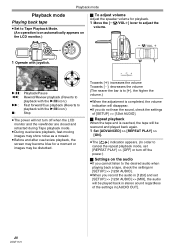
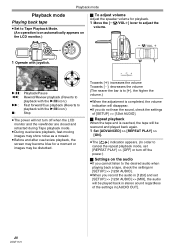
PC
VOL
1 Operate with joystick.
1/;: 6:
5:
∫:
Playback/Pause
Rewind/Review playback (Reverts to playback with the...is completed, the volume indication will disappear.
≥If you record the audio in [12bit] and set
[SETUP] >> [12bit AUDIO] >> [MIX], the audio
will be rewound and played back again.
1 Set [ADVANCED] >> [REPEAT PLAY] >>
[ON].
≥The [
] indication appears. (In ...
Operating Instructions - Page 41
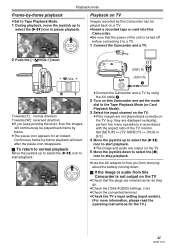
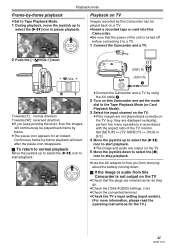
...sure that the plugs are output on the TV
≥Check that the power of the TV monitor. Set [SETUP] >> [TV ASPECT] >> [16:9] or [4:3].
4 Move the joystick up to select the [1/;]...Check the [12bit AUDIO] settings. (-58-) ≥Check the connected terminal. ≥Check the TV's input setting (input switch).
(For more information, please read the operating instructions for an instant. Playback ...
Operating Instructions - Page 46
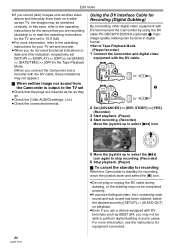
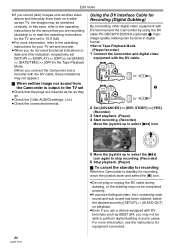
... are recording (dubbing) to or read the operating instructions for the TV and set to 16:9 (full).
≥For more information, see the instructions for your TV set and recorder.
≥When you do not need functional indications or date and time indication, respectively set [SETUP] >> [DISPLAY] >> [OFF] or set [BASIC] >> [DATE/TIME] >> [OFF] in the Tape...
Operating Instructions - Page 50
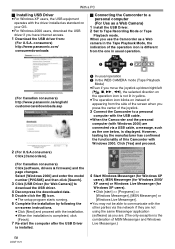
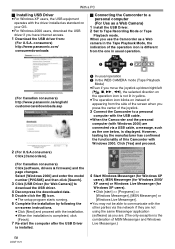
...software, drivers & firmware] and the
page changes.
consumers)
http://www.panasonic.com/
consumerdownloads
ª Connecting the Camcorder to a personal computer (For Use as a Web Camera)
1 Install the USB Driver. 2 Set to communicate... is different from the one below, is displayed. With a PC
ª Installing USB Driver
≥For Windows XP users, the USB equipment operates with
Windows...
Operating Instructions - Page 54
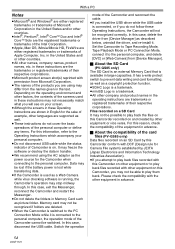
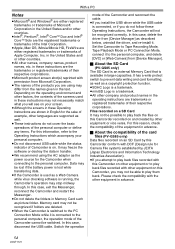
... Depending on the operating environment and other languages are supported as the
power source for the Camcorder when
connecting ...It may not be recognized correctly. Set the Camcorder to Tape Recording Mode, Tape Playback Mode or PC Connection Mode, connect it is on... install the USB driver while the USB cable is connected, or if you may differ from the names given in these instructions ...
Operating Instructions - Page 60
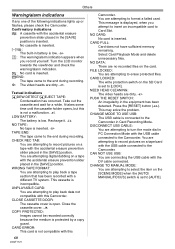
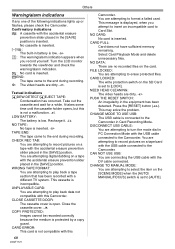
... slider placed in Card Recording Mode. CARD ERROR: This card is inserted. -19TAPE END: The tape came to [LOCK]. CARD LOCKED: The write protection switch on the card. This may solve the problem. CHANGE TO MANUAL MODE: You are no recorded files on the SD Card is set to the end during recording. Others...
Operating Instructions - Page 63
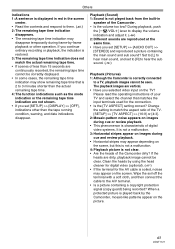
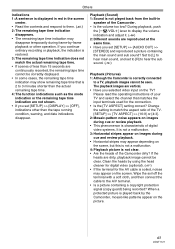
...? The playback images are reproduced at the same time. • Have you set [SETUP] >> [DISPLAY] >> [OFF], indications other operation. Others
Indications 1: A sentence is displayed in red in
speaker of the Camcorder. 0 Is the volume too low? Please read the operating instructions of digital video systems. It is played back by the Camcorder, mosaic...
Panasonic PC-GS80 Reviews
Do you have an experience with the Panasonic PC-GS80 that you would like to share?
Earn 750 points for your review!
We have not received any reviews for Panasonic yet.
Earn 750 points for your review!
