Panasonic HDCTM00P/PC Support and Manuals
Get Help and Manuals for this Panasonic item
This item is in your list!

View All Support Options Below
Free Panasonic HDCTM00P/PC manuals!
Problems with Panasonic HDCTM00P/PC?
Ask a Question
Free Panasonic HDCTM00P/PC manuals!
Problems with Panasonic HDCTM00P/PC?
Ask a Question
Popular Panasonic HDCTM00P/PC Manual Pages
HDCHS900P/PC User Guide - Page 2
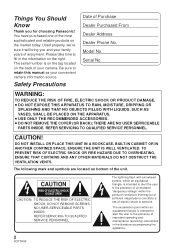
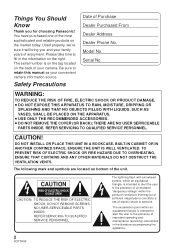
...re sure it will bring you for choosing Panasonic! Please take time to fill in the literature accompanying the appliance.
2
VQT3K69 Model No.
ENSURE THE UNIT IS WELL VENTILATED....maintenance (servicing) instructions in the information on the back of the unit. THERE ARE NO USER SERVICEABLE
PARTS INSIDE.
The serial number is on the tag located on the right.
DO NOT INSTALL OR PLACE...
HDCHS900P/PC User Guide - Page 9
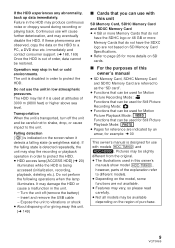
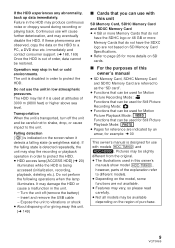
... not use the unit in this owner's
manuals show model HDC-TM900 , however, parts of purchase.
9
VQT3K69 Falling detection [ ...Card Specifications. ≥ Refer to page 26 for more details on the HDD to different models. ≥ Depending on the region of the explanation refer to a PC...contact consumer support. (l 168, 169) Once the HDD is used for example: l 00
This owner's manual is being...
HDCHS900P/PC User Guide - Page 40


...
3 000K
6)
9) Candlelight
7)
If the automatic white balance is set to [iFrame] in the Intelligent Auto Mode, [MIC SETUP] will be set to Intelligent Auto Mode, the Auto White Balance and Auto Focus operate and automatically adjust the color balance and focusing. If so, manually adjust these settings. (l 83, 85)
Automatic white balance
The illustration shows the...
HDCHS900P/PC User Guide - Page 68
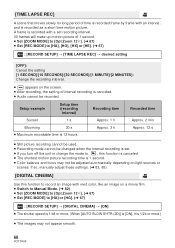
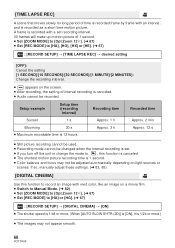
...
≥ After recording, the setting of time is recorded frame by frame with vivid color, like an image on light sources or
scenes. A frame is recorded with a set .
≥ If you turn ... on a movie film. ≥ Switch to Manual Mode. (l 82) ≥ Set [ZOOM MODE] to [Opt.Zoom 12k]. (l 67) ≥ Set [REC MODE] to [HA] or [HG]. (l 67)
MENU : [RECORD SETUP] # [DIGITAL CINEMA] # [ON]
≥...
HDCHS900P/PC User Guide - Page 72


....
≥ The white frame is for that person is displayed. [NAME DISPLAY]
When a registered person is detected by slowing the shutter speed. ≥ Switch to Manual Mode. (l 82)
MENU : [RECORD SETUP] # [AUTO SLOW SHTR (2D)] # [ON] ≥ The shutter speed is set to 1/30 or more depending on the surrounding brightness.
72
VQT3K69
HDCHS900P/PC User Guide - Page 73
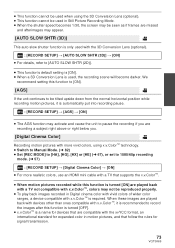
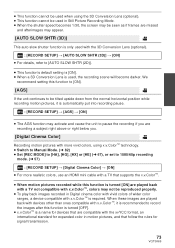
... (optional). ≥ This function cannot be used when using x.v.Color™ technology. ≥ Switch to Manual Mode. (l 82) ≥ Set [REC MODE] to [HA], [HG], [HX] or [HE] (l 67), or set to 1080/60p recording
mode. (l 57)
MENU : [RECORD SETUP] # [Digital Cinema Color] # [ON] ≥ For more vivid colors, using the 3D Conversion Lens (optional). ≥ This...
HDCHS900P/PC User Guide - Page 74


...the built-in microphone can be adjusted. ≥ Switch to Manual Mode. (l 82)
MENU : [RECORD SETUP] # [MIC SETUP] # desired setting
[SURROUND]: [ZOOM MIC]:
[FOCUS MIC]: [STEREO MIC]:
..., set [BASS
SETTING] to [LOWCUT]. (l 76)
[MIC SETUP]
Recording setting of the microphone is moved rapidly.
MENU : [RECORD SETUP] # [SHOOTING GUIDE] # [ON] When "CAMERA PANNING IS TOO FAST." [SHOOTING GUIDE]
...
HDCHS900P/PC User Guide - Page 75


... recording a music recital, we recommend setting [MIC SETUP] to [SURROUND].
≥ If you wish to the setting adjusted previously, and it cannot be
reduced. When AGC is disactivated, natural recording
can be set to [STEREO MIC] or external microphone input is used, the sound is set from the quick menu in Manual Mode. (l 45) The
microphone...
HDCHS900P/PC User Guide - Page 77


.... [LUMINANCE]
Displays the luminance level of the center of the display
77
VQT3K69 Adjust the brightness using [IRIS]. (l 84) ≥ Switch to Manual Mode. (l 82)
MENU : [RECORD SETUP] # [LUMINANCE] # desired setting ≥ It is possible to determine the exposure of the whole image by checking the luminance level of the object, when recording...
HDCHS900P/PC User Guide - Page 83


WB SHTR
≥ Select the optimal mode by confirming the color on the scenes
or lighting conditions.
If so, you can adjust the white balance manually. ≥ Press the iA/MANUAL button or CAMERA FUNCTION button to switch to Manual
Mode. (l 82) ≥ For how to perform the settings when using the viewfinder, press and hold the...
HDCHS900P/PC User Guide - Page 84
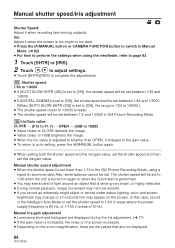
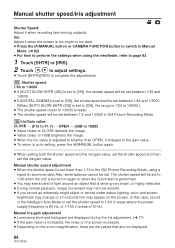
... too bright or too dark. ≥ Press the iA/MANUAL button or CAMERA FUNCTION button to switch to Manual
Mode. (l 82) ≥ For how to perform the settings when using a
tripod is set between 1/48 and 1/8000.
(When [AUTO SLOW SHTR ... If you record an extremely bright object or record under indoor lighting, color and screen brightness may change or a horizontal line may see a band of 50 Hz.
HDCHS900P/PC User Guide - Page 100


... settings. To cancel all commercial printing services support this feature at this time.)
1 Select the menu. DPOF (Digital Print Order Format) is a format which allows the user of a digital camera to
define which captured images on
the number of copies they wish to print. (Please note: Not all DPOF settings
MENU : [PICT.
MENU : [PICT. SETUP] # [DPOF SET...
HDCHS900P/PC User Guide - Page 105


... read the operating instructions for playing back your pictures. http://panasonic.net/ ≥ It may not be displayed/not displayed on the TV. ≥ It will not display when the unit is connected, adjust the aspect setting on how to the following support site for information about Panasonic TVs with an SD card slot for the...
HDCHS900P/PC User Guide - Page 134


... not use any other USB cables except the supplied one. (Operation is not guaranteed with the SDHC Memory Card or SDXC Memory Card.
≥ When using an SDXC Memory Card, check the following support site. http://panasonic.net/avc/sdcard/information/SDXC.html About the screen indication of the unit ≥ Do not disconnect the...
HDCHS900P/PC User Guide - Page 168


...(Monday-Friday 9am-9pm EST) Panasonic Service and Technology Company 20421 84th Avenue South, Kent, WA 98032 (We accept Visa, MasterCard, Discover Card, American Express, and Personal Checks)
For hearing...Purchases (United States and Puerto Rico)
Purchase Parts, Accessories and Instruction Books online for illustration only.) ALL EXPRESS AND IMPLIED WARRANTIES, INCLUDING THE WARRANTY OF ...
Panasonic HDCTM00P/PC Reviews
Do you have an experience with the Panasonic HDCTM00P/PC that you would like to share?
Earn 750 points for your review!
We have not received any reviews for Panasonic yet.
Earn 750 points for your review!
