Panasonic P1SDU - SVGA LCD Projector Support and Manuals
Get Help and Manuals for this Panasonic item
This item is in your list!

View All Support Options Below
Free Panasonic P1SDU manuals!
Problems with Panasonic P1SDU?
Ask a Question
Free Panasonic P1SDU manuals!
Problems with Panasonic P1SDU?
Ask a Question
Popular Panasonic P1SDU Manual Pages
PTP1SDU User Guide - Page 1
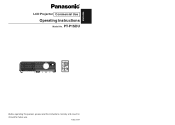
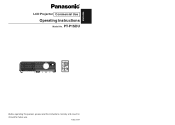
ENGLISH
R
LCD Projector Commercial Use
Operating Instructions
Model No.
PT-P1SDU
POWER INPUT
MENU
ENTER
AUTO SETUP
STD
SHUTTER
RETURN ENTER
VOLUME
ROTATE
Before operating this product, please read the instructions carefully and save this manual for future use. TQBJ 0184
PTP1SDU User Guide - Page 2
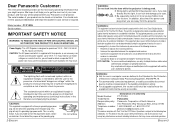
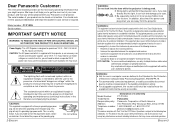
... number: 1-800-528-8601 or 1-800-222-0741
Email:
pbtsservice@panasonic.com
This device complies with the limits for power supplies up to 125 V, 7 A.
These limits are designed to computers or peripheral devices. Declaration of Conformity
Model Number:
PT-P1SDU
Trade Name:
Panasonic
Responsible party: Panasonic Corporation of your new product, and that you will only...
PTP1SDU User Guide - Page 3


... of each
part 14
Getting started
Setting-up the security
function 52 SETUP, AMEND PASSWORD, TO REGISTER SD KEY 1(2), INSERTED SD KEY
Care and maintenance
When the TEMP indicator and the LAMP indicator are illuminated 54
Cleaning and replacing the air filter 56
Replacing the lamp unit 57 Before calling for service..........60 Cleaning and maintenance .......62
Others
Specifications 63...
PTP1SDU User Guide - Page 4
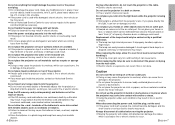
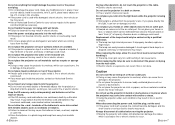
...
closets or bookshelves. B If water spills onto the projector or gets inside the projector, contact an Authorized Service
Center. B If any repairs to observe this may fall down or tip over, ...into the air inlet port. When replacing the lamp, allow the + and - B The lamp cover gets very hot, and touching it can cause burns. Before replacing the lamp, be necessary. B Electric shocks...
PTP1SDU User Guide - Page 5


... batteries, it
can result if this may cause the batteries to replace the lamp unit and check the inside the projector without being cleaned out, it
may result.
B Ask your nearest Authorized Service Center to absorb the gas which was
released when the lamp broke and which contains nearly the same amount of mercury.
B Failure...
PTP1SDU User Guide - Page 6


... carried out by a qualified technician. Do not set the "HIGHLAND" to "ON". (Refer to page 50.) Failure to provide fine picture details. Furthermore, all installation work should only be replaced earlier due to variables such as individual lamp characteristics, usage conditions and the installation environment, especially when the projector is subjected to continuous use the accessory...
PTP1SDU User Guide - Page 7
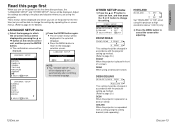
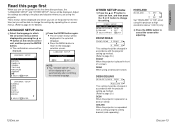
...
OTHER SETUP menu
# Press the F or G button to select an item, and then press the I or H button to page 20.)
FRONT When the projector is suspended from a ceiling using the projector. CEILING When the projector is placed in accordance with the projector setting-up method. (Refer to change the settings by pressing the F or G button on the remote...
PTP1SDU User Guide - Page 9
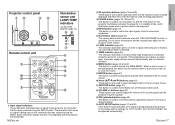
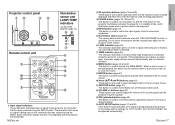
...pressed while a PC signal is being input to replace the lamp unit. VOLUME +/- buttons (page 31) These...projector adjustment values to the factory default settings.
0 AUTO SETUP button (pages 27 and 30) If this button can be adjusted automatically. Projector control panel
#$
%&
Illumination sensor and LAMP/ TEMP indicators
'(
Remote control unit
POWER INPUT
MENU
%
ENTER
AUTO SETUP...
PTP1SDU User Guide - Page 14
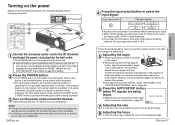
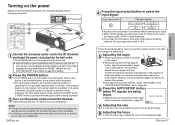
...lamp will turn the back adjustable leg to adjust the horizontal tilt. BIf you change the setup place.
' Adjusting the angle BPlace the projector so that all connected devices. BStart the play function of the projector. If no signal is detected, the guide...will be displayed. Follow the procedure below when you set the projector up first, and when
you insert the SD memory card while other...
PTP1SDU User Guide - Page 20
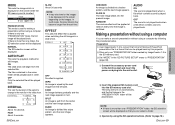
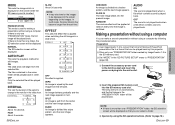
... will be played back in the "SD PICTURE SETUP" menu to "PRESENTATION" (page 38).
# Connect...sets the image which is displayed on automatically, and the first image in the slide show. If there is more than one "PRESENTATION" folder, the SD selection
screen will be displayed. MANUAL The SD selection screen will be played back by this projector...The lamp will begin from the selected file.
PTP1SDU User Guide - Page 24
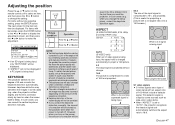
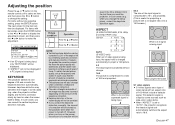
... 16:9 and projected. POSITION ADJUSTMENT
KEYSTONE
ASPECT
4:3
POSITION
DETAILED SETUP
SELECT ENTER RETRN
B If an SD signal is being input... any selective setting, press the ENTER button. In such cases (e.g. B When "ASPECT" is set up the projector and screen in... the keystone distortion manually, the amount of correction will become incorrect depending on the remote control unit to ...
PTP1SDU User Guide - Page 25
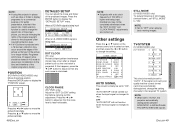
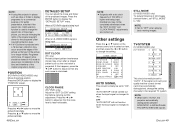
... set to "ON". OTHER SETUP
AUTO SIGNAL
ON
TV-SYSTEM
AUTO
FRONT/REAR FRONT
DESK/CEILING DESK
HIGHLAND
OFF
LAMP RUNTIME... part of 100 MHz or higher are carried out. Press the I or H button to move the picture vertically.
48-ENGLISH
DETAILED SETUP
... function is used to change the setting manually to "AUTO", the
projector automatically distinguishes between NTSC/NTSC 4.43/PAL/PAL60...
PTP1SDU User Guide - Page 29
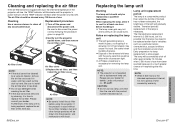
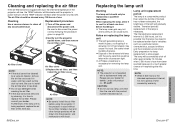
... remove the air filter cover. B Dispose of the removed old lamp with a replacement lamp unit. NOTE: B The projector is necessary for details. When replacing the lamp, allow it has dried. ENGLISH-57
Care and maintenance Therefore periodic replacement of the light will result. Even when the full life of the bulb has not been exhausted, the brightness of the...
PTP1SDU User Guide - Page 30
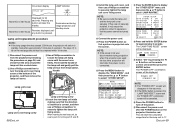
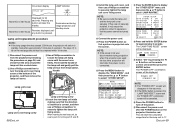
... to turn off the power.
/ Disconnect the power cord after the power cord is pressed. Lamp unit replacement procedure
NOTE: B If the lamp usage time has passed 2 500 hours, the projector will start after the POWER button on the remote control unit and then press the ENTER button.
Pressing any button is connected.
* Press the...
PTP1SDU User Guide - Page 31
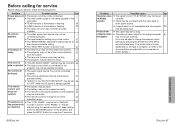
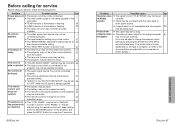
... output for service, check the following points. B The input selection setting may not be correct.
27
B The "BRIGHTNESS" adjustment setting may be at 45
the minimum possible setting. B The remote control unit may be out of computer, so refer to the - Problem
Possible cause
Page
Power does not B The power cord may be connected.
- B The projector may...
Panasonic P1SDU Reviews
Do you have an experience with the Panasonic P1SDU that you would like to share?
Earn 750 points for your review!
We have not received any reviews for Panasonic yet.
Earn 750 points for your review!
