Panasonic KXTG6322 - EXPANDABLE CORDLESS PHONE/ANS SYS Support and Manuals
Get Help and Manuals for this Panasonic item
This item is in your list!

View All Support Options Below
Free Panasonic KXTG6322 manuals!
Problems with Panasonic KXTG6322?
Ask a Question
Free Panasonic KXTG6322 manuals!
Problems with Panasonic KXTG6322?
Ask a Question
Popular Panasonic KXTG6322 Manual Pages
Expandable Cordless Phone/ans Sys - Page 1
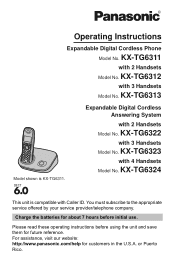
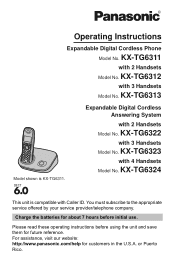
...
Model No. Expandable Digital Cordless Answering System
with 2 Handsets
Model No. You must subscribe to the appropriate service offered by your service provider/telephone company. KX-TG6324
This unit is KX-TG6311. Operating Instructions
Expandable Digital Cordless Phone
Model No.
or Puerto Rico. KX-TG6322
with Caller ID. For assistance, visit our website: http://www.panasonic...
Expandable Cordless Phone/ans Sys - Page 3
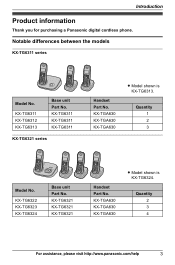
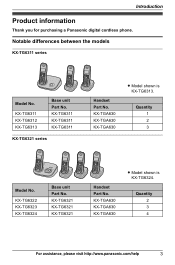
...KX-TG6321 KX-TG6321 KX-TG6321
Handset Part No.
KX-TG6311 KX-TG6311 KX-TG6311
KX-TG6321 series
Handset Part No. Quantity 1 2 3
Model No. Quantity 2 3 4
For assistance, please visit http://www.panasonic.com/help
3 Introduction
Product information
Thank you for purchasing a Panasonic digital cordless phone. KX-TGA630 KX-TGA630 KX-TGA630
L Model shown is KX-TG6313. KX-TG6311 KX-TG6312 KX...
Expandable Cordless Phone/ans Sys - Page 4


KX-TG6311 KX-TG6312 KX-TG6313 KX-TG6322 KX-TG6323 KX-TG6324
Answering system
- - -
Introduction
Feature differences
Model No. r r r
N ⇔ N*2 r*3 r r r r r
*1 Intercom calls can be made between the handset and base unit. *2 Intercom calls can be made between the handsets. *3 Intercom calls can be ...
Expandable Cordless Phone/ans Sys - Page 6
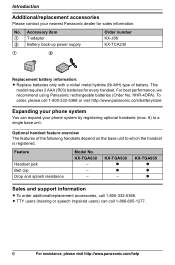
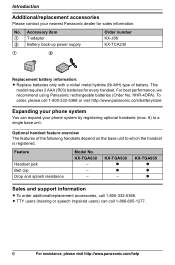
HHR-4DPA).
KX-TGA930 r r - Introduction
Additional/replacement accessories
Please contact your phone system by registering optional handsets (max. 6) to which the handset is registered. For best performance, we recommend using Panasonic rechargeable batteries (Order No. Optional handset feature overview The features of battery. KX-TGA630
- - - This model requires 2 AAA (R03) ...
Expandable Cordless Phone/ans Sys - Page 12


... cord may cause it clicks into the base unit and telephone line jack (C). noise is normal for : KX-TG6312/KX-TG6313/ KX-TG6322/KX-TG6323/KX-TG6324
L Use only the supplied Panasonic AC adaptor PQLV209. Base unit
L Use only the supplied Panasonic AC adaptor PQLV207. To single-line C
telephone jack
A
(RJ11C)
(120 V AC,
B
60 Hz)
Hook
Charger
Available...
Expandable Cordless Phone/ans Sys - Page 14
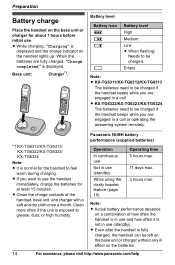
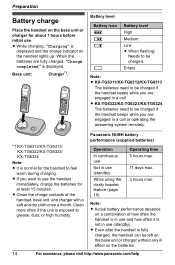
... while you are fully charged, "Charge completed" is displayed and the charge indicator on the handset lights up. Empty
Note: L KX-TG6311/KX-TG6312/KX-TG6313
The batteries need to use
Not in a call. Panasonic Ni-MH battery performance (supplied batteries)
Operation
In continuous use the handset
immediately, charge the batteries for at least 15...
Expandable Cordless Phone/ans Sys - Page 16
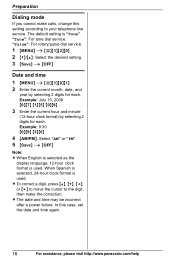
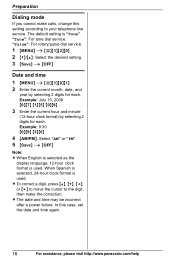
...://www.panasonic.com/help Example: July 15, 2008 {0}{7} {1}{5} {0}{8}
3 Enter the current hour and minute
(12-hour clock format) by selecting 2 digits for each . L To correct a digit, press {^}, {V}, {} to move the cursor to your telephone line service. "Tone": For tone dial service. Preparation
Dialing mode
If you cannot make the correction. The default setting is...
Expandable Cordless Phone/ans Sys - Page 18


....
If you receive a call while on the phone, you to use call waiting, you to put...panasonic.com/help L Another handset user can turn the ringer off While the handset is a soft key visible on , you .
1 Press {Mute} during a call by pressing {C}. Note: L {Mute} is ringing for : KX-TG6322/KX-TG6323/KX-TG6324
Press {^} or {V} repeatedly to the call waiting service of your service...
Expandable Cordless Phone/ans Sys - Page 19
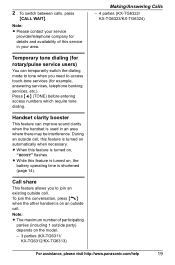
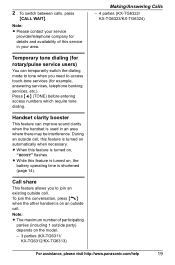
... call, this service in an area where there may be interference. L While this feature is turned on , the
battery operating time is turned on automatically when necessary.
L When this feature is on the model. - 3 parties (KX-TG6311/
KX-TG6312/KX-TG6313)
Making/Answering Calls
- 4 parties (KX-TG6322/ KX-TG6323/KX-TG6324)
For assistance, please visit http://www.panasonic.com/help...
Expandable Cordless Phone/ans Sys - Page 28


...; KX-TG6311/KX-TG6312/ KX-TG6313 Press and hold {LOCATOR} for 4 seconds. (No registration tone)
■ KX-TG6322/KX-TG6323/ KX-TG6324 Press and hold {LOCATOR} for 4 seconds until the handset is heard at a low level. This allows the handset to end its own registration (or the registration of another handset) that is set to the additional handset's installation manual...
Expandable Cordless Phone/ans Sys - Page 41
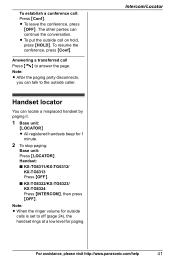
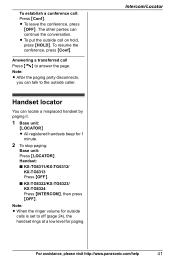
...9632; KX-TG6311/KX-TG6312/
KX-TG6313 Press {OFF}. ■ KX-TG6322/KX-TG6323/ KX-TG6324 ... the outside caller. Intercom/Locator
For assistance, please visit http://www.panasonic.com/help
41 Note: L When the ringer volume for outside call... resume the conference, press {Conf}. L To put the outside
calls is set to answer the page. Handset locator
You can locate a misplaced handset by paging...
Expandable Cordless Phone/ans Sys - Page 43
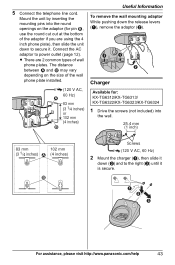
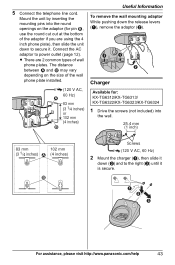
...may vary depending on the adaptor (for : KX-TG6312/KX-TG6313/ KX-TG6322/KX-TG6323/KX-TG6324
1 Drive the screws (not included) into...mounting pins into the round openings on the size of the wall phone plate installed.
(120 V AC,
60 Hz) 1
83 mm (3 1/4...panasonic.com/help
43 5 Connect the telephone line cord.
A
A
B
Charger
Available for pin 2, use the round cut out at the bottom of wall phone...
Expandable Cordless Phone/ans Sys - Page 47
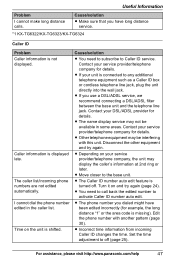
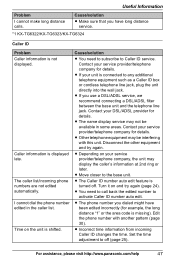
... auto edit. L The phone number you dialed might have long distance service.
*1 KX-TG6322/KX-TG6323/KX-TG6324
Caller ID
Problem Caller information is connected to any additional telephone equipment such as a Caller ID box or cordless telephone line jack, plug the unit directly into the wall jack. For assistance, please visit http://www.panasonic.com/help
47...
Expandable Cordless Phone/ans Sys - Page 48
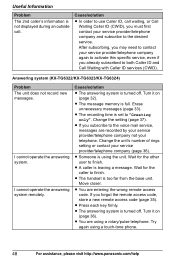
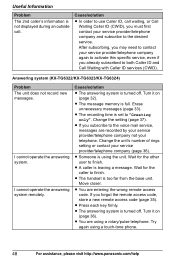
... subscribe to use Caller ID, call . Change the setting (page 37). Wait for the caller to contact your service provider/telephone company (page 36).
Move closer. L You are entering the wrong remote access code. L Someone is using a touch-tone phone.
48
For assistance, please visit http://www.panasonic.com/help L The handset is full.
I cannot...
Expandable Cordless Phone/ans Sys - Page 53


.... 130 g (0.29 lb.) Charger*3: Approx. 60 g (0.13 lb.)
*1 KX-TG6311/KX-TG6312/KX-TG6313 *2 KX-TG6322/KX-TG6323/KX-TG6324 *3 KX-TG6312/KX-TG6313/
KX-TG6322/KX-TG6323/KX-TG6324
Note:
L Design and specifications are subject to change without notice.
L The illustrations in these instructions may vary slightly from the actual product.
For assistance, please visit http://www.panasonic.com/help
53
Panasonic KXTG6322 Reviews
Do you have an experience with the Panasonic KXTG6322 that you would like to share?
Earn 750 points for your review!
We have not received any reviews for Panasonic yet.
Earn 750 points for your review!
