Panasonic KXTG6311 - EXPANDABLE CORDLESS PHONE/ANS SYS Support and Manuals
Get Help and Manuals for this Panasonic item
This item is in your list!

View All Support Options Below
Free Panasonic KXTG6311 manuals!
Problems with Panasonic KXTG6311?
Ask a Question
Free Panasonic KXTG6311 manuals!
Problems with Panasonic KXTG6311?
Ask a Question
Popular Panasonic KXTG6311 Manual Pages
Expandable Cordless Phone/ans Sys - Page 1
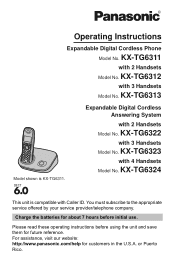
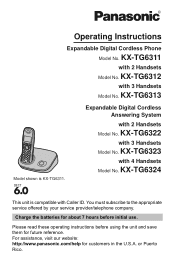
... KX-TG6311. Please read these operating instructions before initial use. KX-TG6311
with 2 Handsets
Model No. KX-TG6313
Model shown is compatible with 4 Handsets
Model No.
Expandable Digital Cordless Answering System
with 2 Handsets
Model No. or Puerto Rico. Operating Instructions
Expandable Digital Cordless Phone
Model No. For assistance, visit our website: http://www.panasonic...
Expandable Cordless Phone/ans Sys - Page 3
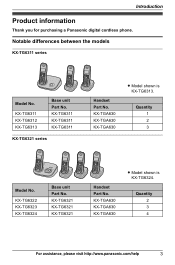
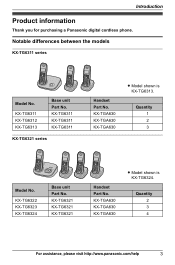
... Part No. KX-TGA630 KX-TGA630 KX-TGA630
L Model shown is KX-TG6324. KX-TG6322 KX-TG6323 KX-TG6324
Base unit Part No.
KX-TG6321 KX-TG6321 KX-TG6321
Handset Part No.
Introduction
Product information
Thank you for purchasing a Panasonic digital cordless phone. Quantity 2 3 4
For assistance, please visit http://www.panasonic.com/help
3
Quantity 1 2 3
Model No. KX-TG6311 KX-TG6312 KX...
Expandable Cordless Phone/ans Sys - Page 4


... handsets. *3 Intercom calls can be made between the handsets by purchasing and registering
one or more optional handsets (page 6).
4
For assistance, please visit http://www.panasonic.com/help Introduction
Feature differences
Model No. KX-TG6311 KX-TG6312 KX-TG6313 KX-TG6322 KX-TG6323 KX-TG6324
Answering system
- - - r r r
Intercom | ⇔ N*1
- - -
Expandable Cordless Phone/ans Sys - Page 6
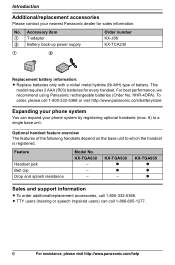
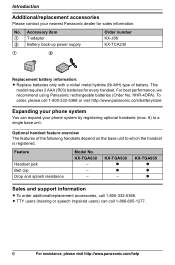
...number KX-J66 KX-TCA230
1
2
Replacement battery information:
L Replace batteries only with a nickel metal hydride (Ni-MH) type of the following handsets depend on the base unit to a single base unit. For best performance, we recommend using Panasonic rechargeable batteries (Order No. Optional handset feature overview The features of battery.
This model requires 2 AAA (R03) batteries for...
Expandable Cordless Phone/ans Sys - Page 14
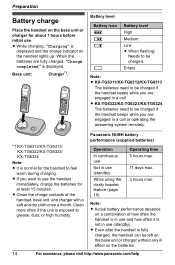
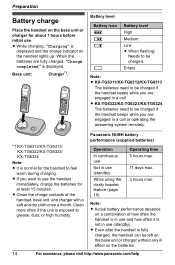
...KX-TG6311/KX-TG6312/KX-TG6313
The batteries need to be charged if the handset beeps while you are engaged in a call . L If you want to use the handset
immediately, charge the batteries...month. Panasonic Ni-MH battery performance (supplied batteries)
Operation
In continuous use
Not in a call or operating the answering system remotely.
*1 KX-TG6312/KX-TG6313/ KX-TG6322/KX-TG6323/ KX-TG6324
Note...
Expandable Cordless Phone/ans Sys - Page 16
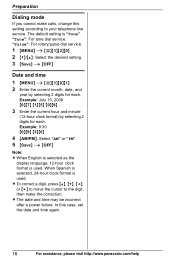
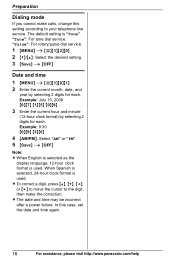
... selected as the
display language, 12-hour clock format is used . In this setting according to the digit, then make calls, change this case, set the date and time again.
16
For assistance, please visit http://www.panasonic.com/help "Tone": For tone dial service. Preparation
Dialing mode
If you cannot make the correction.
Expandable Cordless Phone/ans Sys - Page 19
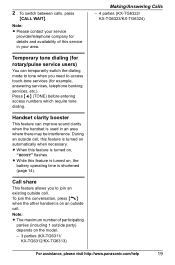
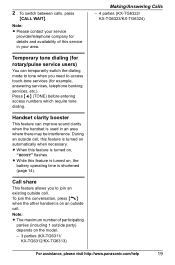
... clarity when the handset is on ,
"BOOST" flashes. L When this feature is turned on the model. - 3 parties (KX-TG6311/
KX-TG6312/KX-TG6313)
Making/Answering Calls
- 4 parties (KX-TG6322/ KX-TG6323/KX-TG6324)
For assistance, please visit http://www.panasonic.com/help
19 Note: L Please contact your area. L While this service in an area where there may be interference. To join the...
Expandable Cordless Phone/ans Sys - Page 28


... support
The handset can display the Internet address where you want to the base unit.
L If all registered handsets. L When the handset is in the base unit. L The next step should be registered to
cancel by using your computer.
1 {MENU} i {#}{6}{8}{0} 2 {OFF}
Registering a unit
Operating additional handsets
1 Handset:
{MENU} i {#}{1}{3}{0}
2 Base unit:
■ KX-TG6311/KX-TG6312...
Expandable Cordless Phone/ans Sys - Page 39


... your voice mail service uses voice mail tones and a message is displayed on ("Message alert"; Turning VM tone detection on .
2 Follow the pre-recorded
instructions.
3 When finished, press {OFF}. L If the handset still indicates there are heard from any phone connected to all new messages, turn it off The default setting is "On".
1 {MENU...
Expandable Cordless Phone/ans Sys - Page 41
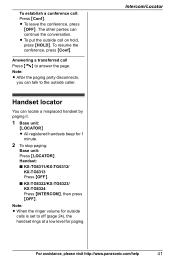
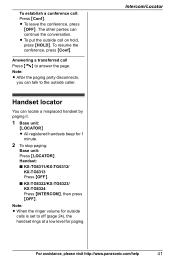
... unit:
{LOCATOR} L All registered handsets beep for paging. Handset: ■ KX-TG6311/KX-TG6312/
KX-TG6313 Press {OFF}. ■ KX-TG6322/KX-TG6323/ KX-TG6324 Press {INTERCOM}, then press {OFF}.
Intercom/Locator
For assistance, please visit http://www.panasonic.com/help
41 L To put the outside
calls is set to off (page 24), the handset rings at a low level for...
Expandable Cordless Phone/ans Sys - Page 43
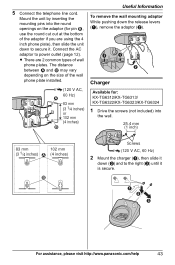
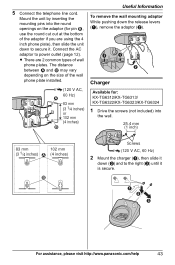
... phone plate installed.
(120 V AC,
60 Hz) 1
83 mm (3 1/4 inches) or 102 mm (4 inches) 2
Useful Information
To remove the wall mounting adaptor While pushing down the release levers (A), remove the adaptor (B).
A B C
For assistance, please visit http://www.panasonic.com/help
43 The distance between 1 and 2 may vary depending on the adaptor (for : KX-TG6312/KX-TG6313/ KX-TG6322/KX...
Expandable Cordless Phone/ans Sys - Page 47
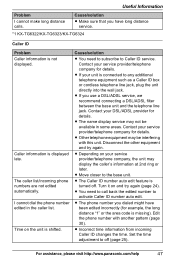
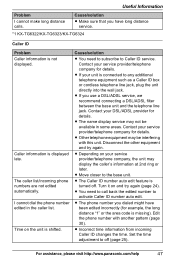
... 24). L The Caller ID number auto edit feature is not displayed.
L If you dialed might have long distance service.
*1 KX-TG6322/KX-TG6323/KX-TG6324
Caller ID
Problem Caller information is turned off (page 25).
Set the time adjustment to any additional telephone equipment such as a Caller ID box or cordless telephone line jack, plug the unit directly...
Expandable Cordless Phone/ans Sys - Page 48
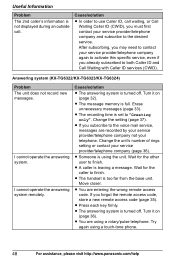
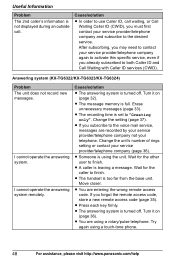
... this specific service, even if you forgot the remote access code, store a new remote access code (page 35).
Wait for the caller to finish. Cause/solution
L In order to the desired service. Erase unnecessary messages (page 33). L If you must first contact your service provider/telephone company (page 36).
Answering system (KX-TG6322/KX-TG6323/KX-TG6324)
Problem The...
Expandable Cordless Phone/ans Sys - Page 51
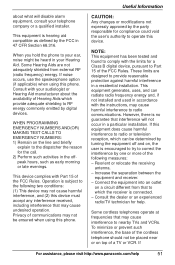
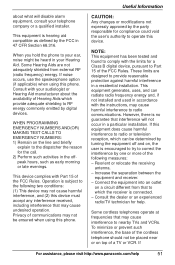
...complies with the instructions, may cause...Part 15 of the FCC Rules. If
For assistance, please visit http://www.panasonic.com/help . If noise occurs, use the speakerphone option (if applicable) when using this phone...if not installed and used in accordance with Part 15 of the FCC Rules. Operation is hearing aid compatible as early morning or late evenings. Some cordless telephones operate ...
Expandable Cordless Phone/ans Sys - Page 53


...Approx. 130 g (0.29 lb.) Charger*3: Approx. 60 g (0.13 lb.)
*1 KX-TG6311/KX-TG6312/KX-TG6313 *2 KX-TG6322/KX-TG6323/KX-TG6324 *3 KX-TG6312/KX-TG6313/
KX-TG6322/KX-TG6323/KX-TG6324
Note:
L Design and specifications are subject to change without notice.
For assistance, please visit http://www.panasonic.com/help
53 L The illustrations in these instructions may vary slightly from the actual product...
Panasonic KXTG6311 Reviews
Do you have an experience with the Panasonic KXTG6311 that you would like to share?
Earn 750 points for your review!
We have not received any reviews for Panasonic yet.
Earn 750 points for your review!
