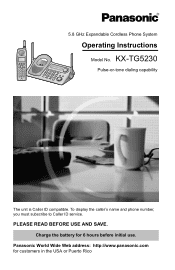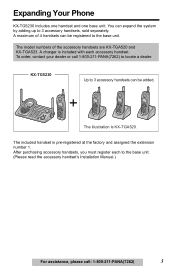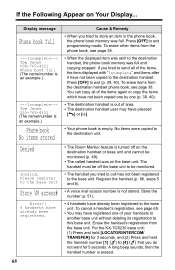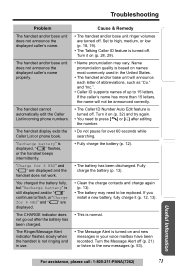Panasonic KXTG5230 - 5.8 GHZ CORDLESS PHONE Support and Manuals
Get Help and Manuals for this Panasonic item

View All Support Options Below
Free Panasonic KXTG5230 manuals!
Problems with Panasonic KXTG5230?
Ask a Question
Free Panasonic KXTG5230 manuals!
Problems with Panasonic KXTG5230?
Ask a Question
Most Recent Panasonic KXTG5230 Questions
Kxtg5230 Why Can't The Other Person Hear Me Talk When I Can Hear The Other Perso
I have kxtg5230 panasonic cordless phone. I recently added the triple play with comcast. I am having...
I have kxtg5230 panasonic cordless phone. I recently added the triple play with comcast. I am having...
(Posted by noreenhetro 12 years ago)
Phone Display Move Closer To Base
When I am right by the base of the phone or even in another room it says something like move closer ...
When I am right by the base of the phone or even in another room it says something like move closer ...
(Posted by darlenedehut 12 years ago)
I Want To Learn How To Set Up The Voicemail
(Posted by lfonseca3533 12 years ago)
Popular Panasonic KXTG5230 Manual Pages
Panasonic KXTG5230 Reviews
We have not received any reviews for Panasonic yet.