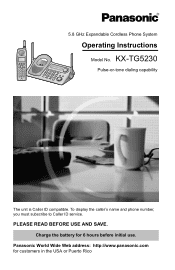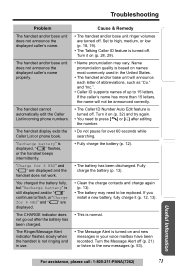Panasonic KXTG5230 Support Question
Find answers below for this question about Panasonic KXTG5230 - 5.8 GHZ CORDLESS PHONE.Need a Panasonic KXTG5230 manual? We have 1 online manual for this item!
Question posted by jpittges on November 23rd, 2011
Increase Volume
How do you increase the volume during a call?
Current Answers
Related Panasonic KXTG5230 Manual Pages
Similar Questions
Panasonic Cordless Phone Troubleshooting Kx-tga246w. No Dial Tone
When TALK button is pressed, I get no dial tone. Phone emits 3 short beeps and phone window says, "n...
When TALK button is pressed, I get no dial tone. Phone emits 3 short beeps and phone window says, "n...
(Posted by Douglldo 9 years ago)
Answering Machine In Panasonic Kxtg4771c Cordless Phone
Hi, Is the Panasonic KX-TG4771C cordless phoneanswering machine a plug and use feature? Do I need to...
Hi, Is the Panasonic KX-TG4771C cordless phoneanswering machine a plug and use feature? Do I need to...
(Posted by florencewong3 11 years ago)
Cordless Phone/fax
Why is it that the cordless phone won't charge? I haven't been able to use it. The speaker phone wor...
Why is it that the cordless phone won't charge? I haven't been able to use it. The speaker phone wor...
(Posted by mariafebles 11 years ago)
Kxtg5230 Why Can't The Other Person Hear Me Talk When I Can Hear The Other Perso
I have kxtg5230 panasonic cordless phone. I recently added the triple play with comcast. I am having...
I have kxtg5230 panasonic cordless phone. I recently added the triple play with comcast. I am having...
(Posted by noreenhetro 12 years ago)
Phone Display Move Closer To Base
When I am right by the base of the phone or even in another room it says something like move closer ...
When I am right by the base of the phone or even in another room it says something like move closer ...
(Posted by darlenedehut 12 years ago)