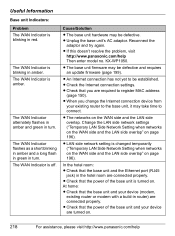Panasonic KX-WP1050 - Wireless VoIP Phone Support and Manuals
Get Help and Manuals for this Panasonic item

View All Support Options Below
Free Panasonic KX-WP1050 manuals!
Problems with Panasonic KX-WP1050?
Ask a Question
Free Panasonic KX-WP1050 manuals!
Problems with Panasonic KX-WP1050?
Ask a Question
Most Recent Panasonic KX-WP1050 Questions
Network
Does the kx-wp1050e work on other networks as a wifi phone
Does the kx-wp1050e work on other networks as a wifi phone
(Posted by Johnrussell9 12 years ago)
Problem With Signing Into Skype With Panasonic Kx-wp1050e
Hello, I have same problem with Panasonic kx-wp1050e skype certified. I had no problems until now bu...
Hello, I have same problem with Panasonic kx-wp1050e skype certified. I had no problems until now bu...
(Posted by jpurwin 12 years ago)
Wp1050 Call Forwarding
(Posted by Anonymous-15553 14 years ago)
Popular Panasonic KX-WP1050 Manual Pages
Panasonic KX-WP1050 Reviews
We have not received any reviews for Panasonic yet.