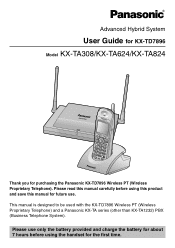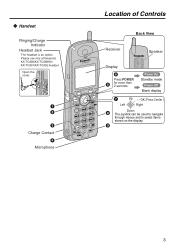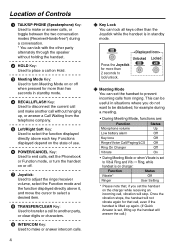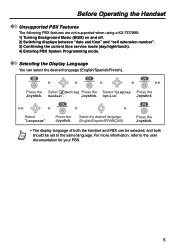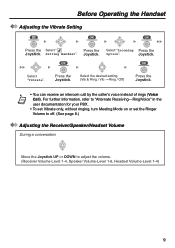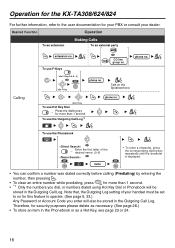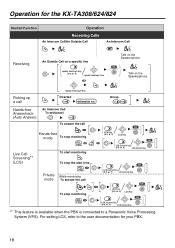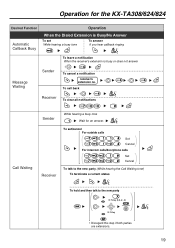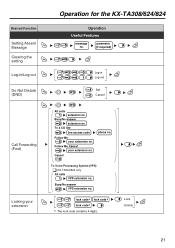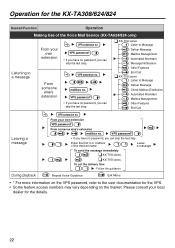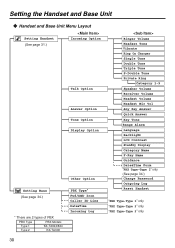Panasonic TD7896W - KX Wireless Digital Phone Support and Manuals
Get Help and Manuals for this Panasonic item

View All Support Options Below
Free Panasonic TD7896W manuals!
Problems with Panasonic TD7896W?
Ask a Question
Free Panasonic TD7896W manuals!
Problems with Panasonic TD7896W?
Ask a Question
Most Recent Panasonic TD7896W Questions
Receiver Light Flashing And Not Connecting To Phone.
Receiver light flashing and not connecting to phone
Receiver light flashing and not connecting to phone
(Posted by mmbhayana 9 years ago)
Low Microphone Volume On Kx-td7896
Hello, Has anyone have a problem with the microphone volume of this phone. People complain about no...
Hello, Has anyone have a problem with the microphone volume of this phone. People complain about no...
(Posted by francisco99599 10 years ago)
Panasonic TD7896W Videos
Popular Panasonic TD7896W Manual Pages
Panasonic TD7896W Reviews
We have not received any reviews for Panasonic yet.