Panasonic HSC1 - AG Camcorder - 1.68 MP Support and Manuals
Get Help and Manuals for this Panasonic item
This item is in your list!

View All Support Options Below
Free Panasonic HSC1 manuals!
Problems with Panasonic HSC1?
Ask a Question
Free Panasonic HSC1 manuals!
Problems with Panasonic HSC1?
Ask a Question
Popular Panasonic HSC1 Manual Pages
AGHSC1U User Guide - Page 2
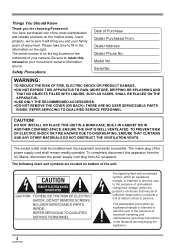
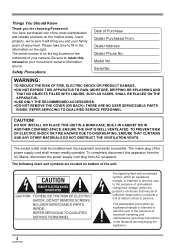
..., we're sure it will bring you for choosing Panasonic! Please take time to persons. THERE ARE NO USER SERVICEABLE PARTS
INSIDE.
CAUTION
RISK OF ELECTRIC SHOCK DO NOT OPEN
CAUTION: TO REDUCE THE RISK OF ELECTRIC SHOCK, DO NOT REMOVE SCREWS. CAUTION! DO NOT INSTALL OR PLACE THIS UNIT IN A BOOKCASE, BUILT-IN...
AGHSC1U User Guide - Page 3
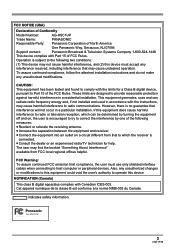
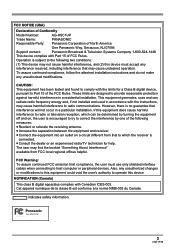
...is no guarantee that interference will not occur in accordance with Part 15 of FCC Rules.
Cet appareil numéique de...Model Number:
AG-HSC1UP
Trade Name:
PANASONIC
Responsible Party: Panasonic Corporation of North America
One Panasonic Way, Secaucus, NJ 07094
Support contact:
Panasonic Broadcast & Television Systems Company 1-800-524-1448
This device complies with the instructions...
AGHSC1U User Guide - Page 8


...Guide 10
Before using
Features of the High Definition Video Camera 13
Accessories 18 Parts identification and handling ....... 19 Using the LCD monitor 24 Using the remote control 24 Cards that you can use
with this unit 26
Setup...screen 39 Setting date and time 41 Switching the language 42 Adjusting LCD monitor 42
Recording
Before recording 43
Auto Ground-Directional Standby (AGS 44
...
AGHSC1U User Guide - Page 37


... displayed while recording. ≥About switching between AUTO and MANUAL (l 44)
Setup
Page 54 54 39 55 56 56 57 57 58
65 66 66
64
37
VQT1F36 In manual mode [MANUAL] (4/4)
3
White balance
2
Iris or gain value
1
Shutter speed
Set the AUTO/MANUAL/FOCUS switch to MANUAL.
About the operation icons displayed in each mode Recording...
AGHSC1U User Guide - Page 39


...help mode explains the operation icons displayed when the AUTO/MANUAL/FOCUS switch is set .
≥When the help mode is used , functions cannot be set to AUTO in order to select the desired top menu... A. A
3 Move the cursor button up or
down .
Setup
Using the menu screen
Refer to "Menu list" ...
AGHSC1U User Guide - Page 78
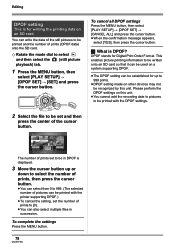
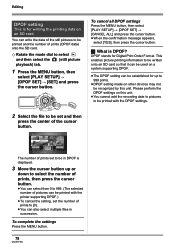
....
78
VQT1F36
Please perform the DPOF settings on a system supporting DPOF.
≥The DPOF setting can be printed with the DPOF settings.
2 Select the file to be established for up to select and then select the (still picture playback) tab.
1 Press the MENU button, then
select [PLAY SETUP] # [DPOF SET] # [SET] and press the cursor button. DPOF...
AGHSC1U User Guide - Page 88


... is not based on the HDMI standard. We recommend Panasonic cables. Refer to set it.
2) Activate the operation icons that is performed the same as on this unit and a Panasonic TV is different depending on the types of the TV for the operations that support on the TV.
≥Operation is not possible with...
AGHSC1U User Guide - Page 93
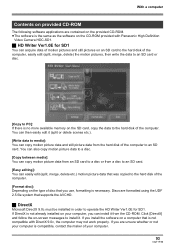
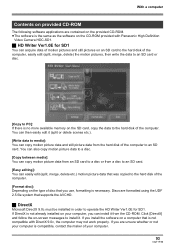
...Panasonic High Definition
Video Camera HDC-SD1.
ª HD Writer Ver1.0E for SD1. If DirectX is not already installed on a computer that supports the AVCHD.
ª DirectX
Microsoft DirectX 9.0c must be installed in order to operate the HD...your computer is compatible, contact the maker of the computer. If you install the software on your computer.
93
VQT1F36 Click [DirectX] and follow ...
AGHSC1U User Guide - Page 96


... error may occur when writing
data to disc. ≥Set the display resolution to play in the OS.
96
VQT1F36
Select [start] # ([Settings] #) [Control Panel] # ([Appearance and Themes] #) [Display] and select [Settings]...device ≥The USB equipment operates with the driver installed as standard in all DVD players that do not support the AVCHD.
≥Operation is not guaranteed on Microsoft ...
AGHSC1U User Guide - Page 115
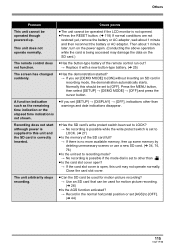
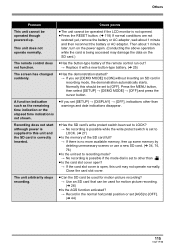
...Problem...used for motion picture recording. (l 26)
≥Is the AGS function activated? # Record in recording mode, the demonstration automatically... an SD card that can be set [SETUP] > [DISPLAY] > [OFF], indications other than warnings and date ...set to LOCK? # No recording is possible while the write protect switch is set to LOCK. (l 27)
≥Is the memory of the remote control run out? # Replace...
AGHSC1U User Guide - Page 116
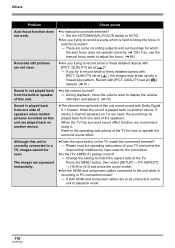
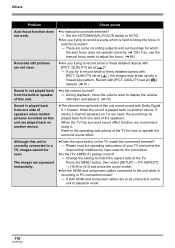
... . Press the MENU button, then select [SETUP] # [TV ASPECT] # [16:9] or...Check points
≥Is manual focus mode selected? # Set the AUTO/MANUAL/FOCUS switch to AUTO... the speakers. Refer to the operating instructions of speakers when motion pictures recorded on...setting correct? # Change the setting to bring into a mosaic-like pattern. Others
Problem Auto focus function does not work.
AGHSC1U User Guide - Page 119
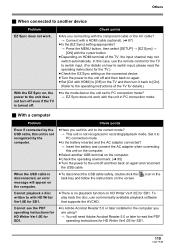
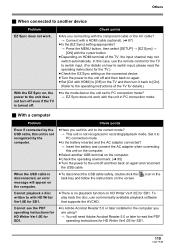
...≥Is the [EZ Sync] setting appropriate? # Press the MENU button, then select [SETUP] # [EZ Sync] # [...Set [Ctrl with HD Writer Ver1.0E for SD1. Cannot see the PDF operating instructions for HD Writer Ver1.0E for SD1. Set it back to [On].
(Refer to the operating instructions...playback software that supports the AVCHD.
≥Is Adobe Acrobat Reader 5.0 or later installed in recording/playback...
AGHSC1U User Guide - Page 129
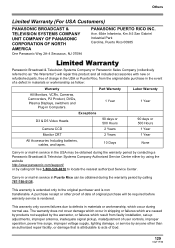
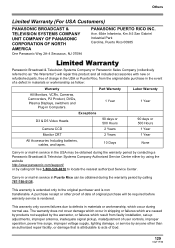
... & Television Systems Company Authorized Service Center either by using the website http://www.panasonic.com/support/ or by anyone other proof of date of original purchase will repair this product and all included accessories with new or refurbished parts, free of charge in the USA or Puerto Rico, from faulty installation, set-up adjustments, improper antenna, inadequate...
AGHSC1U User Guide - Page 130
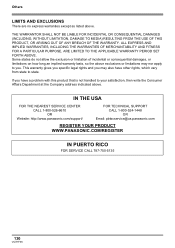
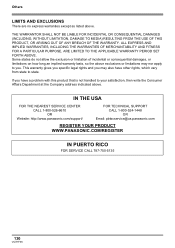
... . This warranty gives you specific legal rights and you may nor apply to state.
If you . IN THE USA
FOR THE NEAREST SERVICE CENTER CALL 1-800-526-6610 OR
Website: http://www.panasonic.com/support/
FOR TECHNICAL SUPPORT CALL 1-800-524-1448 OR
Email: pbtscservice@us.panasonic.com
REGISTER YOUR PRODUCT WWW.PANASONIC.COM/REGISTER
IN PUERTO...
AGHSC1U User Guide - Page 132


...Ground-Directional Standby (AGS) .......44 Automatic white balance 65, 123 AVCHD 13
ªB
...Guide line function 59
ªH
HDMI terminal 81 Help mode 39 High definition 13
ªI
Image stabilizer 59 Initial setting... 107 Iris 66
ªL
Language 42 LCD monitor 24, 42, 122 Lens hood 23 Limited Warranty (Canada 131 Limited Warranty (USA 129
ªM
MagicPix function 55 Manual...
Panasonic HSC1 Reviews
Do you have an experience with the Panasonic HSC1 that you would like to share?
Earn 750 points for your review!
We have not received any reviews for Panasonic yet.
Earn 750 points for your review!
