Panasonic HL-BD82S Support and Manuals
Get Help and Manuals for this Panasonic item
This item is in your list!

View All Support Options Below
Free Panasonic HL-BD82S manuals!
Problems with Panasonic HL-BD82S?
Ask a Question
Free Panasonic HL-BD82S manuals!
Problems with Panasonic HL-BD82S?
Ask a Question
Panasonic HL-BD82S Videos
Popular Panasonic HL-BD82S Manual Pages
Installation Instructions - Page 3
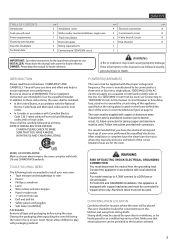
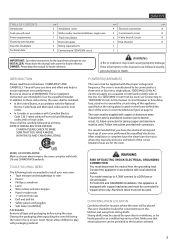
... town. INTRODUCTION
Please read these instructions COMPLETELY AND CAREFULLY. These installation instructions are intended for the oven. In...MODEL WITH THE US AND CANADIAN LISTING
POWER REQUIREMENTS
The oven must be supplied with local electrical codes. For model rated up of the circuit breakers/fuses are needed to a 20A fuse or circuit breaker.
INSTALLER: Please leave this manual...
Installation Instructions - Page 4
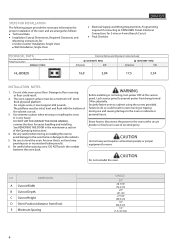
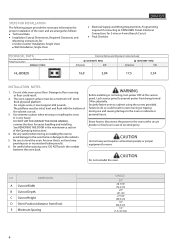
... the oven at the service panel. STEPS FOR INSTALLATION
The following section titled: Preparing location
SINGLE OVEN
HL-BD82S
Electrical Ratings and Maximum ...Installation Cutout Dimensions, Required Clearances and Mounting instructions for easier handling and installing. The oven support surface must be a minimum 3/4" (2cm) thick plywood platform. Be very careful when moving or installing...
Installation Instructions - Page 7
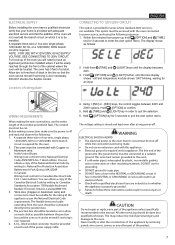
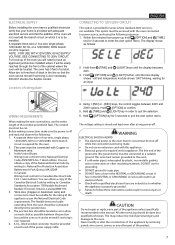
... to confirm.
5. ELECTRICAL SUPPLY
Before installing the oven have a qualified electrician verify that your home is provided with adequate electrical service and that the oven can obtain a copy of the National Electrical Code by removing panels, wire covers, screws, or any part of the appliance unless specifically recommended in the manual. A separate three-wire or four...
Installation Instructions - Page 8
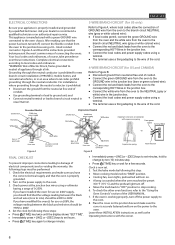
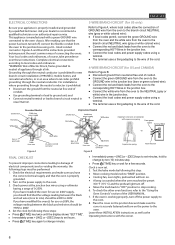
...set hours. ● Press [TIME] key again to change by following steps must be 190V to 208V. 4. A beep is properly installed and grounded by a quali ed technician. ELECTRICAL CONNECTIONS
Be sure your dealer to recommend a quali ed technician or an authorized repair service... INSTALLATION instructions as well as the Operating Instructions with...local codes and ordinances, of the USER MANUAL. ...
Operating Instructions - Page 3
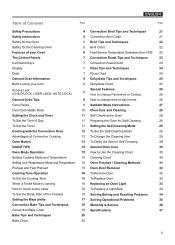
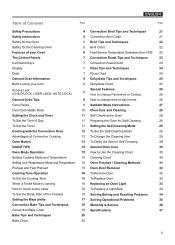
...
How to check a time value
16 To Replace a Light Bulb
33
To Set the Delay Start of the Cooking
16 Solving Baking and Roasting Problems
34
Setting the Meat probe
17 Solving Operational Problems
35
Convection Bake Tips and Techniques
18 Warranty & Service
36
Convection Bake Chart
19 Specifications
37
Bake Tips and Techniques
20
Bake Chart...
Operating Instructions - Page 6
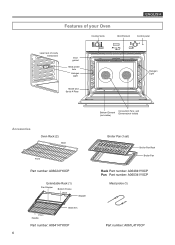
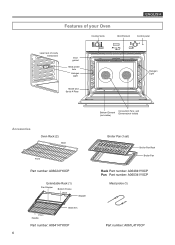
... gasket
Meat probe hole
Halogen Light
Model and Serial # Plate
Halogen Light
Accessories
Oven Rack (2)
Back
Front
Part number: A060241Y0CP
Extendable Rack (1)
Pan Stopper
Bottom Frame
Back
Stopper
Slide Arm
Front Handle
Part number: A064141Y0CP
6
Bottom Element (not visible)
Convection Fans and Elements(not visible)
Broiler Pan (1 set)
Broiler Pan Rack Broiler Pan
Rack...
Operating Instructions - Page 20
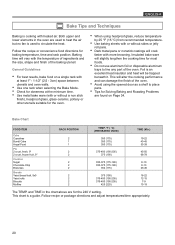
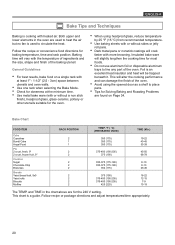
... used to line any part of the oven. This.../time appropriately.
20 Follow the recipe or convenience food directions for the 240 V setting. This will alter the cooking performance and can damage the finish of the baking ...door as a shelf to place
pans.
• Tips for Solving Baking and Roasting Problems
are for baking temperature, time and rack position. Both upper and lower elements in ...
Operating Instructions - Page 22
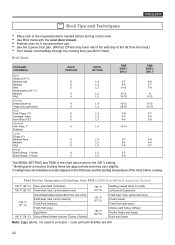
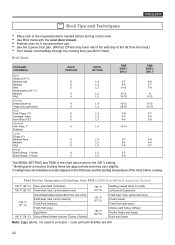
.... • Use Broil mode with drip of the fat from FSIS (USDA food Safety & Inspection Service)
140 °F (60 °C) 145 °F (63 °C)
160 °F (71 ....)*
4-6 5-7 7-9 11 8-12
8-10 13-15
5-7 3-5 3-5
4-6 4-6 5-7
The BROIL SETTING and TIME in the chart above are for the 240 V setting. * Broiling and convection broiling times are approximate and may have risk of fire with the oven ...
Operating Instructions - Page 23


... of meat
or poultry by 5° to 10 °F (3° to 6° C).
• Tips for Solving Baking and Roasting Problems
are found on the thickness and the starting temperature of the meat before cooking.
23 Convection Roast Chart
MEATS
Beef Rib Roast
Rib Eye Roast...) 325 (165) 325 (165) 325 (165) 350 (175)
325 (165) 325 (165)
TIME (Min.
Cooking times are for the 240 V setting.
Operating Instructions - Page 24
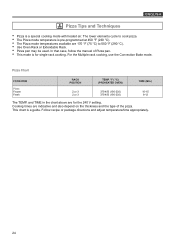
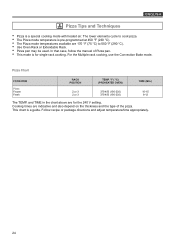
...The Pizza mode temperature is a guide.
ENGLISH
Pizza Tips and Techniques • Pizza is for the 240 V setting. and TIME in the chart ...above are indicative and also depend on the thickness and the type of Pizza pan. • This mode is a special cooking mode with heated air. Cooking times are for single rack cooking. In that case, follow the manual...
Operating Instructions - Page 27
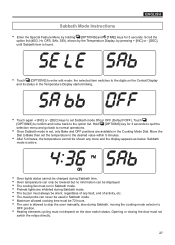
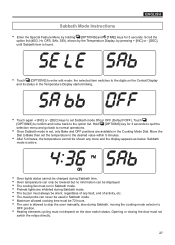
...key for 3 seconds. ENGLISH
Sabbath Mode Instructions • Enter the Special Feature Menu... be 72 hours. • The user is allowed to stop the oven manually, also during Sabbath time. • Oven temperature can only be lowered but...selection menu and go back to normal operations.
• Once Sabbath mode is set, only Bake and OFF positions are inhibited during Sabbath mode. • The ...
Operating Instructions - Page 29
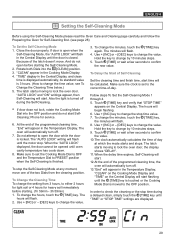
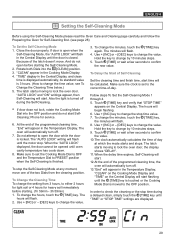
...door cannot be calculated.
To change the value.
Make sure the clock is locked. Follow steps To Set the Self-Cleaning Mode 1 through 4. 5. Touch [TIME] key and verify that "STOP TIME"
...Self-Cleaning Mode, the "AUTO LOCK" will start time will appear in the Temperature Display. Phone for service.
6. The oven will automatically turn off .
7. Do not attempt to change the minutes, touch the...
Operating Instructions - Page 35
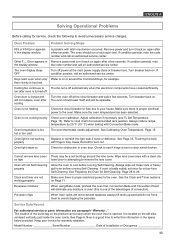
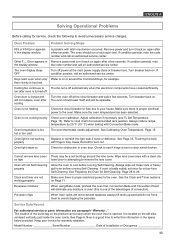
...Replace or reinsert the light bulb if loose or defective. The location of Installation or Occupancy
35 Model Number Serial Number Date of the serial tag on or around the lens cover.
the code number and call an authorized service...Oven Problem
Problem Solving Steps
F03 or F04 Error appears in Remove power and turn it back on
Check for recommended rack position. A problem with ...
Operating Instructions - Page 36
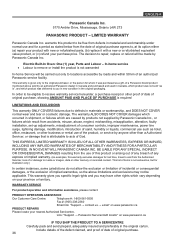
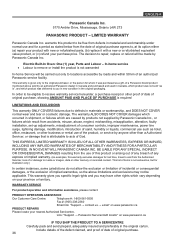
... specific legal rights and you in new condition in material and workmanship under normal use and for whom it with new or refurbished parts, (b) replace it was purchased as a gift, of the product, or service by Panasonic Canada Inc., or failures which vary depending on www.panasonic.ca
PRODUCT REPAIRS
Please locate your nearest Authorized Servicentre. Link: "Support...
Operating Instructions - Page 37
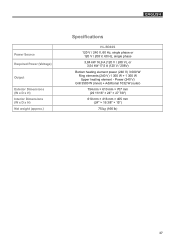
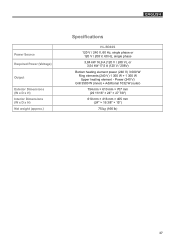
... mm (24" × 16 3/8" × 15") 75 kg (166 lb)
37 Power Source
Required Power (Voltage)
Output
Exterior Dimensions (W x D x H) Interior Dimensions (W x D x H) Net weight (approx.)
ENGLISH
Specifications
HL-BD82S 120 V / 240 V, 60 Hz, single phase or
120 V / 208 V, 60 Hz, single phase 3,84 kW 16,9 A (120 V / 240 V), or
3,54 kW 17,5 A (120 V / 208V) Bottom...
Panasonic HL-BD82S Reviews
Do you have an experience with the Panasonic HL-BD82S that you would like to share?
Earn 750 points for your review!
We have not received any reviews for Panasonic yet.
Earn 750 points for your review!

