Panasonic DVDLV50PPS - DVD Support and Manuals
Get Help and Manuals for this Panasonic item
This item is in your list!

View All Support Options Below
Free Panasonic DVDLV50PPS manuals!
Problems with Panasonic DVDLV50PPS?
Ask a Question
Free Panasonic DVDLV50PPS manuals!
Problems with Panasonic DVDLV50PPS?
Ask a Question
Popular Panasonic DVDLV50PPS Manual Pages
Portable Dvd - Page 1
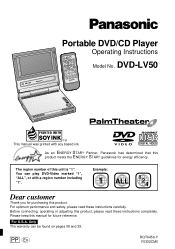
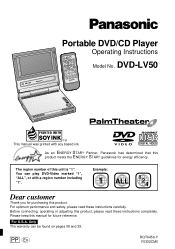
...;U
RϦEλTUʔRϯNΞυόAϯε.SυRαDϥϯυ CAऔNফC͠EL
1
2
3
4
5
6 S10
7
8
9
0
9 5: 6
%7%1-":&3
Operating Instructions
Model No. ON
- As an ENERGY STARR Partner, Panasonic has determined that this manual for energy efficiency. Before connecting, operating or adjusting this product, please read these...
Portable Dvd - Page 4


... with other equipment.
4
Do not use them with this by setting your equipment at a safe level BEFORE your hearing adapts. Use numbers indicated in parentheses when asking for replacement parts.
(For U.S.A.) To order accessories contact 1-800-332-5368 or web site (http://www.panasonic.com). (For Canada) To order accessories, call the dealer from...
Portable Dvd - Page 5


... 18 ≥Finding a track to digital recording equipment or
cassette tapes 32 Using headphones 32
Reference
Glossary 33 Troubleshooting Guide 34 Maintenance 37 Limited Warranty (ONLY FOR U.S.A.). . . . . 38
Customer Services Directory (ONLY FOR U.S.A 39
Product Service 40 Language code list 40 Specifications 41
RQT6450
Operations in these instructions are described mainly with the...
Portable Dvd - Page 8
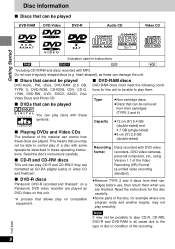
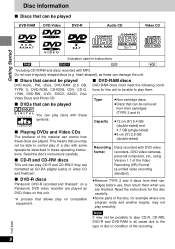
...parts of the disc, for this unit.
§A process that allows play on this unit to be possible to play of a disc with MP3. Read the disc's instructions... (e.g.
heart-shaped), as these operating instructions. Do not use , then return ...as CD-DA (digital audio) or ...RAM]
Indication used in instructions
[DVD-V]
[CD]§...cameras, personal computers, etc., using Version 1.1 of the...
Portable Dvd - Page 21


...begins in circumstances such as when no language is recorded on the disc.
Digital 1 English 3/2.1 ch
≥You can turn the subtitles on karaoke discs. Read the disc's instructions for audio signal type details.
CD
Random Playback
Press PLAY to start
2... Operations
Remote control only
Some DVDs have multiple soundtracks, subtitle languages and camera angles, and you press the button.
Portable Dvd - Page 26
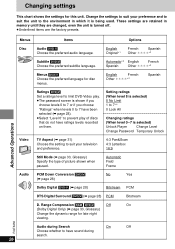
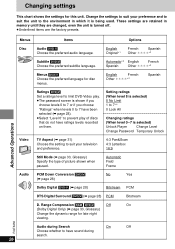
... late night
viewing.
Range Compression [RAM] [DVD-V]
Off
On
(Dolby Digital Only) (➡ page 33, Glossary)
Change the dynamic range for disc menus.
English
French
Other ¢¢¢¢§2
Spanish
Ratings [DVD-V] Set a ratings level to limit DVD-Video play. ≥The password screen is selected)
Unlock Player
Change Level
Change...
Portable Dvd - Page 28
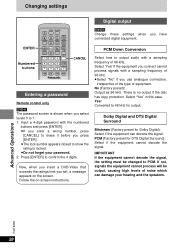
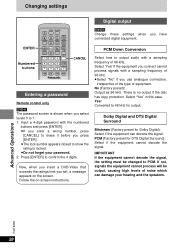
... instructions.
[DVD-V] Change these settings when you use analogue connection,
irrespective of the type of noise which can decode the signal. Select "Yes" in this case. If not, signals the equipment cannot process will be changed to 48 kHz for output. Changing settings
Digital output
ENTER
Numbered buttons
SETUP PLAY MODE
∫
; Dolby Digital and DTS Digital...
Portable Dvd - Page 31


... preset)
≥Wide-screen television.
≥Use the television's screen modes to show the
menus.
To return to end the
settings. TOP MENU
ANGLE 1 DISPLAY SUBTITLE
MENU
ENTER
AUDIO
RETURN A.SRD
CANCEL
1
2
3
SETUP RETURN
Preparations Turn on your television and switch the video input mode on the main unit to access
the...
Portable Dvd - Page 34
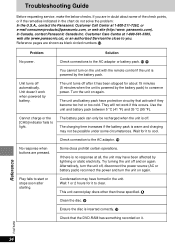
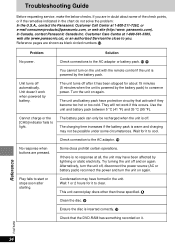
Troubleshooting Guide
Before requesting service, make the below checks. panasonic.com). You cannot turn the unit on the unit with the ...are in the chart do not solve the problem: In the U.S.A., contact the Panasonic Customer Call Center at 1-800-561-5505, web site (www.panasonic.ca), or an authorized Servicentre close to conserve power. Problem
Solution
No power.
If you . The ...
Portable Dvd - Page 35
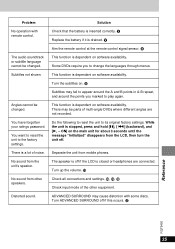
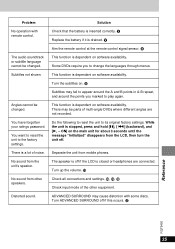
...parts of multi-angle DVDs where different angles are connected.
ON] on software availability.
Turn up the volume. =
No sound from mobile phones... availability. You have forgotten your ratings password. There is drained. 9
Aim the...settings.
No sound from the LCD, then turn the unit off. L, M, N Check input mode of noise. Check that the battery is inserted correctly. 9 Replace...
Portable Dvd - Page 36


Troubleshooting Guide
Problem
Solution
The LCD is a problem with precision technology so 99.99 % of the pixels are pixels that the input mode on . Check connections. Check the settings in "Video-TV Aspect".
There is... or emit light constantly. The LCD is correct. This phenomenon is low. The unit is set to "OFF" (no picture). F
The [CHG] indicator flashes rapidly. U
The [CHG...
Portable Dvd - Page 37
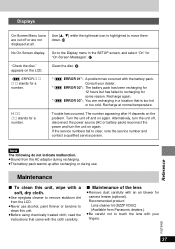
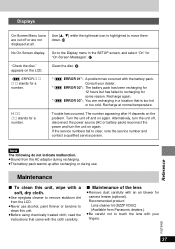
..., turn the unit off and on the problem. Note The following do not indicate malfunction. ≥Sound from Panasonic dealers.) ≥Be careful not to touch the lens with your dealer. Maintenance
∫ To clean this unit.
≥Before using chemically treated cloth, read the instructions that is highlighted to remove stubborn dirt...
Portable Dvd - Page 38
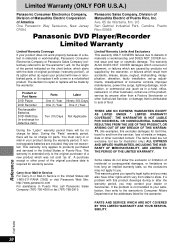
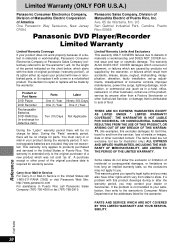
..., abuse, neglect, mishandling, misapplication, alteration, faulty installation, set-up adjustments, misadjustment of consumer controls, improper maintenance, power line surge, lightning damage, modification, or commercial use of original purchase ("warranty period"), at its option either (a) repair your product with new or refurbished parts, or (b) replace it with this excludes damages for...
Portable Dvd - Page 39


...)
Service in the space provided below and keep for future reference. Accessory Purchases:
1-800-332-5368 (Customer Orders Only) Panasonic Services Company...Panasonic Sales Company/Factory Servicenter:
Ave. 65 de Infanteria, Km. 9.5, San Gabriel Industrial Park, Carolina, Puerto Rico 00985 Phone (787) 750-4300 Fax (787) 768-2910
The model number and serial number of this product can purchase parts...
Portable Dvd - Page 41
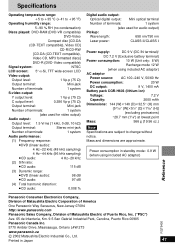
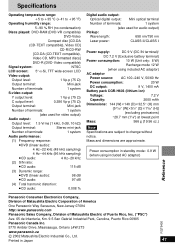
... %
Digital audio output:
Optical digital output: Mini optical terminal
Number of Puerto Rico, Inc. ("PSC")
Ave. 65 de Infantería, Km. 9.5 San Gabriel Industrial Park, Carolina, Puerto Rico 00985
RQT6450
Panasonic Canada Inc.
5770 Ambler Drive, Mississauga, Ontario L4W 2T3
www.panasonic.ca
C 2002 Matsushita Electric Industrial Co., Ltd. Power consumption in Japan
41 Specifications...
Panasonic DVDLV50PPS Reviews
Do you have an experience with the Panasonic DVDLV50PPS that you would like to share?
Earn 750 points for your review!
We have not received any reviews for Panasonic yet.
Earn 750 points for your review!
