Panasonic DVD-S500 Support and Manuals
Get Help and Manuals for this Panasonic item
This item is in your list!

View All Support Options Below
Free Panasonic DVD-S500 manuals!
Problems with Panasonic DVD-S500?
Ask a Question
Free Panasonic DVD-S500 manuals!
Problems with Panasonic DVD-S500?
Ask a Question
Most Recent Panasonic DVD-S500 Questions
Popular Panasonic DVD-S500 Manual Pages
DVD-S700 Owner's Manual (English) - Page 1


...
(U.S. Please read these instructions carefully before using this product, and save this product. DVD-S500 DVD-S700
Operations
Reference
DVD-S700
If you for purchasing this manual for future use.
customers only)
Dear customer
Thank you have any questions, visit: www.panasonic.com/support
The warranty can be found on page 14. Getting started
Owner's Manual
DVD / CD Player
Model No.
DVD-S700 Owner's Manual (English) - Page 2


... blades and a third grounding prong. Install this apparatus during lightning storms or when unused for replacement of the obsolete outlet. 10) Protect the power cord from tip-over. 13) Unplug this unit so that produce heat. 9) Do not defeat the safety purpose of important operating and maintenance (servicing) instructions in accordance with one wider...
DVD-S700 Owner's Manual (English) - Page 3
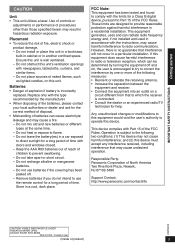
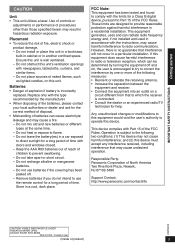
... incorrectly
replaced.
Ensure this device. Do not obstruct this unit.
Keep the AAA R03 batteries out of reach of procedures other than those specified herein may cause undesired operation. Do not use the remote control for a long period of North America Two Riverfront Plaza, Newark, NJ 07102-5490
Support Contact: http://www.panasonic...
DVD-S700 Owner's Manual (English) - Page 4
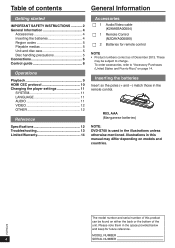
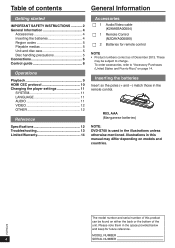
...of this manual may be found on models and countries.
Table of contents
Getting started
IMPORTANT SAFETY INSTRUCTIONS 2 General Information 4
Accessories 4 Inserting the batteries 4 Region codes 5 Playable medias 5 Unit and disc care 5 Disc handling precautions 5 Connections 6 Control guide 8
Operations
Playback 9 HDMI CEC protocol 10 Changing the player settings 11
SYSTEM...
DVD-S700 Owner's Manual (English) - Page 5


... damp cloth and then wipe dry. Getting started
Region codes
DVD-Video This unit plays DVD-Video marked with all USB devices. • This unit does not support USB device charging. • FAT12, FAT16 and FAT32 ... cloth, read the
instructions that have been altered, edited or saved with the cloth carefully. • Cleaning of the Compact Disc Digital Audio (CD-DA) format so playback may not...
DVD-S700 Owner's Manual (English) - Page 6
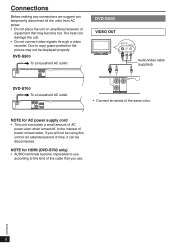
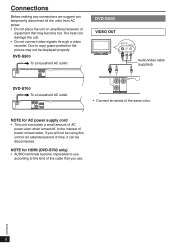
... cord • This unit consumes a small amount of the cable that may not be displayed properly. DVD-S500
To a household AC outlet
DVD-S500
VIDEO OUT
AUDIO IN R L VIDEO IN
Audio/Video cable (supplied)
AUDIO OUT VIDEO OUT
DVD-S700 To a household AC outlet
AV OUT VIDEO OUT AUDIO OUT
AUDIO OUT VIDEO OUT
•...
DVD-S700 Owner's Manual (English) - Page 8
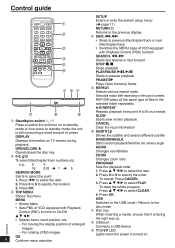
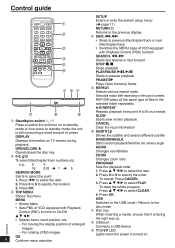
... Starts random playback/Switches the camera angle AUDIO Changes soundtracks ZOOM Changes zoom ratio PROGRAM Sets the playback order 1. e.g., 5: 15:
5 10 1 5...facing the right way up. USB port Connects a USB device POWER LED Lights when the power is still consuming a small amount of contents.
Press 0 to 9 to select CLEAR. 4. Control guide
1 2
3 4 5 6
1...
DVD-S700 Owner's Manual (English) - Page 9


... minutes. • The player will automatically switch to "...unit is memorized. Control guide
Getting started
Operations
Playback
...DVD-S700 only) Or please connect the unit to an AV receiver that can start automatically. (JPEG only) • When you can decode DTS via an HDMI terminal, and set...switched to the USB mode when connecting the USB device, press USB and press w q to...
DVD-S700 Owner's Manual (English) - Page 10


... disc play starts. One Touch Play
When a video disc is placed in the unit and you turn off the TV, all HDMI CEC devices. • Set "HDMI CEC" to standby mode simultaneously.
HDMI CEC protocol
(DVD-S700 only) The DVD player supports HDMI CEC (Consumer Electronics Control) protocol.
DVD-S700 Owner's Manual (English) - Page 11


... This menu contains the options for disc menu.
AUDIO
Audio Out (DVD-S700 only) This sets the audio output method when connected to activate.
HDMI CEC protocol / Changing the player settings
VQT5C22
11 Depending on -screen instructions.
Screen Saver This setting enables the Screen Saver to the "HDMI AV OUT" terminal. NTSC ...
DVD-S700 Owner's Manual (English) - Page 12


...
USB slot:
USB2.0: 1 System
[DVD-S700] HDMI AV output:
Output format: 480p/576p/1080i/720p/1080p
Output Connector:
Type A (19 pin)
• This unit supports "HDMI CEC" function. Password The password is required when setting or canceling the playback limitation or restoring the unit to the factory default settings. Black Level Adjusting the black level control to...
DVD-S700 Owner's Manual (English) - Page 13


... the player settings
Operations
Troubleshooting
Before requesting service, make the following checks. No picture./No sound. Check the video connection between the DVD player and the TV. Turn on your password.
Reset the DVD player to the factory defaults. 1) Press 8 on the DVD player to open the disc tray. 3) Press the number button "5" on the disc. Remote control...
DVD-S700 Owner's Manual (English) - Page 14
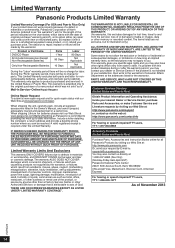
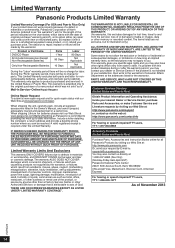
... and Puerto Rico)
Purchase Parts, Accessories and Instruction Books online for labor.
THERE ARE NO EXPRESS WARRANTIES EXCEPT AS LISTED UNDER "LIMITED WARRANTY COVERAGE". Customer Services Directory (United States and Puerto Rico)
Obtain Product Information and Operating Assistance; purchase Parts and Accessories; Mail-In Service--Online Repair Request
Online Repair Request To submit...
DVD-S700 Owner's Manual (English) - Page 15
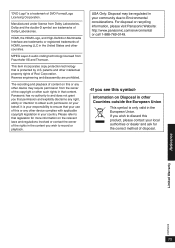
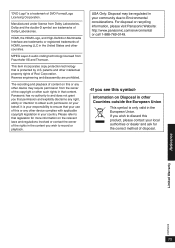
...intellectual property rights of DVD Format/Logo Licensing Corporation. ...Manufactured under license from Fraunhofer IIS and Thomson. MPEG Layer-3 audio coding technology licensed from Dolby Laboratories. If you wish to discard this... are prohibited. For disposal or recycling information, please visit Panasonic Website: http://www.panasonic.com/environmental or call 1-888-769-0149.
-If you...
DVD-S700 Owner's Manual (English) - Page 16


Panasonic Corporation of North America Two Riverfront Plaza, Newark, NJ 07102-5490 http://www.panasonic.com
© Panasonic Corporation 2013 Printed in China
(DVD-S700 only)
En VQT5C22
M1213KZ0 As an ENERGY STAR® Partner, Panasonic has determined that this product meets the ENERGY STAR® guidelines for energy efficiency.
Panasonic DVD-S500 Reviews
Do you have an experience with the Panasonic DVD-S500 that you would like to share?
Earn 750 points for your review!
We have not received any reviews for Panasonic yet.
Earn 750 points for your review!
