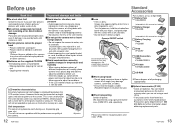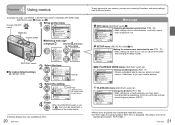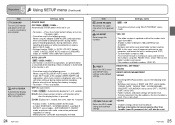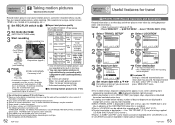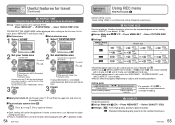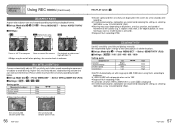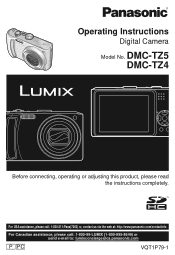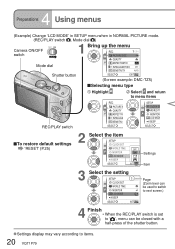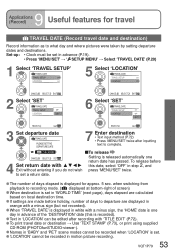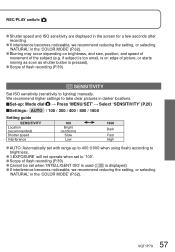Panasonic DMC-TZ5S - Lumix Digital Camera Support and Manuals
Get Help and Manuals for this Panasonic item

View All Support Options Below
Free Panasonic DMC-TZ5S manuals!
Problems with Panasonic DMC-TZ5S?
Ask a Question
Free Panasonic DMC-TZ5S manuals!
Problems with Panasonic DMC-TZ5S?
Ask a Question
Panasonic DMC-TZ5S Videos
Popular Panasonic DMC-TZ5S Manual Pages
Panasonic DMC-TZ5S Reviews
We have not received any reviews for Panasonic yet.