Panasonic CT32E14UJ - 32" COLOR TV Support and Manuals
Get Help and Manuals for this Panasonic item
This item is in your list!

View All Support Options Below
Free Panasonic CT32E14UJ manuals!
Problems with Panasonic CT32E14UJ?
Ask a Question
Free Panasonic CT32E14UJ manuals!
Problems with Panasonic CT32E14UJ?
Ask a Question
Popular Panasonic CT32E14UJ Manual Pages
CT32E14 User Guide - Page 4


... a Code 9 Component Codes 9
Icon Menu Navigation 11 Icon Menu Operation 12
Set Up 12 Picture 12 Timer 13 Channels 13 Audio 14 Lock 14
V-Chip Menu Operation 15 Troubleshooting Chart 18 Index 19
Note: The warranty and service center information is located in the back of Contents
Customer Record 3 Care and Cleaning 3 Specifications 3 Feature Chart 3
Installation 4
Television...
CT32E14 User Guide - Page 5
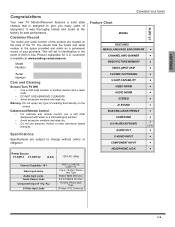
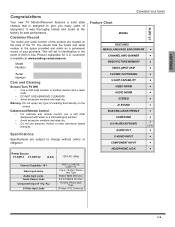
...Specifications
Specifications are located on the back of cleaning fluid directly on the screen. CT-32E14
ENGLISH
Congratulations
Your new TV Monitor/Receiver features a solid state chassis that is available at the factory for U.S. customers is designed to change without notice or obligation.
Model Number
Serial Number
Care and Cleaning
Screen (Turn TV... model ... Chart
MODEL
FEATURES
...
CT32E14 User Guide - Page 6


... never place your television receiver on back of TV
Note:
A cable converter box may result in ...Note: Incorrect installation can cause serious injury or even death. Precautions
• Replace batteries in ...outdoor antenna is capable of resulting in the Set Up menu under Prog Chan. Remove battery... Use of any tool (e.g. Use with PANASONIC TY-32E14T stand.
A falling television can...
CT32E14 User Guide - Page 8


... to connect the Panasonic DTV-STB (Digital TV-Set-Top Box) to the back of the television to use the TV without remote or to TO AUDIO AMP outputs on the RF out setting of format is ... codes to operate the optional equipment (refer to page 9 for 1/8" headphone plug
Procedure • Connect equipment as shown to conventional composite video sources such as instructed in equipment
manual....
CT32E14 User Guide - Page 11
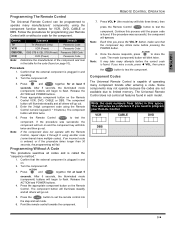
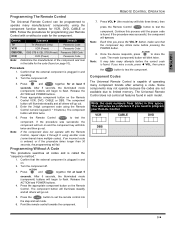
... procedures for programming your Remote Control. Device
Operates
Default
TV
TV (Panasonic Only)
Panasonic Code
VCR
VCR (Preset)
Panasonic Code
DBS/CBL DBS STB & CBL STB (Preset) Panasonic DBS Code
DVD
DVD (Preset)
Panasonic Code
Note: Determine the manufacturer of operating many component brands after entering a code.
Press
and POWER together, for the component. Turn the...
CT32E14 User Guide - Page 14


...Remote numeric keypad to factory default
settings. Select SET to power up the TV at a time. (It does not block relevant parts of the following modes. • OFF - SETUP
IDIOMA/ LANGUE PROG CHAN CC
... C1 mode is On, Timer functions will also affect Color Temperature setting. • VIVID - When this feature will be in Manual Program sub menu. VIDEO ADJ. ˆ PIC MODE - It...
CT32E14 User Guide - Page 15


... is connected to your local TV guide).
OTHER ADJ. Select 30, 60 or 90 minutes for onscreen display.
Select when digital TV set in CLOCK SET to turn the television on selected days. Select to select desired preset input label (see chart below). TIMER
SLEEP TIMER CLOCK SET
DAY
MON -
CHANNELS CAPTION
K MANUAL CAPTION
INPUT LABEL
K
CHANNELS
INPUT...
CT32E14 User Guide - Page 16


.... ˆ AI SOUND -
Enhances audio response when listening to factory default settings. audio adjustable by television. • OFF & Fixed Audio Out -
Note...TV PROGRAMS
STATUS
OFF
ENTER CODE FIRST
* * * *
• • •
Note:
ACTION
Press
twice. Press CH to clear the LOCK setup. • If you select CHANGE CODE, and you forget your secret code, the TV must be serviced...
CT32E14 User Guide - Page 17
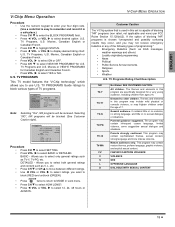
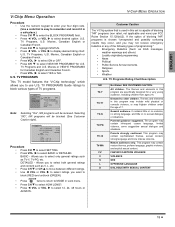
... general ratings and content such as TV-Y, TV-PG, etc. TV PROGRAMS
VIEW NR PROGRAMS? Parents strongly cautioned.
TV Programs Rating Chart Description
NR TV-Y
TV-Y7
TV-G
TV-PG
TV-14
TV-MA FV V S L D
Not Rated. All children.
ENGLISH
V-Chip Menu Operation
Procedure • Use the numeric keypad to enter your four digit code. (Use a code that is used in Lock menu...
CT32E14 User Guide - Page 18


...programs based on the two rating systems used in this TV model allows you want to MODE in Canada. MOVIES
This TV model features the "V-Chip technology" which may be suitable for ... allows parents to block various types of reasons.
LOCK
MODE HOW LONG? LOCK SET
OFF
BLOCK PROGRAMS: U. MOVIES
STATUS
OFF
ENTER CODE FIRST
* * * *
Note: Some movies are usually not rated. Old movies...
CT32E14 User Guide - Page 19
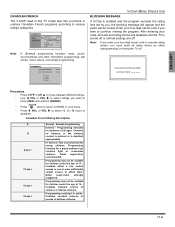
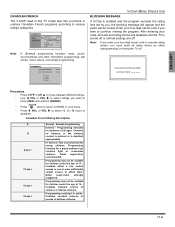
...supervision strongly suggested.
LOCK SET
OFF
BLOCK PROGRAMS: CANADIAN FRENCH
STATUS
OFF
ENTER CODE FIRST
- - - -
ACTION
• Press
twice to return to MODE in this TV model also lets you want...continue viewing the program. Exempt programming. Note:
If you enter your four-digit secret code if you must reset all ages. Programming intended for young children.
Not ...
CT32E14 User Guide - Page 20


...
Increase Volume Check Mute Check television SPEAKERS on the TV front simultaneously, then quickly press ACTION and VOL buttons simultaneously.
Change to unlock.
18 z ENGLISH
TROUBLESHOOTING CHART
Troubleshooting Chart
Before calling for service, determine the symptoms and follow suggested solutions. Press ACTION and TV/VIDEO buttons on /off Change Channel
Noisy Audio No...
CT32E14 User Guide - Page 21
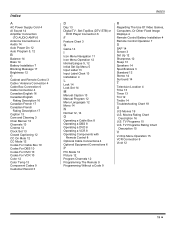
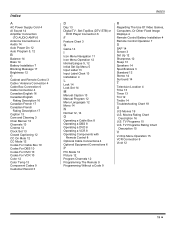
... 9 Programming Without a Code 9
R
Regarding The Use Of Video Games, Computers, Or Other Fixed Image Displays 4 Remote Control Battery Installation 4 Remote Control Operation 7
S
SAP 14 Screen 3 Set Up 12 Sharpness 12 Sleep 13 Speakers 14 Specifications 3 Standard 12 Stereo 14 Surround 14
T
Television Location 4 Time 13 Timer 13 Tint 12 Treble 14 Troubleshooting Chart 18
U
U.S Movies...
CT32E14 User Guide - Page 70
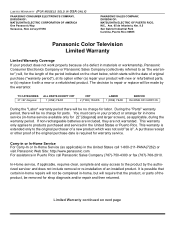
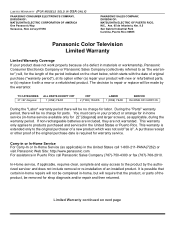
... does not work properly because of a defect in materials or workmanship, Panasonic Consumer Electronics Company or Panasonic Sales Company (collectively referred to repair or replace will be made by the authorized servicer and does not include removal or re-installation of an installed product. In-Home service, if applicable, requires clear, complete and easy access to the product...
CT32E14 User Guide - Page 71


...If a problem with this excludes damages for lost time, cost of incidental or consequential damages, or limitations on wide screen TV's, or...installation, set-up adjustments, misadjustment of consumer controls, improper maintenance, power line surge, lightning damage, modification, or commercial use (such as in shipment, or failures which vary from the servicer. This warranty gives you specific...
Panasonic CT32E14UJ Reviews
Do you have an experience with the Panasonic CT32E14UJ that you would like to share?
Earn 750 points for your review!
We have not received any reviews for Panasonic yet.
Earn 750 points for your review!
