Panasonic CT30WX54 - 30" COLOR TV Support and Manuals
Get Help and Manuals for this Panasonic item
This item is in your list!

View All Support Options Below
Free Panasonic CT30WX54 manuals!
Problems with Panasonic CT30WX54?
Ask a Question
Free Panasonic CT30WX54 manuals!
Problems with Panasonic CT30WX54?
Ask a Question
Most Recent Panasonic CT30WX54 Questions
Popular Panasonic CT30WX54 Manual Pages
34" Color Tv - Page 5


... 21
V-Chip Set 21 Set Up 24
Troubleshooting Chart 26 Index 27
Note: The warranty and service center information is located in the back of Contents
Important Information 1
Information Regarding The Use Of Video Games Computers, Or Other Fixed Image Displays 1
FCC Information 2 Customer Record 4 Care and Cleaning 4 Specifications 4 Feature Chart 4
Installation 5
Television Location...
34" Color Tv - Page 6
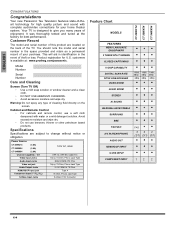
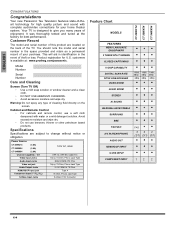
...Model Number
Serial Number
Care and Cleaning
Screen (Turn TV Off) • Use a mild soap solution or window cleaner and a clean cloth. • DO NOT USE ABRASIVE CLEANERS. • Avoid excessive moisture and wipe dry. Specifications
Specifications...-34WX54
CONGRATULATIONS
Congratulations
Your new Panasonic Tau Television features state-of-theart technology for high quality picture and sound with...
34" Color Tv - Page 10
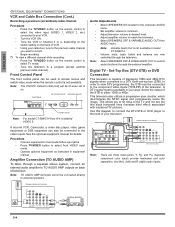
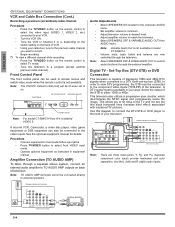
...• Turn the VCR ON. • Tune the VCR to Channel 3 or 4, depending on the switch setting on the ...set -top-box (STB). Procedure • Connect equipment to front Audio/Video input jacks. • Press TV/VIDEO button to select front VIDEO input mode. • Operate optional equipment as instructed in your area. Note: The ON/OFF indicator LED (red) will be available in equipment manual...
34" Color Tv - Page 11
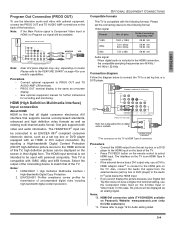
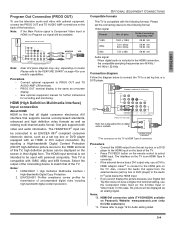
...model's capabilities. Procedure • Connect the HDMI output from the external device (set top box or a DVD player. In this TV, high definition pictures can be used with 1080i, 480p and 480i formats.
HDMI-DVI conversion cable (TY-SCH03DH) available on -screen display. • See optional equipment manual for further instructions...the TV.
One jack supports both video and audio ...
34" Color Tv - Page 17
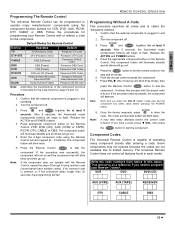
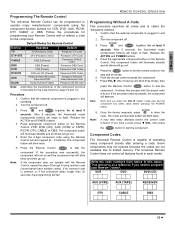
... Code
Panasonic RCVR code
Note: Determine the manufacturer of operating many attempts before pressing the POWER button.
Turn the component off . VCR
DVD
DVD (CD)
AUX (VCR2) AUX (TAPE)
RECEIVER
DTV
CABLE
DBS
15 z
Write the code numbers from tables in this process until the proper code is capable of the component and look in each model...
34" Color Tv - Page 21


Lets you choose one of three pre-set
Picture Modes that best suits the program you can change color parameters manually for better speech intelligibility and music realism.
• SURROUND - ...Highlight OTHER ADJ. To increase the color reproduction
range with 480p signal. Reduces noise in DVD and HDTV sources. Select HD or SD to black transitions
• MPEG NR - AUDIO MODE BASS TREBLE...
34" Color Tv - Page 22
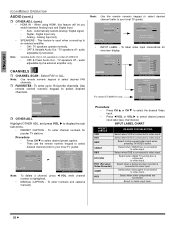
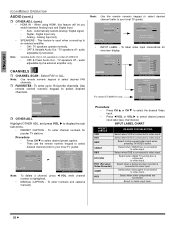
...136; CHANNEL SCAN - BET
- - - NBC
- - -
PRESS ACTION TO RETURN
For model CT-30WC14 only.
Use remote control numeric keypad to select desired preset input label (see chart below...set-top-box is connected to video input. Select FAV or ALL. PRESS ACTION TO RETURN
CHANNELS
PRESET CAPTION
ABC
- - - FOX
- - - MANUAL CAPTION -
Select when DVD is connected
to your local TV guide...
34" Color Tv - Page 24
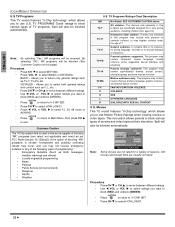
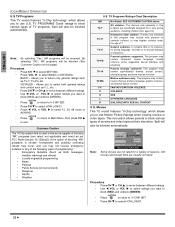
...Guide ratings to block various types of programming:"
• Emergency Bulletins (Such as EAS messages, weather warnings and others)
• Locally originated programming • News • Political • Public Service Announcements • Religious • Sports • Weather
U.S.
YES
SETTING...films are specifically designed for... MOVIES SETTING: 12 HOURS
CODE
CHANGE CODE - ...
34" Color Tv - Page 27


...the image is used to adjust discoloration of time. This feature is shifted up the TV at turn ON, when changing channels or when the fixed image is left /right in the area. and ... Cable box or other components or select OFF. ENGLISH
SET UP (cont.)
ˆ OTHER ADJ. SET UP
MODE
CABLE
AUTO PROGRAM
MANUAL PROGRAM
OTHER ADJ. SET UP
PRESS FOR MORE
TILT CORRECTION
IMAGE SHIFT
OFF
ON...
34" Color Tv - Page 28
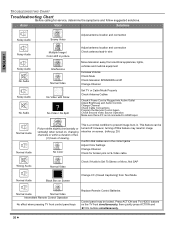
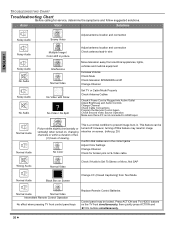
...in the correct jacks Adjust Color Settings Change Channel Check for service, determine the symptoms and follow ...Replace Remote Control Batteries
Control panel may result in . However, turning off this feature may be turned off Change Channel
Set...TROUBLESHOOTING CHART
Troubleshooting Chart
Before calling for broken pins on S-Video cable
Wrong Audio
Normal Video
Check if Audio Is Set...
34" Color Tv - Page 29
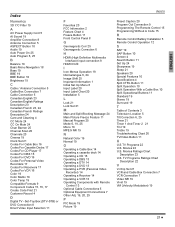
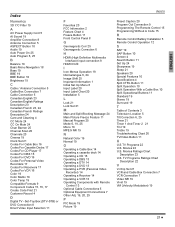
... 1 Initial Set Up Menu 6 Input Label 20 Input Label Chart 20 Installation 5
L
Lock 21 Lock Set 21
M
Main and Split Blocking Message 24 Main Picture Freeze Feature 11 Manual Program 25 Mode... Code 15
R
Remote Control Battery Installation 5 Remote Control Operation 12
S
SAP 19 SAP Button 10 Screen 4 Search Button 11 Set Up 24 Sharpness 19 Sleep 21 Speakers 20 Special Features 10 Specifications...
34" Color Tv - Page 90
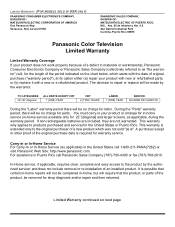
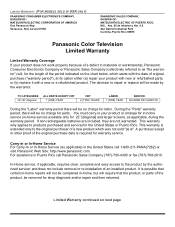
During the "Parts" warranty period, there will be made by the authorized servicer and does not include removal or re-installation of the original purchase date is required for warranty service. If non-rechargeable batteries are included, they are not warranted.
The decision to repair or replace will be no charge for labor. This warranty only applies...
34" Color Tv - Page 91
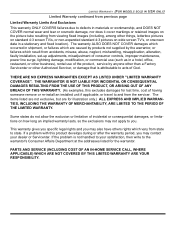
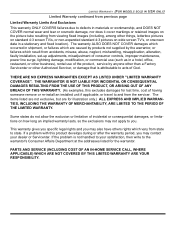
...warranty gives you specific legal rights and you may also have others rights which result from accidents, misuse, abuse, neglect, mishandling, misapplication, alteration, faulty installation, set-up adjustments, ...COVERAGE". PARTS AND SERVICE (INCLUDING COST OF AN IN-HOME SERVICE CALL, WHERE APPLICABLE) WHICH ARE NOT COVERED BY THIS LIMITED WARRANTY ARE YOUR RESPONSIBILITY. If a problem with...
34" Color Tv - Page 92
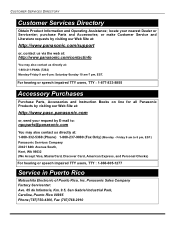
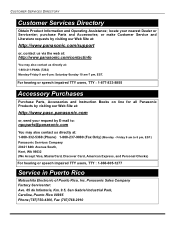
...-833-8855
Accessory Purchases
Purchase Parts, Accessories and Instruction Books on line for all Panasonic Products by visiting our Web Site at:
http://www.pasc.panasonic.com
or, send your nearest Dealer or Servicenter; Friday 9 am -7 pm, EST. or make Customer Service and Literature requests by E-mail to 8 pm, EST.)
Panasonic Services Company 20421 84th Avenue South...
34" Color Tv - Page 93
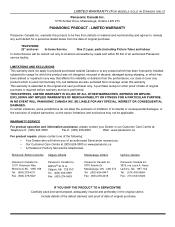
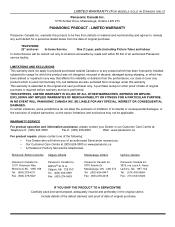
...Panasonic Canada Inc. 3075, rue Louis A. LIMITED WARRANTY (FOR MODELS SOLD IN CANADA ONLY)
Panasonic Canada Inc.
5770 Ambler Drive, Mississauga, Ontario L4W 2T3
PANASONIC...SERVICE
For product operation and information assistance, please contact your Dealer or our Customer Care Centre at:
Telephone #: (905) 624-5505
Fax #: (905) 238-2360
Web: www.panasonic.ca
For product repairs... installed,...
Panasonic CT30WX54 Reviews
Do you have an experience with the Panasonic CT30WX54 that you would like to share?
Earn 750 points for your review!
We have not received any reviews for Panasonic yet.
Earn 750 points for your review!
