Panasonic CT30WX15UN - 30" COLOR TV Support and Manuals
Get Help and Manuals for this Panasonic item
This item is in your list!

View All Support Options Below
Free Panasonic CT30WX15UN manuals!
Problems with Panasonic CT30WX15UN?
Ask a Question
Free Panasonic CT30WX15UN manuals!
Problems with Panasonic CT30WX15UN?
Ask a Question
Popular Panasonic CT30WX15UN Manual Pages
CT26WC15 User Guide - Page 6
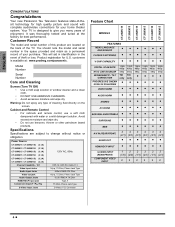
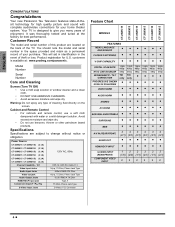
... of the TV. Power Source...
Your new Panasonic Tau Television...Specifications
Specifications are located on the screen. Cable-113 1Vp-p, 75 Ohm, Phono Jack Type
500mV RMS 47K Ohm 1Vp-p, 75 Ohm, Phono Jack Type
0-2.0V RMS 4.7K Ohm Type A
75 Ohm, Phono Jack Type S-Video (Y-C) Connector
Feature Chart
MODELS
FEATURES
MENU LANGUAGE ENG/SPAN/FR
CLOSED CAPTIONING
V-CHIP CAPABILITY
DIGITAL...
CT26WC15 User Guide - Page 8
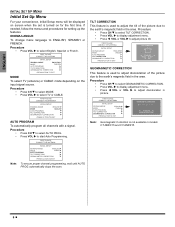
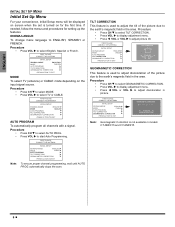
...INITIAL SETUP
IDIOMA/LANGUE
ENGLISH
MODE
CABLE
AUTO PROGRAM
TILT CORRECTION
GEOMAGNETIC CORRECTION
PRESS ACTION TO EXIT
MODE
To select TV (antenna) or CABLE mode depending on for setting up ...or VOL X to the earth's magnetic field in models CT-26WC15 and CT-26WX15.
6z FIRST PLEASE CONNECT THE ANTENNA
INITIAL SETUP
IDIOMA/LANGUE
ENGLISH
MODE
CABLE
AUTO PROGRAM
TILT CORRECTION
...
CT26WC15 User Guide - Page 10
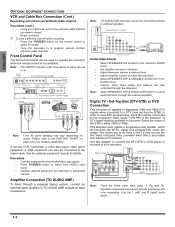
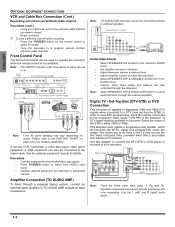
...DIGITAL TV OUTPUT
Y MAIN VIDEO
PB
PR
R-AUDIO-L - R
POWER TV/VIDEO
CH
ACTION
VOL
VOL
CH
BBE
Front Panel for 26" models
POWER
VOLUME
CHANNEL ACTION TV/VIDEO
VIDEO L - See the optional equipment manual for your model...be lit when the set is capable of the television.
Set-Top Box (DTV-STB) or DVD
Connection
This television is on the remote control to select TV mode. • ...
CT26WC15 User Guide - Page 11
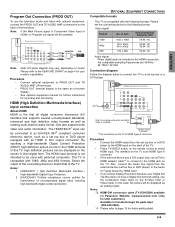
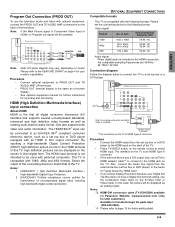
... match that supports several uncompressed standards, enhanced and high definition video formats as well as a set the connecting device to the FEATURE CHART on page 4 for transmission of the TV.
Connection diagram
Follow the diagram below the HDMI input. • If you cannot display the picture because your model's capabilities. Available in their digital form...
CT26WC15 User Guide - Page 14


...; MODE - Lets you choose one of three pre-set Picture Modes that best suits the program you can change color parameters manually for watching movies in
a darkened room. PIC MODE ... when viewing a regular TV (NTSC) program or 1080i signal.
Selecting this mode for the best picture quality. PICTURE PIC MODE
VIVID
PICTURE
I
BRIGHTNESS I
COLOR
I
TINT
I
SET
: EXIT : SUB ...
CT26WC15 User Guide - Page 15
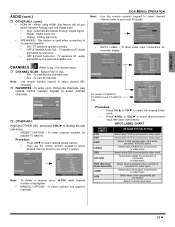
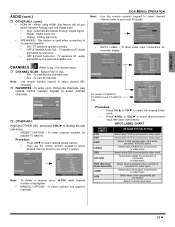
...- - - CHANNELS PRESET CAPTION MANUAL CAPTION INPUT LABEL
OTHER ADJ.
Select...
- - -
Select when digital TV set-top-box is used when ...models CT-26WC15, CT-30WC15 and CT-34WC15 only. Select when a personal video recorder is highlighted. PRESS FOR MORE CHANNELS
PRESS ACTION TO RETURN
Note: •
To delete a channel, press W VOL while channel number is connected to your local TV guide...
CT26WC15 User Guide - Page 16


...remember your secret code, the TV must be serviced by the TIMER.
Lock up to access menu)
ˆ CREATE CODE FIRST -
LOCK
LOCK SET
OFF
V-CHIP SET HOW LONG? TV Programs, U.S....TV off at the selected time set -up .
• If you select CHANGE CODE, and you forget your code, LOCK will be set -up .
Use the remote numeric keypad to enter a four-digit secret code (Use a code...
CT26WC15 User Guide - Page 17


... programming • News • Political programming • Public Service Announcements • Religious programming • Sports • Weather
ICON MENUS OPERATION
U.S. PRESS ACTION FOR MAIN MENU
Some movies are usually not rated. TV PROGRAMS Guide ratings to use U.S.
Procedure • Press CH T to select SETTING. • Press VOL X to exit. ACTION
• Press...
CT26WC15 User Guide - Page 18


...CHIP used in this TV model also lets you want to various ratings categories. LOCK
CANADIAN ENGLISH OFF X
VIEW E PROGRAMS? ACTION
• Press
twice to return to V-CHIP SET.
• Press... content
which may be suitable for children. LOCK
OFF
BLOCK PROGRAMS: CANADIAN FRENCH X
SETTING: 12 HOURS
CODE
CHANGE CODE - - - - PRESS ACTION FOR MAIN MENU
E (Exempt) programming includes: news...
CT26WC15 User Guide - Page 20


... discoloration in the area.
and press VOL X to adjust picture tilt. To select TV (antenna) or CABLE mode depending on the signal source.
• AUTO PROGRAM -... field in models CT-26WC15 and CT-26WX15.
• IMAGE SHIFT - SET UP
MODE
CABLE
AUTO PROGRAM
MANUAL PROGRAM
OTHER ADJ. This feature prevents the image retention associated with a signal.
• MANUAL PROGRAM - ...
CT26WC15 User Guide - Page 54


...
Lecteur DVD
(predefinido)
Lecteur DVD et CD (Préréglé)
Panasonic Code Código Panasonic Codes Panasonic
Note: Determine the manufacturer of the component and look in and on.
2. Enter the 3-digit component code using another code (some brands have multiple codes). Press the Remote Control POWER to set the remote control into
the step mode. 6. Programming Without...
CT26WC15 User Guide - Page 58
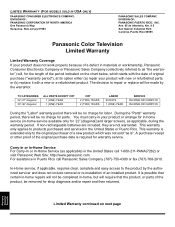
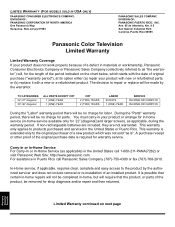
... Service (as is extended only to repair or replace will be made by the authorized servicer and does not include removal or re-installation of the original purchase date is required for shop diagnosis and/or repair and then returned. A purchase receipt or other proof of an installed product.
TV CATEGORIES 22"-27" diagonal 30"-36" diagonal
ALL PARTS...
CT26WC15 User Guide - Page 59
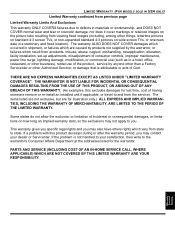
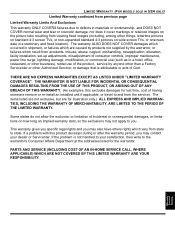
... dealer or Servicenter. If a problem with this excludes damages for lost time, cost of incidental or consequential damages, or limitations on wide screen TVs, or onscreen data in shipment, or failures which occurred in a stationary and fixed location). This warranty gives you specific legal rights and you . PARTS AND SERVICE (INCLUDING COST OF AN IN...
CT26WC15 User Guide - Page 60
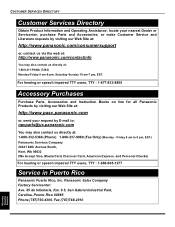
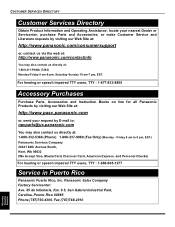
...; For hearing or speech impaired TTY users, TTY : 1-877-833-8855
Accessory Purchases
Purchase Parts, Accessories and Instruction Books on line for all Panasonic Products by visiting our Web Site at : 1-800-211-PANA (7262) Monday-Friday 9 am-9 pm; CUSTOMER SERVICES DIRECTORY
Customer Services Directory
Obtain Product Information and Operating Assistance; Friday 9 am -7 pm, EST.
CT26WC15 User Guide - Page 61
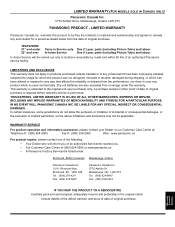
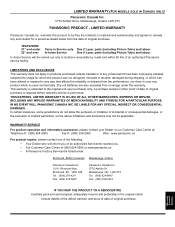
... insured and preferably in Service only One (1) year, parts (including Picture Tube) and labour
In-home Service
One (1) year, parts (including Picture Tube) and labour
In-home Service will inform you of an authorized Servicentre nearest you. • Our Customer Care Centre at (905) 624-5505 or www.panasonic.ca • A Panasonic Factory Servicentre listed below from...
Panasonic CT30WX15UN Reviews
Do you have an experience with the Panasonic CT30WX15UN that you would like to share?
Earn 750 points for your review!
We have not received any reviews for Panasonic yet.
Earn 750 points for your review!
