Panasonic CT30WC14U - 30" COLOR TV Support and Manuals
Get Help and Manuals for this Panasonic item
This item is in your list!

View All Support Options Below
Free Panasonic CT30WC14U manuals!
Problems with Panasonic CT30WC14U?
Ask a Question
Free Panasonic CT30WC14U manuals!
Problems with Panasonic CT30WC14U?
Ask a Question
Popular Panasonic CT30WC14U Manual Pages
34" Color Tv - Page 4
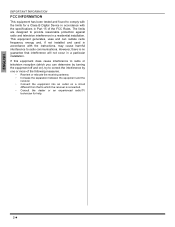
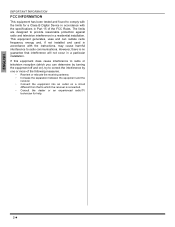
...• Consult the dealer or an experienced radio/TV
technician for a Class B Digital Device in accordance with the specifications in Part 15 of the following measures.
• Reorient ...residential installation. If this equipment does cause interference to radio or television reception (which the receiver is no guarantee that interference will not occur in accordance with the instructions, ...
34" Color Tv - Page 5


... 4 Specifications 4 Feature Chart 4
Installation 5
Television Location 5 Optional Cable Connections 5 AC Power Supply Cord 5 Cable / Antenna Connection 5 Remote Control Battery Installation 5
Initial Set Up Menu 6
Optional Equipment Connections 7
VCR 7 Cable Box 7 VCR and Cable Box 7 Front Control Panel 8 Amplifier (TO AUDIO AMP 8 Digital TV - ENGLISH
Table of this manual...
34" Color Tv - Page 6
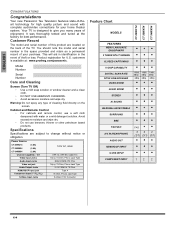
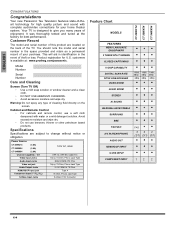
...Specifications
Specifications are located on the screen.
This will aid in identification in the space provided and retain as a permanent record of enjoyment. Model Number
Serial Number
Care and Cleaning
Screen (Turn TV... (Y-C) Connector
Feature Chart
MODELS
FEATURES
MENU LANGUAGE ENG/SPAN/FR
2 TUNER SPLIT SCREEN CLOSED CAPTIONING V-CHIP CAPABILITY DIGITAL SCAN RATE NTSC LINE-...
34" Color Tv - Page 10
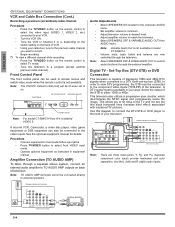
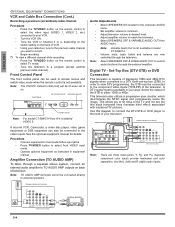
...instructed in model CT-30WC14.
Use the L (left) and R (right) audio inputs. Audio Adjustments
• Select SPEAKERS ON located in the onscreen AUDIO menu.
• Set... OF DTV-STB OR DVD PLAYER
DIGITAL TV OUTPUT
MAIN
Y
VIDEO
PB
PR
...TV and not see the thin black horizontal lines (venetian blind effect) associated with interlaced TV pictures.
See the optional equipment manual...
34" Color Tv - Page 11
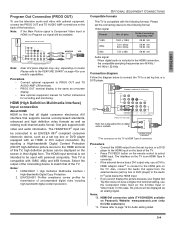
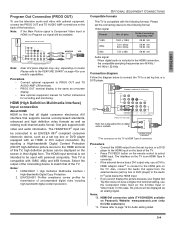
... diagram may vary, depending on Panasonic Website: www.panasonic.com (only for Audio setting detail.
9 z One jack supports both video and audio information. The HDMI input terminal is included in their digital form.
EIA/CEA-861 Profiles compliance covers profiles for your Digital Set Top Box does not have a Digital Out terminal setting, use the Component Video Input (or...
34" Color Tv - Page 17
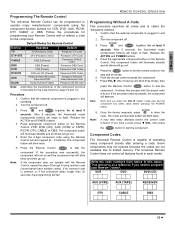
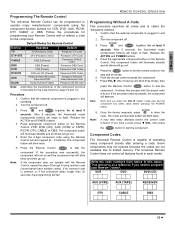
... fail.
Default Modes for Remote Control
Device
Operates
Default
TV
TV (Panasonic Only)
Panasonic TV Code
DTV-STB
DTV (Panasonic Only)
Panasonic DTV Code
CABLE DBS
CABLE (Preset) DBS (Preset)
Panasonic CABLE Code
Panasonic DBS Code
VCR
VCR (Preset)
Panasonic VCR Codes
DVD/CD
DVD and CD (Preset)
Panasonic DVD Codes
AUX RCVR
Personal Video Recorders, Tape and VCR2
Audio...
34" Color Tv - Page 22
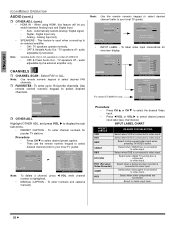
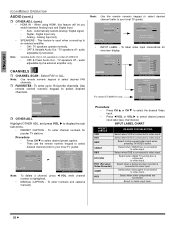
...MANUAL ...digital TV set-top-box is highlighted.
audio adjustable by the external amplifier only. TV...TV stations. PRESS ACTION TO RETURN
For model CT-30WC14 only.
Select when CABLE box is connected to your local TV guide). Select when DBS is connected to your local TV guide).
When using HDMI, this feature will let you switch between Analog Input and Digital Input. • Auto - TV...
34" Color Tv - Page 23


... block programs that they feel are inappropriate for their children to watch. TV PROGRAMS SETTING: 12 HOURS
CODE
CHANGE CODE - - - - PRESS ACTION FOR MAIN MENU
Procedure • Press CH to highlight Enter Code. • Use the numeric keypad to enter a four-digit secret code (Use a code that is selected, the message
LOCKED displays in a safe place.) • Press...
34" Color Tv - Page 24
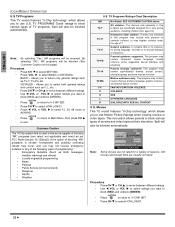
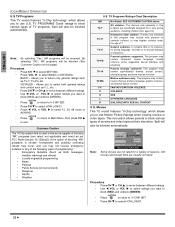
...
This TV model features "V-Chip technology" which allows you to use Motion Picture Ratings when viewing movies or video tapes.
MOVIES SETTING: 12 HOURS
CODE
CHANGE CODE - ...TV Programs Ratings Chart Description
NR TV-Y
TV-Y7
TV-G
TV-PG
TV-14
TV-MA FV V S L D
Not Rated.
MOVIES VIEW NR PROGRAMS? Parental guidance suggested. TV PROGRAMS Guide ratings to block various types of TV...
34" Color Tv - Page 27


... 0
J K TO ADJUST
PRESS ACTION TO EXIT
ICON MENUS OPERATION
• IMAGE SHIFT - To select TV (antenna) or CABLE mode depending on the signal source.
• AUTO PROGRAM - Procedure • Press...onscreen banner when changing channels.
• GEOMAGNETIC CORR -
To manually add or delete channels.
• AUTO POWER ON - ENGLISH
SET UP (cont.)
ˆ OTHER ADJ.
AUTO POWER ON OFF
...
34" Color Tv - Page 28
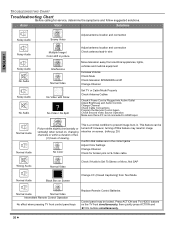
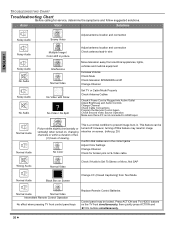
...Intermittent Remote Control Operation
No effect when pressing TV front control panel keys
Replace Remote Control Batteries
Control panel may result in...Settings Change Channel Check for service, determine the symptoms and follow suggested solutions.
No Color
This is not connected to prevent image burn-in.
This feature can be locked.
ENGLISH
TROUBLESHOOTING CHART
Troubleshooting...
34" Color Tv - Page 29
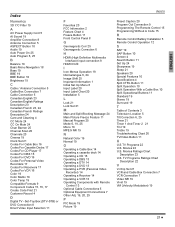
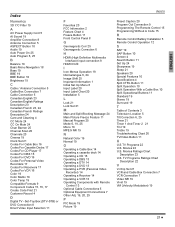
... 20 Program Out Connection 9 Programming The Remote Control 15 Programming Without A Code 15
R
Remote Control Battery Installation 5 Remote Control Operation 12
S
SAP 19 SAP Button 10 Screen 4 Search Button 11 Set Up 24 Sharpness 19 Sleep 21 Speakers 20 Special Features 10 Specifications 4 Split CTRL Button 11 Split Operation 10 Split Operation With a Cable...
34" Color Tv - Page 90
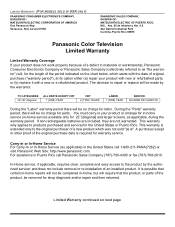
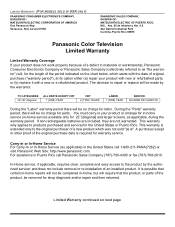
... does not include removal or re-installation of an installed product.
The decision to the original purchaser of original purchase ("warranty period"), at its option either (a) repair your product or arrange for in-home service (in -home, but will be no charge for labor. TV CATEGORIES 30"-36" diagonal
ALL PARTS EXCEPT CRT 1 (ONE) YEAR
CRT...
34" Color Tv - Page 91
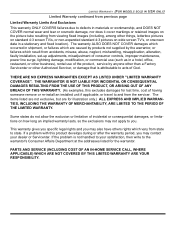
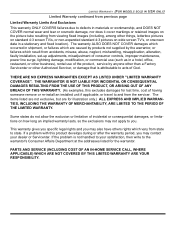
... THE LIMITED WARRANTY. If the problem is attributable to acts of incidental or consequential damages, or limitations on wide screen TV's, or onscreen data in a stationary and fixed location). Some states do not allow the exclusion or limitation of God. PARTS AND SERVICE (INCLUDING COST OF AN IN-HOME SERVICE CALL, WHERE APPLICABLE) WHICH ARE...
34" Color Tv - Page 92
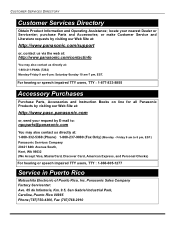
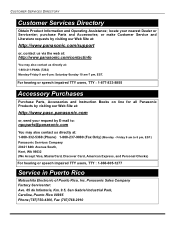
...-1277
Service in Puerto Rico
Matsushita Electronic of Puerto Rico, Inc. Panasonic Sales Company Factory Servicenter: Ave. 65 de Infantería, Km. 9.5, San Gabriel Industrial Park, Carolina, Puerto Rico 00985 Phone (787)750-4300, Fax (787)768-2910 purchase Parts and Accessories; locate your request by visiting our Web Site at:
http://www.panasonic.com/support...
Panasonic CT30WC14U Reviews
Do you have an experience with the Panasonic CT30WC14U that you would like to share?
Earn 750 points for your review!
We have not received any reviews for Panasonic yet.
Earn 750 points for your review!
