Panasonic CQD5501U - AUTO RADIO/CD/DVD PL Support and Manuals
Get Help and Manuals for this Panasonic item
This item is in your list!

View All Support Options Below
Free Panasonic CQD5501U manuals!
Problems with Panasonic CQD5501U?
Ask a Question
Free Panasonic CQD5501U manuals!
Problems with Panasonic CQD5501U?
Ask a Question
Popular Panasonic CQD5501U Manual Pages
CQD5501U User Guide - Page 2
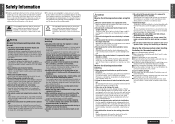
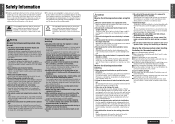
... for an extended period of battery terminal disconnection.
If leads must be installed in the car. Use the supplied or designated parts and appropriate tools to repair the product yourself.
Failure to heed the instructions may result in the battery case. ● Replace dead battery as soon as seat rails. Batteries can cause accidents. If...
CQD5501U User Guide - Page 3
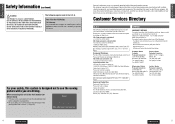
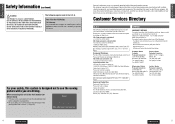
... TTY users, TTY : 1-877-8338855
Accessory Purchases:
Purchase Parts, Accessories and Instruction Books online for our company. Panasonic Sales Company Factory Servicenter: Ave. 65 de Infantería, Km. 9.5, San Gabriel Industrial Park, Carolina, Puerto Rico 00985 Phone (787) 750-4300, Fax (787) 768-2910
CANADA
WARRANTY SERVICE
For product operation and information assistance, please contact...
CQD5501U User Guide - Page 4


... to any product which has been improperly installed, subjected to warrantor's Consumer Affairs Department at its option either (a) repair your product with new or refurbished parts, or (b) replace it cover any such defect for a period as "the warrantor") will be no charge for parts.
This warranty gives you specific legal rights and you may not apply...
CQD5501U User Guide - Page 5
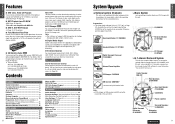
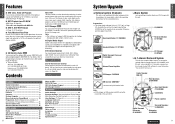
..., Mute/Attenuation, Security Function 38 User Settings (TV Type, etc 40 Language Code List 44 Definition of Terms 45 Anti-Theft System 46 Fuse 47 Maintenance 47 Notes on Discs 47 Installation 48 Wiring 50 Troubleshooting 56 Specifications 63
System Upgrade
❑ Optional system (Example)
This unit can connect the optional Panasonic CD changer unit (CX-DP880...
CQD5501U User Guide - Page 6
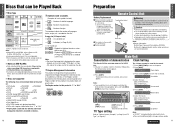
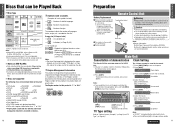
... Information: Battery Type: Panasonic lithium battery (CR2025) Battery Life: Approximately 6 months under normal use (at the same time. q Set your thumbnail into a fire...Played Back
L
I
Remote Control Unit
S H
Battery Replacement
q Remove the battery holder with this product is ... size for disc recording.
❒ Discs not supported
The following discs are not played back on a...
CQD5501U User Guide - Page 11
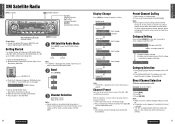
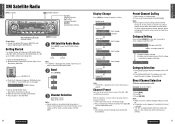
...BAND]. Clock Time
Display Off
Note: ¡ "UPDATING" is displayed when channel information is not available during ...setting is required to sign up a preset channel. Category Setting
Press and hold one of
channel 1 with
Service...Selection) [BAND] (Band/Category Setting)
Preset Buttons [1] to sign up.
¡ Web site: http://www.xmradio.com/activation ¡ Phone number: 1-800-852-9696
e ...
CQD5501U User Guide - Page 14
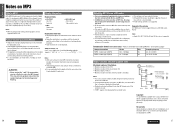
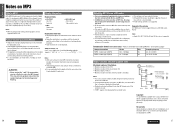
...symbols will be played. ¡ Playback order may encounter trouble in accordance with the standard of each file
depending on... refer to the instructions of writing software for reproducibility and displayability of December 2004.
It is not supported. Points to a...holder except enjoying yourself personally. because playing time is recommended to set A to Z, a to z, digits 0 to 9, and ...
CQD5501U User Guide - Page 17
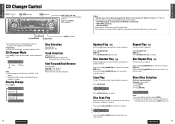
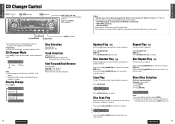
... functions are played in the CD changer mode.
¡This unit does not support a DVD changer due to cancel. Press [4] (RANDOM). lights.
Press [6] ...and playback starts.
Press and hold [6] (REPEAT) for optional Panasonic CD changer unit (CX-DP880). w Press [5]. Disc Scan ...CD Changer Control
L
I S H
Note:
312
¡Trouble may occur while playing CD-Rs.
Random Play
All the available...
CQD5501U User Guide - Page 21
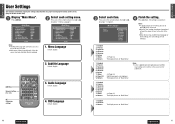
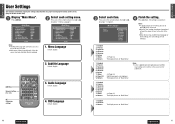
... changes to the setting, be sure to "Main Menu".
1.
Chinese 5. Italian 7. English 2. Other 8. English 2. Note: ¡ A disc supporting closed captioning and ...4.
Audio Language 4. Subtitle Language
Default: English
[MENU]
Numeric buttons [1] - [9]
[0] (Finish the setting.)
POWER SOURCE STOP
SRC
TRACK / SEARCH
PAUSE
PLAY
RETURN TITLE RET MENU
1
2
3
SUBTITLE AUDIO ...
CQD5501U User Guide - Page 23
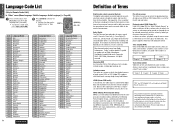
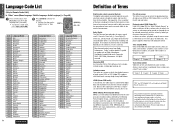
...is numbered; In these instructions, playback using the menu ...interference from Dolby Laboratories. E N G
Language Code List
L
I
S
Pan & Scan screen
... store more data with playback control. This player supports Video CDs with better accuracy than a CD. Title... finished and the display returns to finalize the selection. ¡ Setting is prohibited.
45
CQ-D5501U w Press [ENTER] to "Main...
CQD5501U User Guide - Page 25
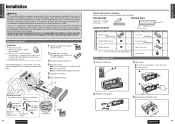
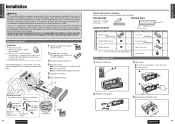
...
No. Before attempting installation of automobile electrical safety sys-
dure and strictly follow their instructions.
Remove Mounting Collar ...installation and avoidance of a set. (YEP0FZ5724)
How to prevent damage from the battery negative terminal.
2 Mounting collar q insertion.
Any attempt to install...Mounting Bolt w
Rear support strap (Option)
5
Rear support To the unit
...
CQD5501U User Guide - Page 26
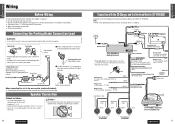
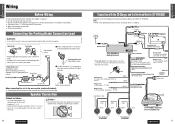
... clean, bare metallic part of the parking brake... instructions for...replacement by the chassis.
Connecting the Parking Brake Connection Lead
Caution
¡ For safety, be sure to ask your nearest professional installer...Panasonic Servicenter. Allowable input: 50 W or more Impedance: 4 - 8 Ω
¡ Distance between speaker and amplifier: 30 cm {12"} or more than one speaker to one set...
CQD5501U User Guide - Page 29
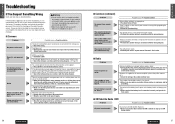
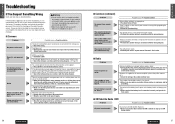
....
The contact of this book and the XM's website to ON. E N G
Troubleshooting
L
I
■ Common (continued)
S H
Problem
Possible cause a Possible solution
516
No sound from speaker(s)
Balance/Fader setting is not appropriate.
The speaker wiring is recommended to take steps as a cellular phone away
from the unit and the wiring of antenna cable is not...
CQD5501U User Guide - Page 30
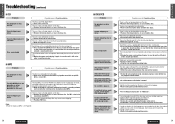
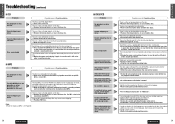
.... If audio or subtitles in the front-to noise or other devices such as a PC. E N G
Troubleshooting (continued)
L
I S H
518 Possible cause a Possible solution
There is a flaw or foreign objects on ... is tilted at over 30˚ in the user settings is difficult to the guide provided with your dealer.
■ MP3
Problem
Possible cause a Possible solution
No playback or disc ejected...
CQD5501U User Guide - Page 31
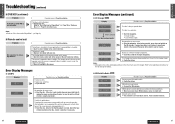
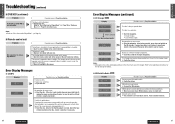
... your dealer or the nearest Panasonic Servicenter to an area where XM broadcasts can read the file you press [u] (eject),
unplug the power cord and plug it again. In case the unit is exposed to the operating instructions for
the CD changer for repairs. Refer to direct sunlight. E N G
Troubleshooting (continued)
L
I
S
Error Display Messages (continued)
H
60...
Panasonic CQD5501U Reviews
Do you have an experience with the Panasonic CQD5501U that you would like to share?
Earn 750 points for your review!
We have not received any reviews for Panasonic yet.
Earn 750 points for your review!
