Panasonic AWHE60H Support and Manuals
Get Help and Manuals for this Panasonic item
This item is in your list!

View All Support Options Below
Free Panasonic AWHE60H manuals!
Problems with Panasonic AWHE60H?
Ask a Question
Free Panasonic AWHE60H manuals!
Problems with Panasonic AWHE60H?
Ask a Question
Popular Panasonic AWHE60H Manual Pages
AWHE60H User Guide - Page 1
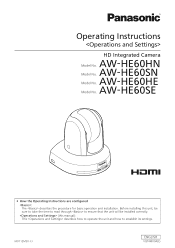
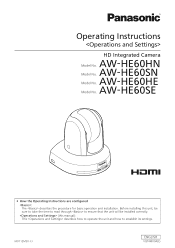
... the Operating Instructions are configured
: The describes the procedure for basic operation and installation.
AW‑HE60HN Model No. Before installing this unit, be
sure to take the time to read through to ensure that the unit will be installed correctly.
(this manual): This describes how to operate the unit and how to establish its settings. AW‑HE60HE Model No.
AWHE60H User Guide - Page 2


...
AW‑HE60HN AW‑HE60HE AW‑HE60SN
Model number given in manual
AW‑HE60
AW‑HE60SE
AW‑HE60HN AW‑HE60HE
AW‑HE60H
AW‑HE60SN AW‑HE60SE AW‑HS50N AW‑HS50E AW‑PS550N AW‑PS550E
AW‑HE60S AW‑HS50 AW‑PS550
AW‑RP50N AW‑RP50E
AW‑RP50
AW‑RP555N AW‑RP555L
AW‑RP555
AW...
AWHE60H User Guide - Page 3


... 44 16-axis color matrix 45 System screen 46 Genlock screen (AW‑HE60S only 46 Output screen 47 Other 1/2 screen 49 Other 2/2 screen 50 Maintenance screen 51 Firmware Version screen 51 IP Network screen 52
Camera menu item table 53
Controls and settings from web screen 55 Displaying the web screen using a personal...
AWHE60H User Guide - Page 4
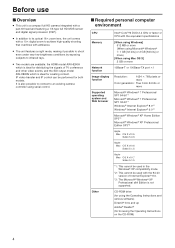
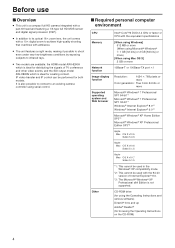
...supported. It is ideal for both models. wwRequired personal computer environment
CPU Memory
Network function Image display function Supported operating system and Web browser
Other
Intel® CoreTM2 DUO 2.4 GHz or faster or CPU with the equivalent specifications... HD camera integrated with the 64-bit version of TV conference and other video events, and the SDI output model AW‑HE60S ...
AWHE60H User Guide - Page 15
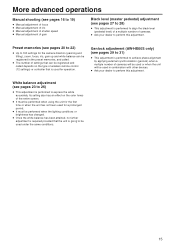
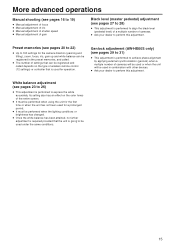
Genlock adjustment (AW‑HE60S only) (see pages 29 to 31)
pp This adjustment is performed to express the white ... 16 to 19)
pp Manual adjustment of focus pp Manual adjustment of iris pp Manual adjustment of shutter speed pp Manual adjustment of gain
Black level (master pedestal) adjustment (see pages 27 to 28)
pp This adjustment is performed to 100 settings for the camera direction (...
AWHE60H User Guide - Page 19


... Camera menu or Web setting.
For further details on the gain increase amount setting, refer to the Operating Instructions of the automatic adjustment can be subjected to manual adjustment. The gain can...GAIN] button
Off Off Off Lit Off
When performing the operations using the controller
When the AW‑RP655 is connected:
Refer to the automatic adjustment (AGC).
19 For further details, ...
AWHE60H User Guide - Page 37
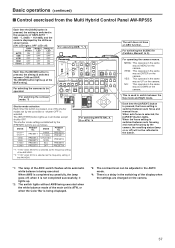
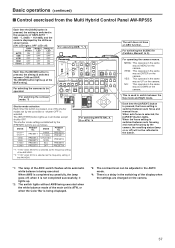
...shutter OFF.
For switching the SCENE file (FullAuto, Manual1 to switch between auto focusing and manual focusing by the
[PRESET] buttons are changed on the camera. MENU: This operates in ...OFF
PRESET10
**1: "1/100" when 59.94 Hz is selected as the frequency setting of the AW‑HE60.
**2: "1/120" when 50 Hz is selected as follows.
Basic operations (continued) wwControl exercised ...
AWHE60H User Guide - Page 47
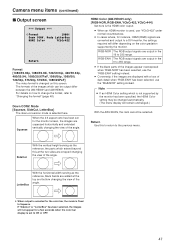
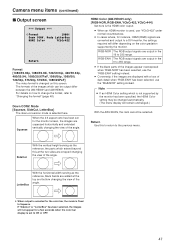
...horizontal width serving as the reference, the parts which is not supported by the monitor.
Squeeze
When the 4:3 aspect ratio has been set to the previous menu.
SideCut
With ... the color gradation supported by the monitor has been specified, the HDMI Color setting may be changed automatically. (The menu display will remain unchanged.)
With the AW‑HE60S, this to return...
AWHE60H User Guide - Page 48
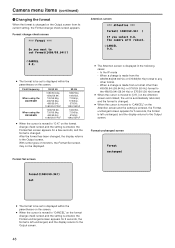
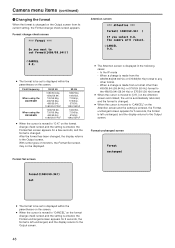
...setting, the Format change check screen and the setting is entered, the Format unchanged screen appears for a few seconds, and the format is changed. Field frequency
When using the AW‑HE60H
When using the AW‑HE60S... is displayed within the parentheses on the format change check screen appears. Format Set screen
Attention screen
Attention
Format( 1080/59.94i )
If you want to ...
AWHE60H User Guide - Page 54
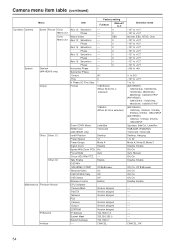
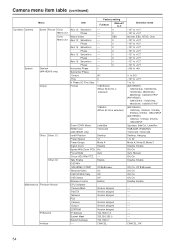
...127 to +127 Normal, EBU, NTSC, User -127 to +127 -127 to +127...Default Gateway
192.168.0.1
---- CANCEL, OK
54
Mode
LetterBox
HDMI Color (AW‑HE60H only)
YCbCr422
Install...System
Genlock (AW‑HE60S only)
Output
Other Other 1/2 Other 2/2
Maintenance Firmware Version
IP ...Factory setting
FullAuto
Manual1 to 30 Mode A, Mode B, Mode C Disable, Enable Off, On Auto, Manual Off...
AWHE60H User Guide - Page 65


... in the area on the Basic screen is displayed here.
65
The following settings is not automatically installed.
Camera title display area
The name of the plug-in software is selected for the automatic installation of the camera which was set on the right. Off The plug-in software. pp Half-size numeric...
AWHE60H User Guide - Page 79


... valid for the VBS signal output.
79 This setting is valid for the VBS signal output. Subcarrier Phase Fine [-127 to +... the horizontal phase during genlock.
Controls and settings from web screen (continued)
System screen This menu has items that relate to the genlock phase adjustment and camera's output image settings.
Genlock (AW‑HE60S only)
Horizontal Phase [-206 to +49]...
AWHE60H User Guide - Page 80
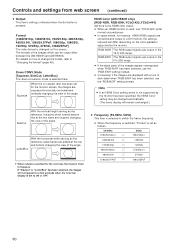
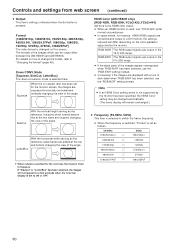
...the settings required will differ depending on the color gradation supported by the monitor has been specified, the HDMI Color setting may be output differ between the AW‑HE60H and AW‑HE60S....parts which can be changed on how to change the format, refer to 235 range.
Controls and settings from web screen (continued)
Output This item's setting is reflected when the Set...
AWHE60H User Guide - Page 98


.... Use this button is green. This adjusts the movement of the iris in the Near direction. This switches the iris between auto and manual focusing.
At the auto setting, the button label is pressed, the buttons for performing the iris operations are displayed on the screen. When Auto is selected, the focus...
AWHE60H User Guide - Page 107


...] button. pp When exiting the Easy IP Setup Software, the message "This program might not have installed correctly" is displayed. Solution Turn off User Account Control (UAC) from the control panel of Windows 7. 1 Open the control panel, and click "System and Security". 2 Click "Change User Account Control Settings" on Windows® 7 (continued)
Symptom 2 pp Easy...
Panasonic AWHE60H Reviews
Do you have an experience with the Panasonic AWHE60H that you would like to share?
Earn 750 points for your review!
We have not received any reviews for Panasonic yet.
Earn 750 points for your review!
