Panasonic AW-HN130 Support and Manuals
Get Help and Manuals for this Panasonic item
This item is in your list!

View All Support Options Below
Free Panasonic AW-HN130 manuals!
Problems with Panasonic AW-HN130?
Ask a Question
Free Panasonic AW-HN130 manuals!
Problems with Panasonic AW-HN130?
Ask a Question
Popular Panasonic AW-HN130 Manual Pages
Pro Video Enhanced Service and Support Brochure - Page 2
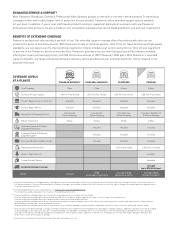
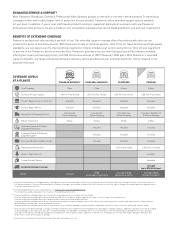
... Technical Product Support Product Repair Carry-In / Drop-Off Product Repair Mail-In
Repair Mail-In Shipping Service
Repair Turnaround Firmware Update & Software Upgrade Notifications Firmware Update & Software Upgrade Support Exclusive Membership Welcome Kit Preventative Maintenance Express Repair Service Loaner Product Service
Accidental Damage Coverage
PRICE
STANDARD
STANDARD WARRANTY...
System Camera and Switcher Product Lineup Catalog - Page 4
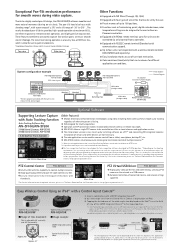
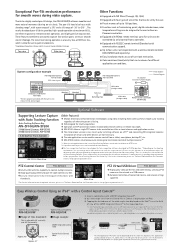
...Key". For details, please visit Panasonic AW-HEA10W/K website (https://pro-av.panasonic.net/en/sales_o/camera/aw-hea10/).
* 4: AW-HE130/HN130 series, AW-UE70/UN70 series, AW-HE40/HN40 series, and AW-HE38/HN38 series only. These features combine to set by the user.
Please install the iPad
application "PTZ Cntrl" (free). Functions such as a USB camera. The web application version enables...
Operating Instructions - Page 19
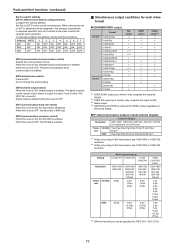
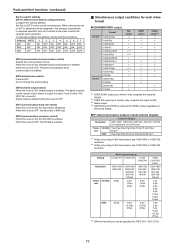
... signal received via the remote control sensor is 38400 bps. SW7 (communication baud rate switch) When this is set to ON, infrared output is enabled.
Parts and their functions (continued)
Service switch settings SW1 to OFF, the RS-422 is enabled. zzIP video transmission output (1-/multi-channel display)
1-channel display
Resolution
1920×1080...
Operating Instructions - Page 57


... [Disable], the status lamp may light up when this is set to turn off camera menu, status, and other control devices: 1. Tally Brightness [Low, Mid, High] Adjust the brightness of the tally LED. • When this unit is starting up, updating firmware, or trouble is turned on from an external device other displays for the...
Operating Instructions - Page 71


... plug-in viewer software is not automatically
installed.
When you cannot operate the web setup screen [Setup].
8. In addition, the [Setup] button in the live video display on which the "Network Camera View 4S" plug-in viewer software is being used. Setting value:
In
Sets the time to Standby mode.
Sets summer time based on the plug-in...
Operating Instructions - Page 85
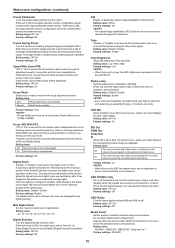
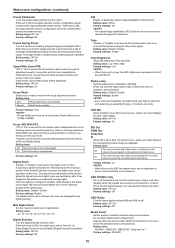
... [Reserved1] to [Disable] or [Enable]. Focus ADJ With PTZ. Setting value: Off/On Factory settings: Off • The optical image stabilization (OIS) function's level of preset playback being output. OSD Off With Tally On or off /on .
When this unit is starting up, updating firmware, or trouble is in conjunction with a still of the image immediately...
Operating Instructions - Page 106


... is performed (the focal point is green. When this to switch between auto and manual. Use this to adjust the focus in the Near direction. At the auto setting, the button label is adjusted) automatically.
It does not work during automatic adjustments.
106
Use this to adjust the focus in the Far...
Operating Instructions - Page 124
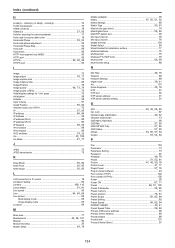
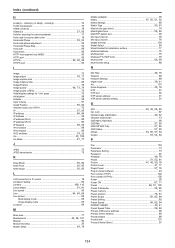
...Parameter Setting 73 Password 87
...securing the camera pedestal 17...Manual 90 Manual shooting 30
Master Detail 49, 79
Master pedestal 35
Matrix 47, 50, 51, 52
Matrix Settings...Model Select 85 Mount bracket for installation surface 17 Multicast address 75 Multicast port 75 Multicast TTL/HOP Limit 75
Multi-screen 66, 69
Multi-Screen setup 86
N
ND Filter 48, 78
Network 89 Network Settings...
Operating Instructions - Page 16
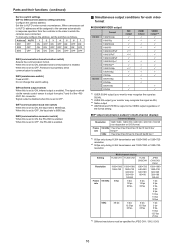
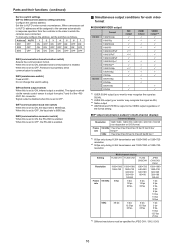
... ON, the RS-232C is enabled.
Parts and their functions (continued)
Service switch settings SW1 to ON, the baud rate is 38400 bps. When cameras are set to AUTO, addresses will be specified for each video
format
zzSDI/HDMI/VIDEO output
Format
HD/SDI SD/SDI
1080/59.94p 1080/50p 1080/59.94i 1080/50i...
Operating Instructions - Page 54


.... • When this is equivalent to that of the units and devices that turns off /on or turns off while this unit is in operation, set to [Disable]. • Even when set to [Disable], the status lamp may light up when this unit is starting up, updating firmware, or trouble is set to mic input.
Operating Instructions - Page 63
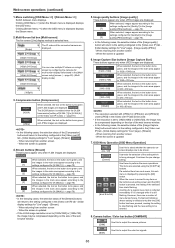
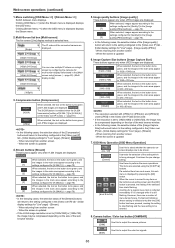
...the following cases, the selection status of the [Stream] buttons
will return to the setting configured in the [Multiscreen setup] screen (→ page 83). (Multi display mode)
[16Split]
3. It cancels ...the
[3]
settings configured for "Live" page] - [Image quality(JPEG)]. - When the screen is updated • If the H.264 image resolution is displayed by configuring the cameras for multi...
Operating Instructions - Page 68


... from the unit on which the "Network Camera View 4S" plug-in real
time.
Sets summer time based on .
[Standby]
Set the unit to summer time. Setting value:
In
Sets the time to Standby mode.
Start time & date Time & date - Automatic installation of viewer software One of the Network setup screen [Network]. (→ page 88)
Time & date...
Operating Instructions - Page 82


... this unit is starting up, updating firmware, or trouble is set the focus to
[18dB] or [24dB].
Setting value: Off / On Factory settings: Off
Model Select Set the protocol model for the function which compensates for the digital zoom function. When set to [Disable], the status lamp may light up when this is set to [On], the camera menu, status, and other...
Operating Instructions - Page 121
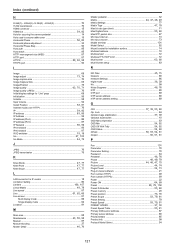
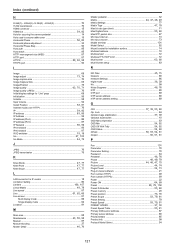
...securing the camera pedestal 14...Manual 87 Manual shooting 27
Master Detail 46, 76
Master pedestal 32
Matrix 44, 47, 48, 49
Matrix Settings...Model Select 82 Mount bracket for installation surface 14 Multicast address 72 Multicast port 72 Multicast TTL/HOP Limit 72
Multi-screen 63, 66
Multi-Screen setup 83
N
ND Filter 45, 75
Network 86 Network Settings...Parameter Setting 70 Password 84
...
NDI|HX PTZ Camera Brochure - Page 1


...--21 1.-Wli."(
vi
Nria5517
• s
-• f t
•
411•0;;; 04- Panasonic NDI®
AW-HN130W/K
NDI I HX Compatible Premium HD Integrated PTZ Camera
AW-UN7OW/K
NDI I HX Compatible 4K Integrated PTZ Camera
AW-HN4OHW/HK
NDI I HX Compatible HD Integrated PTZ Camera
AW-HN38HW/HK
NDI I HX Compatible Entry-level HD Integrated PTZ Camera
Built-in NDI I :
•
L .'
4.1 . 11.
Panasonic AW-HN130 Reviews
Do you have an experience with the Panasonic AW-HN130 that you would like to share?
Earn 750 points for your review!
We have not received any reviews for Panasonic yet.
Earn 750 points for your review!
