Panasonic AW-HN38H Support and Manuals
Get Help and Manuals for this Panasonic item
This item is in your list!

View All Support Options Below
Free Panasonic AW-HN38H manuals!
Problems with Panasonic AW-HN38H?
Ask a Question
Free Panasonic AW-HN38H manuals!
Problems with Panasonic AW-HN38H?
Ask a Question
Popular Panasonic AW-HN38H Manual Pages
Pro Video Enhanced Service and Support Brochure - Page 2
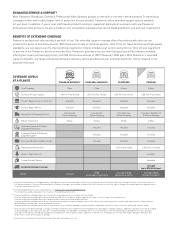
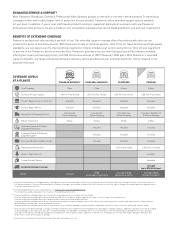
... BENEFITS OF EXTENDING COVERAGE Panasonic professional video products are not transferable. COVERAGE LEVELS AT A GLANCE
Total Coverage Technical Product Support Product Repair Carry-In / Drop-Off Product Repair Mail-In
Repair Mail-In Shipping Service
Repair Turnaround Firmware Update & Software Upgrade Notifications Firmware Update & Software Upgrade Support Exclusive Membership Welcome Kit...
AW-HN38H Operating Instructions - Page 1


... and installation. AW‑HN38HWPC Model No. AW‑HN40HWPC Model No. AW‑HN40HWE Model No.
Operating Instructions
HD Integrated Camera
Model No. Before installing this unit, be
sure to take the time to read through to ensure that the unit will be installed correctly.
(this manual): This describes how to operate the unit and how to establish its settings.
AW-HN38H Operating Instructions - Page 15


... 76.
15 When performing the operations using the controller When using an AW-RP50, AW-RP120 or AK-HRP200: Refer to the Operating Instructions of the automatic adjustment can be minimized by the camera menu or Web setting. Manual shooting (continued)
■■Manually adjusting the shutter
speed
The shutter speed can be adjusted more precisely...
AW-HN38H Operating Instructions - Page 49
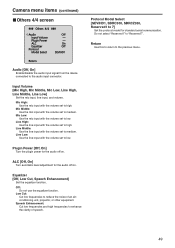
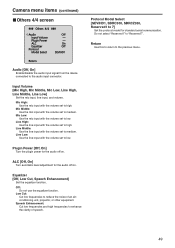
... Enhancement: Cut low frequencies and high frequencies to "Reserved7". Mic High: Use the mic input with the volume set to medium. Line Low: Use the line input with the volume set to 7]
Set the protocol model for the audio off /on .
Off: Do not use the equalizer function.
Plugin Power [Off, On]
Turn the...
AW-HN38H Operating Instructions - Page 58


...area
[3]
appear according to the settings configured for "Live" page] - [Stream]. --When returning from another screen --When the screen is updated
●● The selected H.264... following cases, the selection status of the [Compression] buttons will return to the setting configured in the [Multi-screen setup] screen (page 87). (Multi display mode)
[16Split]
4. Web screen operations ...
AW-HN38H Operating Instructions - Page 66


... is the model number of the screen display images may not be used.
If summer time is required for the automatic installation of the camera here. End time & date
Sets the summer time start /end time and date settings (time, day, week, month).
Auto
Switches to summer time according to summer time. Manual -
Factory settings: On...
AW-HN38H Operating Instructions - Page 86


...)
CAM/BAR
Switch between color bar display and camera image display on the monitor and the web setup screen. Factory settings: Off
OSD Status
"Off" or "On" is output according to "Reserved7". zzProtocol
Model Select
Set the protocol model for the status display which appears during AWB operations. When the tally signal is released, the...
AW-HN38H Operating Instructions - Page 105


... of the unit. Error code
Displays the error code numbers. Event code
Displays the event code numbers. Description
Displays the event descriptions. "1" indicates the latest information, and up to 32 logs can be saved.
Display examples: --Tilt Sensor Error. --Motor Driver Error.
[Event log] No
Displays the log sequence numbers. Error log Displays the error logs.
[Error log]
No...
AW-HN38H Operating Instructions - Page 119


... this to adjust the focus in the Near direction. Use this to switch between auto and manual.
At the auto setting, focusing is performed (the focal point is green. This switches the iris between auto and manual focusing. This adjusts the iris in the "open" direction.
Use this to adjust the focus in...
AW-HN38H Operating Instructions - Page 129
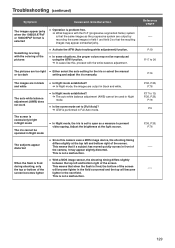
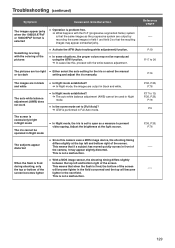
... lighter in Night mode.
●● Is the scene mode set to 19, P.36, P.38,
P.76 P.9
P.36, P.38...next field. When the flash is set to prevent video spying. Reference pages
... the auto setting for the iris or select the manual
or too dark
setting and adjust the iris manually.
The auto...are output in Full Auto mode.
Troubleshooting (continued)
Symptom
Cause and remedial action...
AW-HN38H Operating Instructions - Page 137
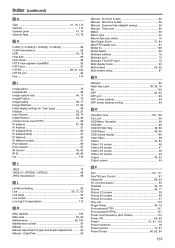
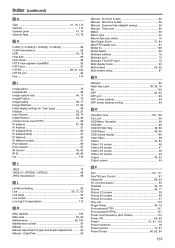
...Manual 91 Manual adjustment (R gain and B gain adjustment 20 Manual - End time & date 66 Manual...Control 81 Password 88,...Model Select 86 Multicast address 72 Multicast port 72 Multicast TTL/HOP Limit 72 Multi display mode 62 Multi-screen 58, 62 Multi-screen setup 87
N
Network 90 Night-Day Level 36, 38, 76 No 105 NTP 65, 94 NTP port 94 NTP server address 94 NTP server address setting...
AW-HN38H Operating Instructions - Page 1


...pro-av.panasonic.net/manual/en/index. Panasonic (http://pro-av.panasonic.net/ manual/en/index.html PDF).
AW‑HN38HKPC Model No. html) et consulter le mode d'emploi (PDF). Bitte lesen Sie sorgfältig die „Bitte lesen Sie zuerst diesen Hinweis!"
Installation Instructions
Operating Instructions
Installation Instructions provided
HD Integrated Camera
Model No. html...
AW-HN38H Operating Instructions - Page 4


...(when the mount bracket is not going to establish the Disclaimer of warranty 33 unit's settings 46 Network security 33 Installing the plug-in viewer software 47
User authentication 48 Characteristics 34 Controller supported 36 Troubleshooting 49 Accessories 36 Specifications 51 Optional accessories 36 Index 55
Operating precautions 37
4
AW-HN38H Operating Instructions - Page 42


... descriptions for SW1 to
(standard serial SW3 SW3 communication)
OFF OFF OFF
Panasonic
SW4
Communication format
proprietary serial
Standard serial communication
communication
OFF
SW5
Always leave at OFF. Service switch settings (1) SW1 to AUTO under normal circumstances. Set this is set the switches as follows. Address SW1 SW2 SW3
AUTO 1 2 3 4 5 6 7 OFF ON OFF ON OFF...
AW-HN38H Operating Instructions - Page 52
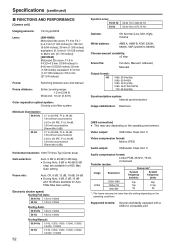
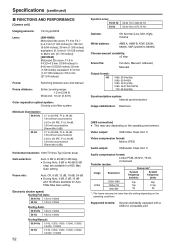
...Supported models: Devices standardly equipped with accumulation [Frame Mix 6 dB])
Horizontal resolution: 1000 TV lines Typ (Center area)
Gain selection: Auto, 0 dB to 48 dB (3 dB step) ● During Auto, 6 dB to 48 dB (6 dB step) are available for AGC Max Gain setting.
Specifications...mm (37-7/8 inches)] [AW‑HN38] Motorized 22x zoom... between auto and manual
Focus distance: ...
Panasonic AW-HN38H Reviews
Do you have an experience with the Panasonic AW-HN38H that you would like to share?
Earn 750 points for your review!
We have not received any reviews for Panasonic yet.
Earn 750 points for your review!
