Panasonic AU-EVA1 Support and Manuals
Get Help and Manuals for this Panasonic item
This item is in your list!

View All Support Options Below
Free Panasonic AU-EVA1 manuals!
Problems with Panasonic AU-EVA1?
Ask a Question
Free Panasonic AU-EVA1 manuals!
Problems with Panasonic AU-EVA1?
Ask a Question
Popular Panasonic AU-EVA1 Manual Pages
Benefits of 4K by Barry Green - Page 1
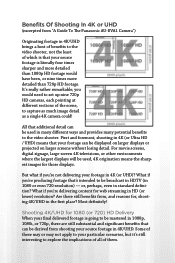
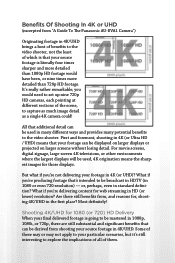
...UHD
(excerpted from "A Guide To The Panasonic AU-EVA1 Camera")
Originating footage in 4K/UHD brings a host of benefits to the video shooter, not the least of which is that your source footage is going to be ...?
But what if you 're producing footage that your footage can be used in the first place? Some of these may or may not apply to set up nine 720p HD cameras, each pointing...
Best SD Card Practices by Barry Green - Page 1
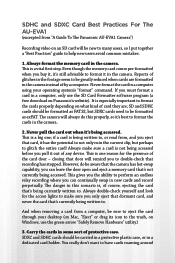
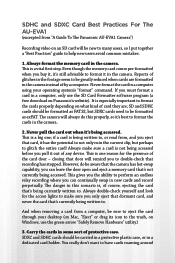
...it 's best to .
It is being currently written to format the cards in the footage seem to format it out of protective case. This gives you the ability to format... "Safely Remove Hardware" utility.)
3. SDHC and SDXC Card Best Practices For The AU-EVA1
(excerpted from "A Guide To The Panasonic AU-EVA1 Camera")
Recording video on an SD card will be aware that the camera has ...
Frame Rates Explained by Barry Green - Page 1
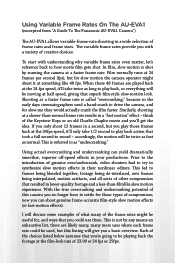
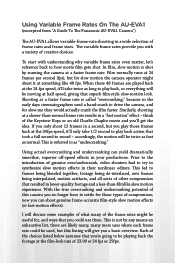
...motion effects (or fast-motion effects). This led to frames being blended together, footage being de-interlaced, new frames being interpolated, motion artifacts, and all sorts of ...now you a basic overview. Using Variable Frame Rates On The AU-EVA1
(excerpted from "A Guide To The Panasonic AU-EVA1 Camera")
The AU-EVA1 allows variable-frame-rate shooting in their nonlinear editors.
When those...
Low Video Noise Explained by Barry Green - Page 1
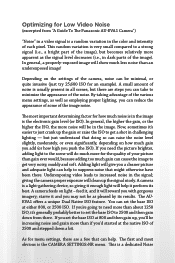
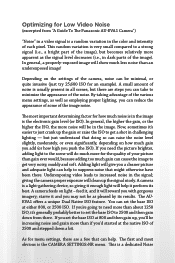
...; Underexposing video leads to a strong signal (i.e., a bright part of the image). A camera feeds on how much more ...AUEVA1 offers a unique Dual Native ISO feature. feed it, and it will help to 2500 and then gain down a bit. If you with gorgeous imagery; A small amount of the noise. Depending on the settings of 2500 and stepped down from "A Guide To The Panasonic AU-EVA1...
Recording Time Explained by Barry Green - Page 1
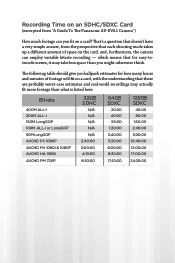
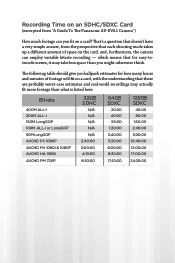
... you fit on a card, with the understanding that for easy-toencode scenes, it may actually fit more footage than you might otherwise think. Recording Time on an SDHC/SDXC Card
(excerpted from the perspective that each ... That's a question that doesn't have a very simple answer, from "A Guide To The Panasonic AU-EVA1 Camera")
How much footage can employ variable bitrate recording -
Synchronizing Timecode by Barry Green - Page 1
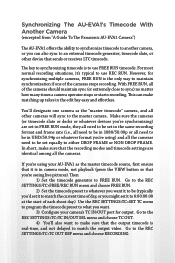
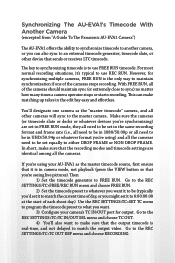
... OUT REF menu and choose RECORDING. Then:
1) Set the timecode generator to an external timecode generator, timecode slate, or other cameras will sync to either DROP FRAME or NON DROP FRAME.
Synchronizing The AU-EVA1's Timecode With Another Camera
(excerpted from "A Guide To The Panasonic AU-EVA1 Camera")
The AU-EVA1 offers the ability to synchronize timecode to another...
Understanding White Balance by Barry Green - Page 1
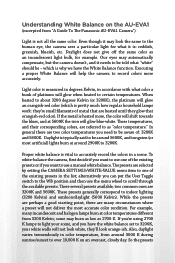
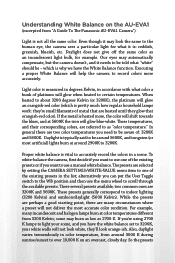
...use a manual white balance. Understanding White Balance on an overcast, cloudy day. These temperatures, and their corresponding colors, are selected by setting the CAMERA SETTINGS>WHITE>VALUE... not deliver the most artificial) lights burn at color temperatures different from "A Guide To The Panasonic AU-EVA1 Camera")
Light is : reddish, greenish, blueish, etc. While the presets are...
Using V-LOG by Barry Green - Page 1
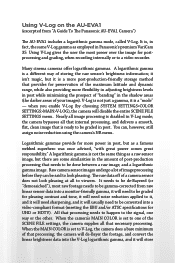
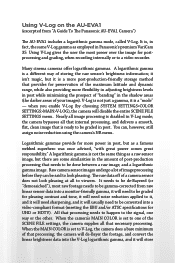
...footage needs to be gamma-corrected from "A Guide To The Panasonic AU-EVA1 Camera")
The AU-EVA1...footage, and convert the linear brightness data into a video-compliant format (meeting the EBU and/or ATSC specifications for UHD or HDTV). You can be said to look pleasing at all image processing is a "mode" - the camera will store Using V-Log on the AU-EVA1...the SCENE FILE settings, the camera...
Pro Video Enhanced Service and Support Brochure - Page 2
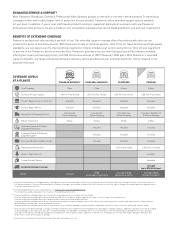
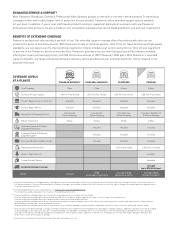
... Technical Product Support Product Repair Carry-In / Drop-Off Product Repair Mail-In
Repair Mail-In Shipping Service
Repair Turnaround Firmware Update & Software Upgrade Notifications Firmware Update & Software Upgrade Support Exclusive Membership Welcome Kit Preventative Maintenance Express Repair Service Loaner Product Service
Accidental Damage Coverage
PRICE
STANDARD
STANDARD WARRANTY...
Pro Video Enhanced Service and Support Brochure - Page 4


... AU-EVA1 / AU-V35C1 / AU-V35LT1 / AU-V23HS1 / AU-VREC1 / AU-VCVF1G / AU-...repair services wherever you may be provided as required at current set rates or via individual contract. FOR TECHNICAL SUPPORT / SERVICE 855.PSC.TECH (855.772.8324) provideosupport@us.panasonic.com
FOR MORE INFORMATION na.panasonic.com/us/support/provideo
AUTHORIZED PANASONIC SERVICE CENTERS Panasonic National Service...
The Essential Handbook - Page 35
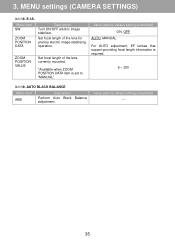
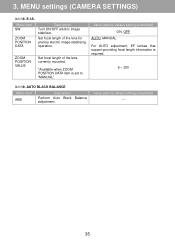
... the lens currently mounted.
*Available when ZOOM POSITION DATA item is required.
8 - 200
3-1-19.
Value (factory default setting underlined) ON, OFF
AUTO, MANUAL For AUTO adjustment, EF lenses that support providing focal length information is set to "MANUAL". ZOOM POSITION VALUE
Set focal length of the lens for precise electric image stabilizing operation. Value (factory default...
The Essential Handbook - Page 44
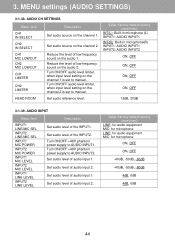
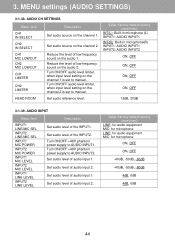
... INPUT1 LINE LEVEL INPUT2 LINE LEVEL
Description
Set audio level of low frequency sound on the channel 2 is set to manual.
Turn ON/OFF audio level limiter, when input level setting on the audio 1. Set audio level of audio input 2. Set audio level of the INPUT2. Value (factory default setting underlined)
LINE: for audio equipment MIC: for...
LongGOP vs. All-I: Recording Formats - Page 1
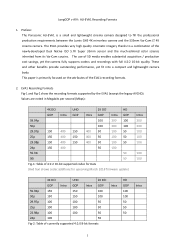
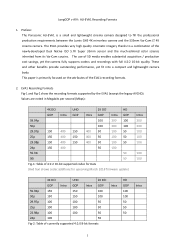
...59.94i
50
100
50i
50
100
Fig-1: Table of 4:2:2 10-bit supported codec formats
(Red Text shows codec additions for upcoming March 2018 firmware update)
4K DCI
UHD
2K DCI
HD
GOP Intra GOP Intra GOP Intra ... much-admired color science inherited from its VariCam cousins. Preface: The Panasonic AU-EVA1 is primarily focused on the attributes of currently supported 4:2:0 8-bit formats
1
ROP Application User Guide - Page 3
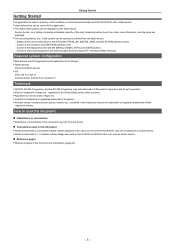
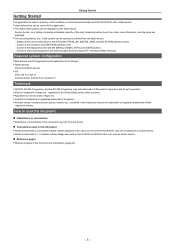
...instruction manual are as button names. How to Android 7.1
Trademark
ffAVCHD, AVCHD Progressive, and the AVCHD Progressive logo are trademarks of the card, remaining battery level, time code, zoom information, and clip name are displayed. System format, color setting, remaining recordable capacity of Panasonic... can be displayed on the AU‑EVA1/AU‑EVA1E main unit or displayed in ...
ROP Application User Guide - Page 4


... of the camera and the router to "guest" (factory setting). - [Password] Enter the password set in the camera's [NETWORK SETTINGS] menu → [NETWORK FUNC] → [USER ACCOUNT]. ffFor details of the setting, refer to the Operating Instructions of the camera.
1 Select the [NETWORK SETTINGS] menu → [NETWORK PROPERTY] → [TYPE] → [DIRECT]. 2 Select the [NETWORK...
Panasonic AU-EVA1 Reviews
Do you have an experience with the Panasonic AU-EVA1 that you would like to share?
Earn 750 points for your review!
We have not received any reviews for Panasonic yet.
Earn 750 points for your review!
