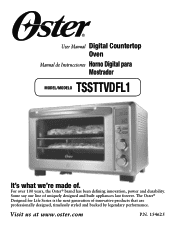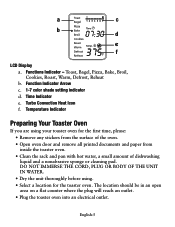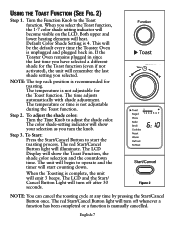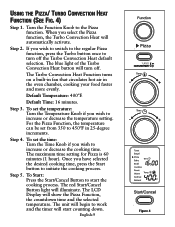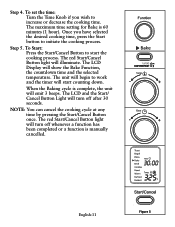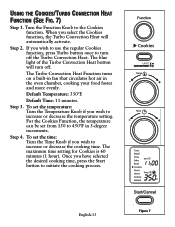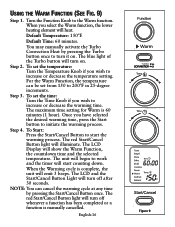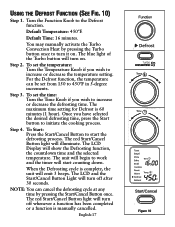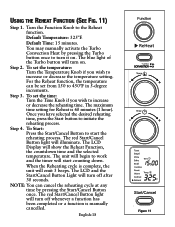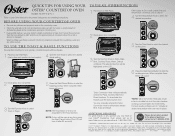Oster TSSTTVDFL1 Support and Manuals
Get Help and Manuals for this Oster item

View All Support Options Below
Free Oster TSSTTVDFL1 manuals!
Problems with Oster TSSTTVDFL1?
Ask a Question
Free Oster TSSTTVDFL1 manuals!
Problems with Oster TSSTTVDFL1?
Ask a Question
Most Recent Oster TSSTTVDFL1 Questions
Find An Air Fryer Basket For My Oster Tssttvdfl1
Looking for an air fryer basket to fit in my above Oven. Inside measurements:. L13.5" x W11.5" x H 6...
Looking for an air fryer basket to fit in my above Oven. Inside measurements:. L13.5" x W11.5" x H 6...
(Posted by vespo2005 2 years ago)
What Are There Any Advantages Of This Oven
What are the advantaged of this oven over say a simular Breville BOV800xl or the Frigidare 6 slice i...
What are the advantaged of this oven over say a simular Breville BOV800xl or the Frigidare 6 slice i...
(Posted by pissed4444 9 years ago)
I Was Cooking And 2min.be4 The Timer Was Going 2go Off & Won't Start Now.
What do i do to fix it? Is there a reset button?
What do i do to fix it? Is there a reset button?
(Posted by rochellechavez70 9 years ago)
Can You Turndown The Beep Volume?
(Posted by richwilsonrealtor 9 years ago)
Mine Just Stopped Working One Day. Won't Turn On At All. Oven Light
works.
works.
(Posted by slland 9 years ago)
Popular Oster TSSTTVDFL1 Manual Pages
Oster TSSTTVDFL1 Reviews
 Oster has a rating of 3.50 based upon 2 reviews.
Get much more information including the actual reviews and ratings that combined to make up the overall score listed above. Our reviewers
have graded the Oster TSSTTVDFL1 based upon the following criteria:
Oster has a rating of 3.50 based upon 2 reviews.
Get much more information including the actual reviews and ratings that combined to make up the overall score listed above. Our reviewers
have graded the Oster TSSTTVDFL1 based upon the following criteria:
- Durability [2 ratings]
- Cost Effective [2 ratings]
- Quality [2 ratings]
- Operate as Advertised [2 ratings]
- Customer Service [2 ratings]