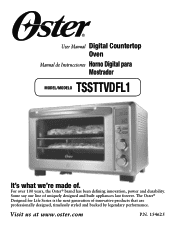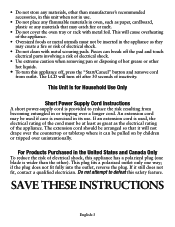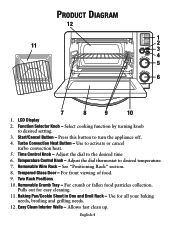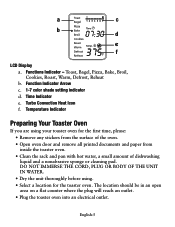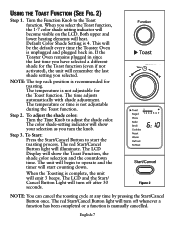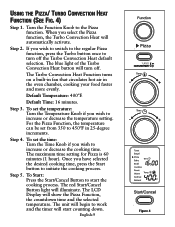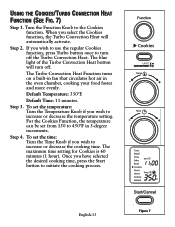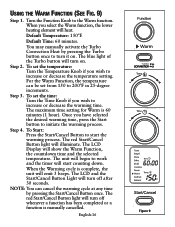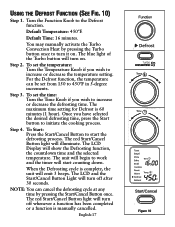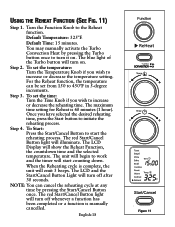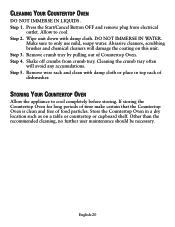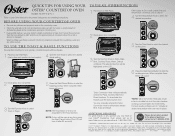Oster TSSTTVDFL1 Support Question
Find answers below for this question about Oster TSSTTVDFL1.Need a Oster TSSTTVDFL1 manual? We have 2 online manuals for this item!
Question posted by pissed4444 on January 9th, 2015
What Are There Any Advantages Of This Oven
Current Answers
Answer #1: Posted by LuxuriKnows on January 10th, 2015 12:46 AM
your best bet would be to compare specs and decide which oven would suit you best. I did read through a bit of the reviews left on walmart found : HERE . Based upon the reviews its seems like the oster is half the cost but does just as good performance wise as the Breville.
There are also a lot of recent bad reviews on Amazon for Breville catching fire or glass door exploding .. at least 3-4 incidents : Here
★ Hit "Accepted" or "Helpful" ✔ : If I Helped to Resolve Question.
✘ Didn't help? Resubmit Your Question : Include More Details if Possible |✘
Related Oster TSSTTVDFL1 Manual Pages
Similar Questions
Knobsfor Toaster Oven Model Tssttvcg01
on
I need my toaster oven to fit in my kitchen garage which means it has tob e less then 10.5 inches in...