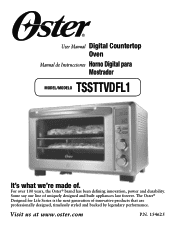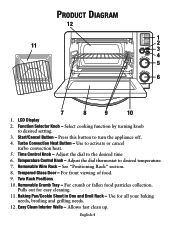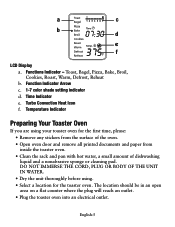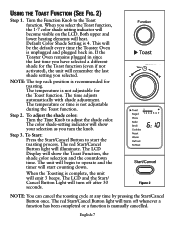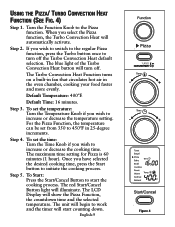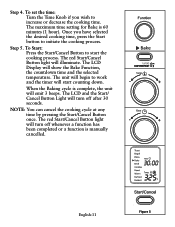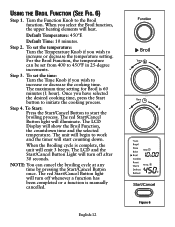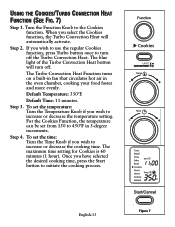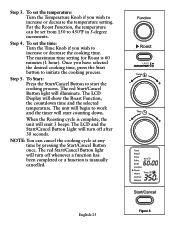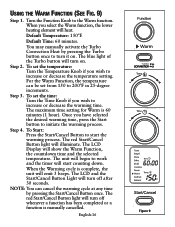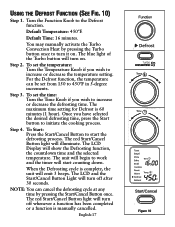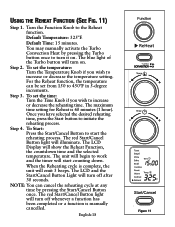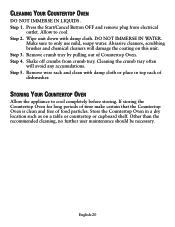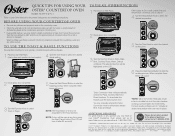Oster TSSTTVDFL1 Support Question
Find answers below for this question about Oster TSSTTVDFL1.Need a Oster TSSTTVDFL1 manual? We have 2 online manuals for this item!
Question posted by rochellechavez70 on December 4th, 2014
I Was Cooking And 2min.be4 The Timer Was Going 2go Off & Won't Start Now.
What do i do to fix it? Is there a reset button?
Current Answers
Answer #1: Posted by TommyKervz on December 9th, 2014 1:28 AM
For help with common questions about your product, see oster Product FAQs. If you need additional assistance, email with the following information below
Related Oster TSSTTVDFL1 Manual Pages
Similar Questions
Find An Air Fryer Basket For My Oster Tssttvdfl1
Looking for an air fryer basket to fit in my above Oven. Inside measurements:. L13.5" x W11.5" x H 6...
Looking for an air fryer basket to fit in my above Oven. Inside measurements:. L13.5" x W11.5" x H 6...
(Posted by vespo2005 2 years ago)
Cooking Elements
I have tried everything in the manual. The lights work, the fan works on convection, the timer works...
I have tried everything in the manual. The lights work, the fan works on convection, the timer works...
(Posted by baybluff 9 years ago)
The Timer On My Unit Has Quit Working. How Do I Find A Replacement Part?
(Posted by williamgoad 10 years ago)
Hwo Should I Cook A Half Pound Of Ground Turckey And For How Long?
(Posted by krisnelson2 11 years ago)
Oster Model 6056- Completely Dead. Worked Fine Prior. Turned Timer - No Respons
(Posted by corky500 11 years ago)