Oregon Scientific WR203 Support and Manuals
Get Help and Manuals for this Oregon Scientific item
This item is in your list!

View All Support Options Below
Free Oregon Scientific WR203 manuals!
Problems with Oregon Scientific WR203?
Ask a Question
Free Oregon Scientific WR203 manuals!
Problems with Oregon Scientific WR203?
Ask a Question
Popular Oregon Scientific WR203 Manual Pages
User Manual - Page 1


... Hazard Alerts
Model:WR203
USER MANUAL
CONTENTS
Introduction 2 About the National Weather Radio System 2 Consumer Electronics Assoc. (CEA 2 Overview 3
Front view 3 Back view 4 LCD Display 4 Power source 5 Back-up power 5 Rechargeable battery 5 Navigating through settings / displays 5 NOAA weather radio 6 Finding local channels and SAME codes 6 Setting the radio channel 6 Setting the...
User Manual - Page 2
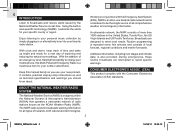
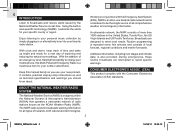
...WEATHER RADIO SYSTEM
The National Weather Service (NWS) is repeated every few minutes and consists of radio stations known as the NOAA Weather Radio (NWR).
EN
INTRODUCTION
Listen to broadcasts and receive alerts issued by the National Weather Service...built-in or alternatively tune into your mobile phone, this manual handy as technical specifications and warnings you use ...
User Manual - Page 4
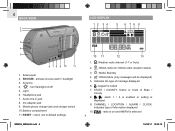
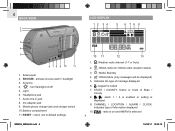
.../FM is locked
7. Mobile phone charger jack and charger switch
10. RESET : return unit to default settings
WR203_MANUAL.indd 4
10 11
12
13
1. : Weather radio channel (1-7 or Auto)
2. : NOAA radio On; SNOOZE : activate snooze alarm / backlight
3. Solar panel
2. STATE / COUNTY: Name or Code of message displayed
6. : keypad is selected
4
10/26/11 12:33:15
User Manual - Page 5
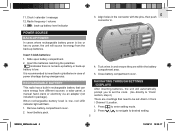
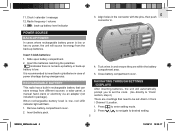
... back-up
battery is no power, the unit will source its energy from different sources: a solar panel, a manual hand crank or electricity via an adapter (not included in case of power shortage during emergencies.
4. RECHARGEABLE BATTERY
NAVIGATING THROUGH SETTINGS / DISPLAYS
This radio has a built-in . After inserting batteries, the unit will flash.
1.
User Manual - Page 6
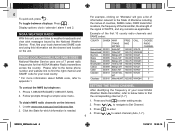
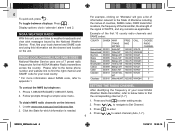
...channel and SAME* code for your local channel and SAME code and using this unit, you can listen to enter setting mode.
2.
Click the State for their NOAA Weather Radio transmitters across the...WNG638 WXL27 WXL53 WWG85 WXK66 WXL27 WXK57 WXJ43
WWG84
CHOOSE RADIO CHANNEL
7 4 7 1 4 1 7 7 7
5
To contact the NWS by the National Weather Service. Locate www.nws.noaa.gov/nwr/indexnw.htm 2.
...
User Manual - Page 8
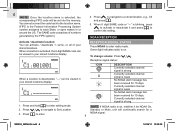
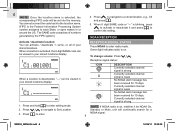
... a stored location, e.g., C4
and press .
5. Press
to navigate to enter. RECEPTION SIGNAL STATUS
Press NOAA to Set Location.
3. Press
to navigate to enter radio mode. NOTE If NOAA radio is activated, the 6-digit SAME code can be set into the memory.
Currently selected channel signal is weak No NOAA alert message has been received for...
User Manual - Page 9


... Standby or NOAA Mute mode, that a Channel has been selected and a SAME code programmed in a location where it can receive an emergency alert signal, you can ...to set the radio to steel and concrete, while higher elevations will be heard continuously.
• Radio Standby : The radio is set to receive all required NOAA and Emergency Alert System (EAS) events. The National Weather Service (...
User Manual - Page 10


..., calendar format (M-D / D-M), year, month, day and language (E, F, S). EN
will switch to save power. When not listening to NOAA radio broadcasts, turning the radio to Standby, Mute or OFF will not respond to enter.
4. GENERAL SETTINGS CLOCK
1. Press to NOAA alert messages. They can be used together or independently. Press and hold to enable...
User Manual - Page 11
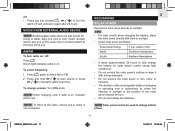
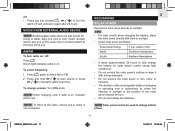
... is on / off . Green light indicates radio is not connected.
To change volume: Turn ...:
Press . NOTE When charging, even if radio is determined by solar power (under strong light...
MUSIC FROM EXTERNAL AUDIO DEVICE
NOTE NOAA weather radio has to be used to charge mobile...
1. NOTE To listen to the radio, ensure line-in the:
North
...radio on .
Press and hold
to auto search or press
to...
User Manual - Page 12


... other end to fully charge the battery by adapter (separate purchase required).
To charge unit:
1. EN
CRANK
Mobile phones can power the radio for 5 seconds. Slide charger switch to default settings. ELECTRICITY FROM ADAPTER
To use this feature, purchase a 5V adapter. 1. NOTE It takes 7 hours to wall
outlet. 3.
RESET
Press RESET (located...
User Manual - Page 13
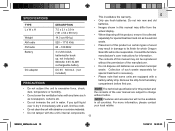
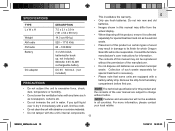
...instructions for information. • The contents of this product and the contents of the user manual...in damage to its finish for which Oregon Scientific will not be available in ... Images shown in this manual may differ from the battery compartment before first use fresh batteries.
EN
SPECIFICATIONS TYPE L x W x H Weight AM radio FM radio Battery
DC adaptor
DESCRIPTION
...
User Manual - Page 14
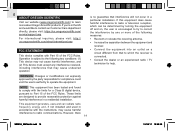
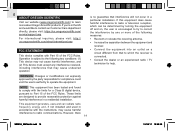
... may cause harmful interference to radio communications. If you're in the US and would like to contact our Customer Care department directly, please visit: https://us.oregonscientific.com/ service/support.asp
For international inquiries, please visit: http:// us.oregonscientific.com/about Oregon Scientific products. EN
ABOUT OREGON SCIENTIFIC Visit our website...
User Manual - Page 15
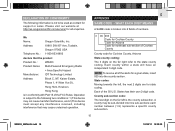
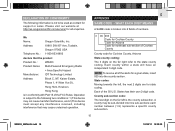
...support or sales.
WHAT EACH DIGIT MEANS A SAME code is the county subsection. Operation is subject to the following information is in conformity with Part 15 of the 50 U.S. Please visit our website at http://us.oregonscientific.com/service/ for Cochise County, Arizona
State-county coding... product
Product No.:
WR203
Product Name: Multi-Powered Emergency Radio
+ Area Specifi...
User Manual 2 - Page 1
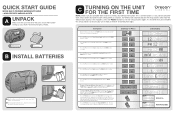
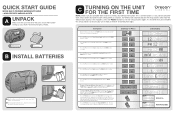
... set your area. QUICK START GUIDE
WR203 MULTI-POWERED EMERGENCY RADIO
+ AREA SPECIFIC...parts shown here before
setting up your radio has successfully found the appropriate channel.
Button(s) to the NOAA STANDBY mode.
Press the UP arrow to select minute setting and press the MENU button to confirm. The radio is in your channel manually, the 24-hour weather broadcast will start the setup...
User Manual 2 - Page 2
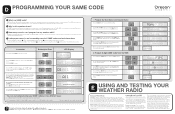
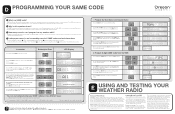
...Customer Service Department for the channel with many counties can program up to select.
Press the UP and MENU button to me? Once you to enter 'CO' storage setting. ... By programming the specific 6-digit SAME code for 3 seconds. The Oregon Scientific Weather Radio can take all surrounding counties.
4 Lookup your radio. Press the MENU to 9 diffferent SAME county codes. Use the UP...
Oregon Scientific WR203 Reviews
Do you have an experience with the Oregon Scientific WR203 that you would like to share?
Earn 750 points for your review!
We have not received any reviews for Oregon Scientific yet.
Earn 750 points for your review!
