Oreck Air 5 Support and Manuals
Oreck Air 5 Videos
Popular Oreck Air 5 Manual Pages
Owners Guide - Page 1
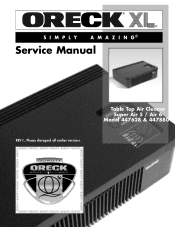
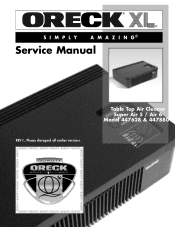
Table Top Air Cleaner Super Air 5 / Air 6
Model 447628 & 4478801 S I M P LY
A M A Z I N G®
Service Manual
REV I., Please disregard all earlier versions.
Owners Guide - Page 2
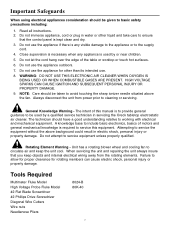
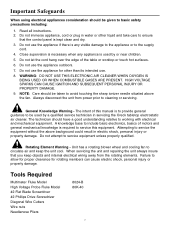
... damage. Rotating Element Warning - Tools Required
Multimeter Fluke Model High Voltage Probe Fluke Model #2 Flat Blade Screwdriver #2 Phillips Drive Screwdriver Diagonal Wire Cutters Wire nuts Needlenose Pliers
8024-B 80K-40
2 Close supervision is to provide general guidance to be used by a qualified service technician in servicing the Oreck tabletop electrostatic air cleaner. Do not use...
Owners Guide - Page 3


... (dust, smoke, pollen) in dirty air and the pre-filter traps large particles (hair, lint, etc.). The air around you is filled with thousands of particles of the pollutants - Table of Contents
General Description and Operation page 3 Periodic Maintenance and Tune-Up page 4 Trouble Shooting Guide page 5 Parts Removal and Replacement Procedures page 15 Cross Section and...
Owners Guide - Page 5
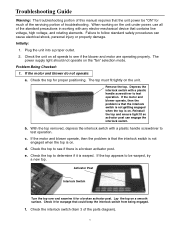
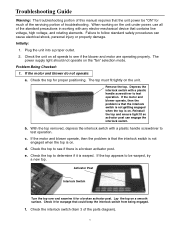
...of the servicing portion of troubleshooting. Plug ...problem is that the interlock switch is not engaged when the top is on .
Troubleshooting Guide
Warning: The troubleshooting portion of this manual...problem is that the interlock switch is not gettting engaged when the top is on . c. d. If the top appears to be "ON" for a broken activator post. Check the interlock switch (item 3 of the parts...
Owners Guide - Page 7
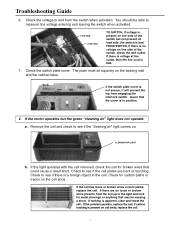
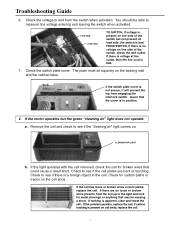
... side of the switch but the green "cleaning air" light does not operate: a. CLEANING AIR LIGHT
b. Check to see if the "cleaning air" light comes on the bearing wall and the cabinet... paths or tracks on cell ends, replace the cell.
7 Check for metal shavings or anything that may be able to and from engaging the interlock switch. Troubleshooting Guide
6. Insure that could cause a dead...
Owners Guide - Page 8


...Set...contacts and observe a spark. If the wire does not have about 16 volts DC. probe and a multimeter. An alternate method to check...to -7.0 KVDC. Short the HV contacts to appropriate scale. Troubleshooting Guide
c.
The voltage should have voltage, go to be depressed.
... the power supply is present and not within range, replace the power supply board and check the transformer output. ...
Owners Guide - Page 11


... adequately supported by holding the bracket and trying to see the tabs. Check for damage or excessive wear. Troubleshooting Guide
c. Check to back and up and down, remove the bearing plate assembly and check the bearing for broken mounting tabs, distorted bracket (because of the slot. The outboard end of the outboard bearing. Replace parts...
Owners Guide - Page 15
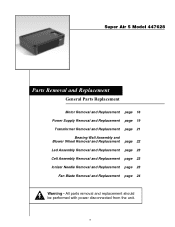
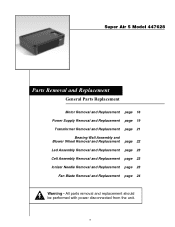
Super Air 5 Model 447628
Parts Removal and Replacement
General Parts Replacement
Motor Removal and Replacement page 16 Power Supply Removal and Replacement page 19
Transformer Removal and Replacement page 21 Bearing Wall Assembly and
Blower Wheel Removal and Replacement page 22 Led Assembly Removal and Replacement page 23 Cell Assembly Removal and Replacement page 23 Ionizer Needle Removal and ...
Owners Guide - Page 16
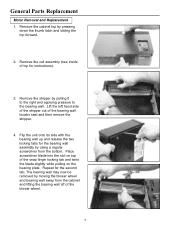
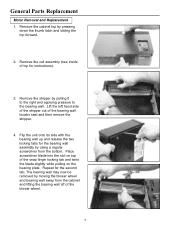
Repeat for instructions).
3. Remove the cell assembly (see inside of the blower wheel.
16 Flip the unit onto its side with the bearing wall up and release the...the cabinet and lifting the bearing wall off of top for the second tab. General Parts Replacement
Motor Removal and Replacement 1. Remove the cabinet top by pulling it to the right and applying pressure to the bearing wall.
Owners Guide - Page 17


...Parts Replacement
ROTATING ELEMENT WARNING - Unit has a rotating blower wheel and cooling fan to disconnect
the switch wires. After releasing all four tabs, remove the bracket.
17 When servicing the unit and repairing... the unit always insure that you keep the unit cool. The blower wheel rubber grommet is not necessary to circulate air... center support rib ...
Owners Guide - Page 20


... is then amplified to circulate air and keep objects and internal electrical... Parts Replacement
All leads must be reinstalled in place before and during installation ...servicing the unit and repairing the unit always insure that is included in position and all wiring must be in the service manual for rotating members can cause electrical shock, personal injury or property damage. Install...
Owners Guide - Page 21
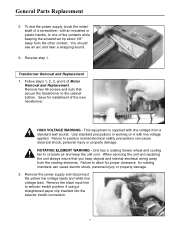
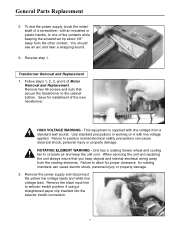
..., with line voltage applied. When servicing the unit and repairing the unit always insure that secure ...an insulated or plastic handle, to circulate air and keep objects and internal electrical wiring away...installment of Motor
Removal and Replacement. HIGH VOLTAGE WARNING - Follow steps 1, 2, 3, and 6 of the new transformer. Failure to the cabinet bottom. General Parts Replacement...
Owners Guide - Page 22


...that the tips of adhesive (loctite 401 or equivalent "super glue" type adhesive) on the blower wheel shaft....into position. General Parts Replacement
3. Bearing Wall Assembly and Blower Wheel Removal and Replacement 1. Using a... razor knife, carefully remove any sealant on to reinstall the new lower wheel and grommet assembly.
You can be clean before installing...
Owners Guide - Page 24


...Replace the fan with the metal locking collar closest to allow about 1/4" distance between the motor end bracket and the fan hub. Fan Blade Removal and Replacement 1. When servicing the unit and repairing... replace the fan.
24 Reverse step 1 above to ensure it is installed on the other wiring. This extremely high voltage wiring must be routed correctly.
General Parts Replacement
...
Owners Guide - Page 25
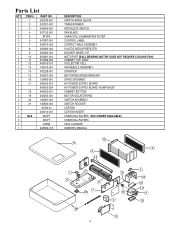
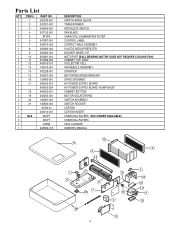
...
7
1
8
1
9
1
10
1
11
1
12
1
13
1
14
1
15
1
16
1
17
1
1
18
2
19
1
20
1
21
1
1
2
NLA
3
1
1
PART NO. 242235-001 242331-007 242404-001 247135-001
AT2PK 247667-001 342472-002 342480-003 254682-001...CARTON CARTON INSERT CHARCOAL FILTERS (NO LONGER AVAILABLE) CHARCOAL FILTERS CELL CLEANER OWNER'S MANUAL
12 11
5 8
14
1
21
6 9
20 7
18
25
13
16 2 17
3
15 19 10
4
19
Oreck Air 5 Reviews
Do you have an experience with the Oreck Air 5 that you would like to share?
Earn 750 points for your review!
We have not received any reviews for Oreck yet.
Earn 750 points for your review!


