Optoma ZW500T-W Support and Manuals
Get Help and Manuals for this Optoma item
This item is in your list!

View All Support Options Below
Free Optoma ZW500T-W manuals!
Problems with Optoma ZW500T-W?
Ask a Question
Free Optoma ZW500T-W manuals!
Problems with Optoma ZW500T-W?
Ask a Question
Popular Optoma ZW500T-W Manual Pages
ZW500T W Datasheet - Page 1


...support Horizontal & vertical lens shift, keystone correction
WXGA
CONNECTIVITY (May require optional accessories)
Full 3D
Experience bright 5,000 lumen WXGA projection with flexible installation..., video and control from a single CAT6 cable. Professional Installation Laser Projector
ZW500T-W
Stunning projection with the lamp-less Optoma ProScene ZW500T. Computers
Smart Phones
Ta b l e t s
3D...
ZW500T W Datasheet - Page 2


... 3D projection and rest. Copyright © 2018 Optoma Technology, Inc. All other trademarks are the property of time may cause headaches or fatigue. ZW500T-W
OPTICAL/TECHNICAL SPECIFICATIONS
Display Technology Single DMD, 0.67" WUXGA DMD, DC3 DLP® Technology by -side, top-bottom) and up to user manual for further details. Audio-Out 16. AC...
ZH500T User Manual - Page 2
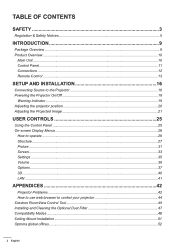
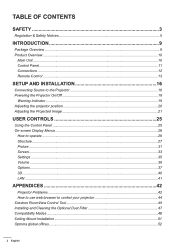
...11 Connections...12 Remote Control...13
SETUP AND INSTALLATION 16
Connecting Source to the Projector...Settings...35 Volume...36 Options...37 3D...40 LAN...41
APPENDICES 42
Projector Problems...42 How to use web browser to control your projector 44 Crestron RoomView Control Tool 45 Installing and Cleaning the Optional Dust Filter 47 Compatibility Modes...48 Ceiling Mount Installation...51 Optoma...
ZH500T User Manual - Page 13
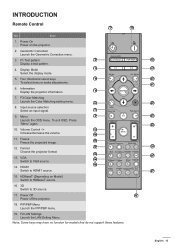
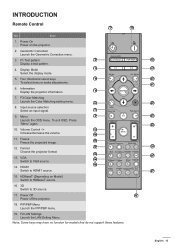
... Launch the PIP/PBP menu.
19. Note: Some keys may have no function for models that do not support these features. F1:Test pattern
2
18
Display a test pattern.
4. Information
Display the... source selection
Select an input signal.
7
9. F2:LAN Settings Launch the LAN Setting Menu.
F3:Color Matching
Launch the Color Matching setting menu.
6
22
8. HDMI1
Switch to HDMI1 source.
27...
ZH500T User Manual - Page 27
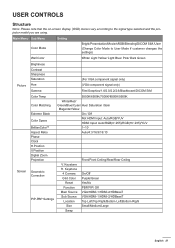
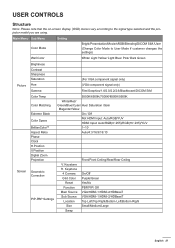
...) menus vary according to User Mode if customer changes the settings)
White/ Light Yellow/ Light Blue/ Pink/ Dark Green
Picture Screen...Position V.Position Digtial Zoom Projection
Geometric Correction
PIP-PBP Settings
5500K/6500K/7500K/8500K/9500K
White/Red/ Green/Blue/Cyan/ Hue/ Saturation /Gain ...Color Mode Wall Color
Setting
Bright/Presentation/Movie/sRGB/Blending/DICOM SIM./User (Change ...
ZH500T User Manual - Page 31
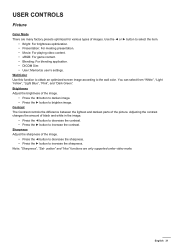
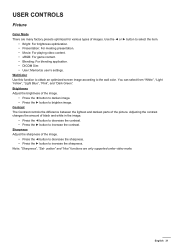
...white in the image. •• Press the ◄ button to decrease the contrast. •• Press the ► button to increase the contrast.
USER CONTROLS
Picture
Color Mode There are only supported... from "White", "Light Yellow", "Light Blue", "Pink", and "Dark Green". Contrast The Contrast controls the difference between the lightest and darkest parts of the... user's settings.
ZH500T User Manual - Page 32
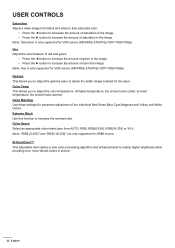
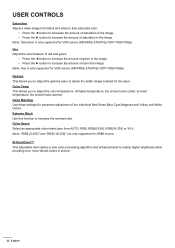
... settings for HDMI source. BrilliantColor™ This adjustable item utilizes a new color-processing algorithm and enhancements to obtain the better image contrast for the input. Note: Saturation is only supported... Red,Green,Blue,Cyan,Magenta and Yellow and White Colors. At higher temperature, the screen looks colder; Note: Hue is only supported for VGA source (480i/480p 576i/675p 720P...
ZH500T User Manual - Page 33


...► button to move the image down position. English 33 Position adjustment only support VGA Graphic. Note: Phase, Clock, H. H. Position •• Press the ◄ ...button to move the image up. gular. •• Grid Color Set 4 corners correction function grid color. •• Reset Set H/V Keystone, 4 corners parameters to magnify an image on the screen. &#...
ZH500T User Manual - Page 38
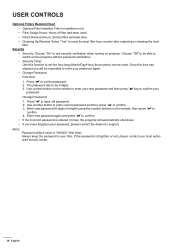
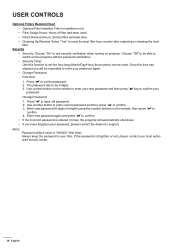
... Use this time has elapsed you have forgotten your password, please contact the dealer for support. Note: Password default value is forgotten or lost, please contact your local authorized service center.
38 English Enter new password again and press " " to confirm.
•• If the incorrect password is installed or not.
•• Filter Usage Hours: Hours...
ZH500T User Manual - Page 39
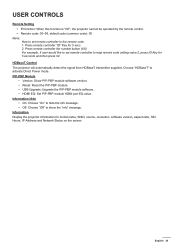
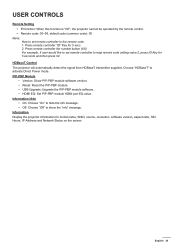
...8226;• USB Upgrade: Upgrade the PIP-PBP module software. •• HDMI EQ: Set PIP-PBP module HDMI...code: 00~99, default code (common code): 00
Note: How to set remote controller to the remote code. 1. USER CONTROLS
Remote Setting yy IR function: When this function is "Off", the projector cannot be operated by the remote control. Information Display the projector information for model...
ZH500T User Manual - Page 41


... 41 Subnet Mask Display the subnet mask number. MAC Address Display the MAC address. DHCP Configure the DHCP settings.
•• On: Choose "On" to let the projector to obtain an IP address automatically from ...IP, Subnet Mask, Gateway, and DNS configuration manually. Projector Name Display the projector name. Group Name Display the group name. Location Display the projector location.
ZH500T User Manual - Page 42
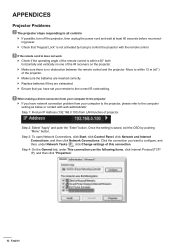
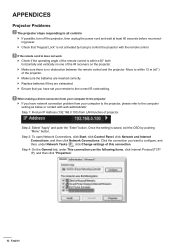
...the "Enter" button. ing power. `` Check that you have set your remote to the correct IR code setting.
When making a direct connection from your computer to the projector ...the connection you have network connection problem from your computer to the projector, please refer to control the projector with web administrator. APPENDICES
Projector Problems
The projector stops responding to ...
ZH500T User Manual - Page 44


...to automatically assign an IP, or manually enter the required network information.
2....Password Confirm
Input-Length
(characters) 15 2 5 10 9 9 (N/A) 15 15 15 15 (N/A) 15 15 (N/A) 15 15
44 English Open your web browser and type in the below :
Note: When you used the projector IP address, you will can not link to control your projector
1. APPENDICES
How to use web browser to your service...
ZH500T User Manual - Page 45
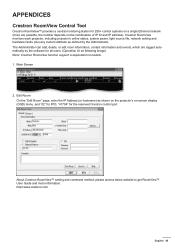
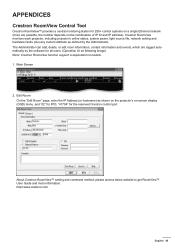
Main Screen
2. About Crestron RoomView™ setting and command method, please access below website to get RoomView™ User Guide and more are logged automatically by the Administrator....online status, system power, light source life, network setting and hardware faults, plus any custom attribute as following image) Note: Crestron RoomView function support is dependent on models. 1.
ZH500T User Manual - Page 52
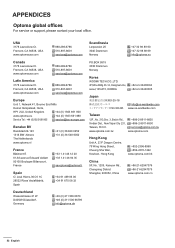
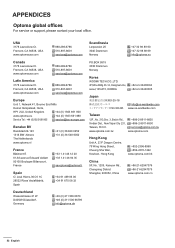
... Düsseldorf, Germany
+49 (0) 211 506 6670 +49 (0) 211 506 66799 info@optoma.de
52 English APPENDICES
Optoma global offices
For service or support, please contact your local office. Fremont, CA 94538, USA www.optomausa.com
888-289-6786 510-897-8601 services@optoma.com
Scandinavia
Lerpeveien 25 3040 Drammen Norway
+47 32 98 89 90...
Optoma ZW500T-W Reviews
Do you have an experience with the Optoma ZW500T-W that you would like to share?
Earn 750 points for your review!
We have not received any reviews for Optoma yet.
Earn 750 points for your review!
