Optoma ZU860 Support and Manuals
Get Help and Manuals for this Optoma item
This item is in your list!

View All Support Options Below
Free Optoma ZU860 manuals!
Problems with Optoma ZU860?
Ask a Question
Free Optoma ZU860 manuals!
Problems with Optoma ZU860?
Ask a Question
Optoma ZU860 Videos
Popular Optoma ZU860 Manual Pages
ZU860 Datasheet - Page 2
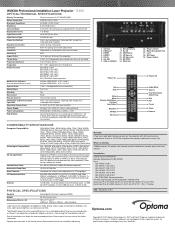
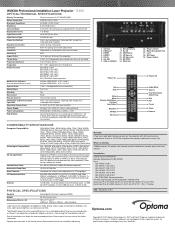
... / horizontal
Geometry
Built-in the Box
ZU860 projector, AC power cord, remote control, batteries for 3D), 4K UHD 2160p (24Hz, 30Hz, 50Hz, 60Hz)
3D Compatibility† Supports all HDMI 1.4a mandatory 3D formats (Frame pack, side-by-side, top-bottom) and up to user manual for availability and pricing. HDMI2 5. VGA-Out
15. Power...
RS232 Protocol Function List - Page 4
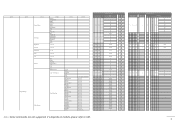
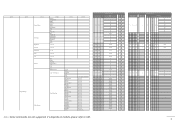
...
~XX36
~XX333 ~XX327 ~XX339 ~XX334 ~XX328 ~XX340 ~XX335 ~XX329 ~XX341 ~XX336 ~XX330 ~XX342 ~XX337 ~XX331 ~XX343 ~XX338 ~XX332 ~XX344 ~XX345 ~XX346 ~XX347 ~XX215
Write Command Set Para.
1 2 3 12 4 13 5 9 6 0 & 2 1 7 3 4 5 6
-50~50
-50~50
1~15
-50~50
-50~50
1 2 3 4 5 6 12 1~10 4 1 2... -50~50 -50~50 -50~50 -50~50
1
Note: Some commands are not supported, it's depends on models, please refer to UM.
RS232 Protocol Function List - Page 7


... are not supported, it's depends on models, please refer to UM. 6
Level 1 Audio
Level 2 Volume Mic Volume Audio Input
Projection Screen Type Lamp Settings Filter Settings
Power Settings
Security
Level ...Installed
Filter Reminder
Filter Reset
Direct Power On
Auto Power Off (min)
Sleep Timer (min)
Quick Resume
Power Mode (Standby)
USB Power
Wireless
Security Security Timer Change Password...
RS232 Protocol Function List - Page 9


...Default / Custom Default / Custom
Level 6
space Fail Pass space
~XX72
~XX515 ~XX526
Write Command Set Para. 1 2 3 4 5 0 & 2 1 3 0~9
1
~XX12
~XX518 ~XX519 ...Read CMD
Read Command CMD Value
Fail
Response Pass
~XX121
1
F
0
7
7
7
7
8
8
9
1
1
2
2
Ok
3
11
4
5
15
16
6
10
12
13
14
17
18
Note: Some commands are not supported, it's depends on models, please refer to UM. 8
RS232 Protocol Function List - Page 10


...Code
Level 3 Display Mode Lock Keypad Lock Information Hide Logo Logo Capture Beep
Background Color
Reset OSD Reset to Default with password... are not supported, it's depends on models, please refer...546 ~XX112 ~XX450
~XX454 ~XX455 ~XX456 ~XX457 ~XX458 ~XX459 ~XX313
Write Command Set Para. 0 & 2 1 0 & 2 1 0 & 2 1 1 3 2 1 0 & 2 1 0 1 3 4 6 7 1
1 ~nnnn 0 & 2 1
0 & 2 1
0 & 2 1
0 & 2 1
0 & 2 1
0 &...
RS232 Protocol Function List - Page 11
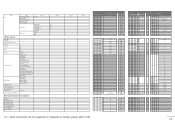
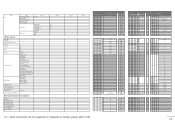
... Remote Mouse Enter Remote Mouse Right Remote Mouse Down Mouse Left Click Mouse Right Click Up
Level 4
0H 0H 0H 0H
Level 5
Level 6
Write Command Set Para.
~XX00
~XX01 ~XX02 ~XX03 ~XX04
0 & 2 1
1 ~nnnn
1 0 & 2
1 0 & 2
1 0 & 2
1
~XX210
nn...n (30 charactors)
1 50 3 4 5 6 7 8 9 10
Note: Some commands are not supported, it's depends on models, please refer to UM.
RS232 Protocol Function List - Page 12
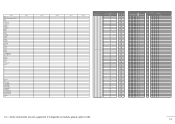
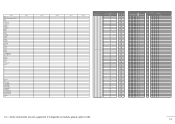
... 4
Level 5
Level 6
space Fail Pass space
~XX140
Write Command
Set Para.
11 12 13 14 15 16 17 18 19 20 21 ...F
P
F
P
F
P
F
P
F
P
F
P
F
P
F
P
F
P
F
P
F
P
F
P
F
P
F
P
F
P
F
P
F
P
F
P
F
P
F
P
F
P
F
P
F
P
F
P
F
P
Read CMD
Read Command CMD Value
Fail
Response Pass
Note: Some commands are not supported, it's depends on models, please refer to UM. 11
ZU860 User Manual - Page 19


... projector, see Projector ID from the setup menu on remote control. Note: Replace only with a specific number from batteries that come in old batteries. ‡‡ Remove batteries as soon as illustrated. 3. Mixing old and new batteries can be set up the ID code for the IR remote control:
ID Code 01 02 03 ... 10 11...
ZU860 User Manual - Page 23


... you to highlight it . Network menu
4. To open the OSD menu, press the Menu key on -screen display (OSD) menus that setting and press Enter.
4. Setup menu
Exit
Enter
Navigation guide
No
Item
3. Display menu
2. Information menu
English 23 USING THE PROJECTOR
Menu navigation and features
The projector has multilingual on the remote...
ZU860 User Manual - Page 36


... the projector ready for rear-top installation. Submenus ‡‡ Projection ‡‡ Lens Settings ‡‡ Power Settings ‡‡ Security ‡‡ Test Pattern ‡‡ Remote Settings ‡‡ 12V Trigger ‡‡ Projector ID ‡‡ Keypad LED Settings ‡‡ Options ‡‡ System Update ‡‡ Reset
Projection Change the...
ZU860 User Manual - Page 38
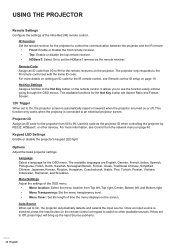
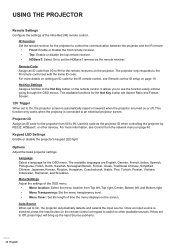
... Trigger When set with the same ID code. Menu Settings Adjust the settings of the OSD menu.
‡‡ Menu location: Select the menu location from 00 to the IR remote control set to Off...;‡ Menu Transparency: Set the menu transparency level. ‡‡ Menu Timer: Set the length of the Infra-Red (IR) remote control. For more information, see Remote control ID setup on page 19. This...
ZU860 User Manual - Page 41
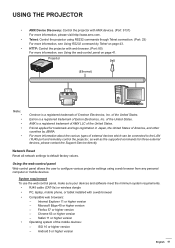
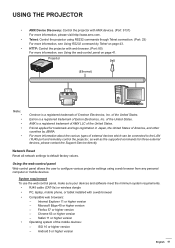
...Reset all network settings to configure various projector settings using RS232 commands...version
English 41 PJLink applied for these external devices, please contact the Support-Service directly. System requirement To use the web control panel, make sure...wireless dongle ‡‡ PC, laptop, mobile phone, or tablet installed with web browser. (Port: 80) For more information about the various...
ZU860 User Manual - Page 43
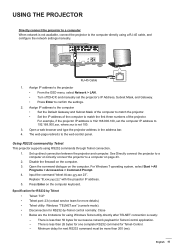
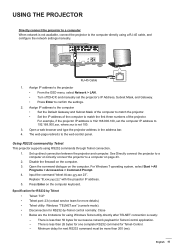
...; Turn off DHCP, and manually set the computer IP address to the web control panel. Open the command dialogue on page 43.
2. For Windows 7 operating system, select Start > All
Programs > Accessories > Command Prompt. 4. Specification for RS232 by Telnet ‡‡ Telnet: TCP ‡‡ Telnet port: 23 (contact service team for more than 200...
ZU860 User Manual - Page 55
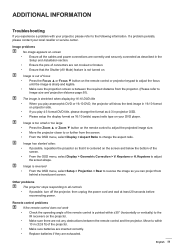
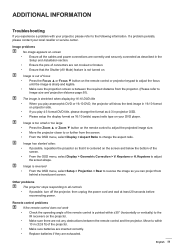
...;‡ Make sure batteries are inserted correctly. ‡‡ Replace batteries if they are exhausted. I mage is stretched when...Setup and Installation section. ‡‡ Ensure the pins of the remote control is not turned on. Keystone or H. Remote control problems...;‡ Please setup the display format as described in 16:10 format on your local reseller or service center. English ...
Warping and blending software Manual - Page 7


...or simply use 2x2 to setup four corners at first. After using more grid number then choose less grid number will lose the early
detail settings. Adjust the ...change into blue color.
Warp Warping adjustment type. The function hide if projector support new warping algorithm.
Move Warp Cursor The selected point can adjust warping.
Use ...
Optoma ZU860 Reviews
Do you have an experience with the Optoma ZU860 that you would like to share?
Earn 750 points for your review!
We have not received any reviews for Optoma yet.
Earn 750 points for your review!

