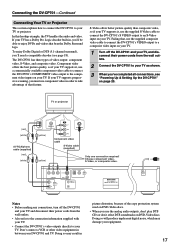Onkyo DV-CP701 Support and Manuals
Get Help and Manuals for this Onkyo item

View All Support Options Below
Free Onkyo DV-CP701 manuals!
Problems with Onkyo DV-CP701?
Ask a Question
Free Onkyo DV-CP701 manuals!
Problems with Onkyo DV-CP701?
Ask a Question
Most Recent Onkyo DV-CP701 Questions
Mecha Err. Drawer Will Not Open. No Disk Will Load.
seems like a disk may be stuck but not sure.
seems like a disk may be stuck but not sure.
(Posted by Tfisch2 7 years ago)
Unit Will Not Turn On. Standby Light Is On, But Can't Get It Turn On?
standby light is on. Power/standby button on unit will not turn unit on. Same with remote. The stand...
standby light is on. Power/standby button on unit will not turn unit on. Same with remote. The stand...
(Posted by jgkrueg 11 years ago)
Popular Onkyo DV-CP701 Manual Pages
Onkyo DV-CP701 Reviews
We have not received any reviews for Onkyo yet.