Olympus T8000BB2 - Stylus Tough 8000 Support and Manuals
Get Help and Manuals for this Olympus item
This item is in your list!

View All Support Options Below
Free Olympus T8000BB2 manuals!
Problems with Olympus T8000BB2?
Ask a Question
Free Olympus T8000BB2 manuals!
Problems with Olympus T8000BB2?
Ask a Question
Popular Olympus T8000BB2 Manual Pages
STYLUS TOUGH-3000 Instruction Manual (English) - Page 1


... to enjoy optimum performance and a longer service life. DIGITAL CAMERA
μ STYLUS TOUGH-8010 / TOUGH-8010 μ STYLUS TOUGH-6020 / TOUGH-6020 μ STYLUS TOUGH-3000 / TOUGH-3000
Instruction Manual
● Thank you take test shots to get accustomed to your new camera, please read these illustrations is provided for purchasing an Olympus digital camera. Before you start to use your...
STYLUS TOUGH-3000 Instruction Manual (English) - Page 5


...*1 .........p. 37 ICON GUIDE p. 37 REMOTE FLASH*2 p. 37
*1 STYLUS TOUGH-8010/μ TOUGH-8010 and STYLUS TOUGH-6020/μ TOUGH-6020 only *2 STYLUS TOUGH-8010/μ TOUGH-8010 only
Menus for Playback, Editing, and Printing Functions
SLIDESHOW
1
PHOTO SURFING 2
EVENT
3
COLLECTION
4
BEAUTY FIX
5
EDIT
6
ERASE
7
SETUP
8
1 PRINT ORDER 20
y R
1
2
3
EXIT MENU
SET OK
1 SLIDESHOW...
STYLUS TOUGH-3000 Instruction Manual (English) - Page 12
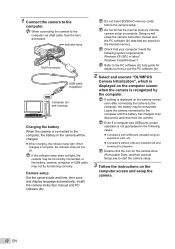
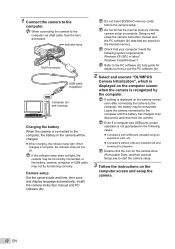
... then execute Setup.exe to the computer, the battery may not be exhausted. 1 Connect the camera to the computer via USB cable, face the lens downward. If the indicator lamp does not light, the camera may be incorrectly connected, or the battery, camera, computer or USB cable may be functioning correctly.
install the camera instruction manual and PC...
STYLUS TOUGH-3000 Instruction Manual (English) - Page 15


... REPAIR COPY
1
2 RESET 3 USB CONNECTION
EXIT MENU
AUTO
ENGLISH PC SET OK
3 Use FG to select [l] and press
the A button.
4 Use FGHI to select the r (Settings
1) tab and then press I. Insert the card straight until it clicks into place. "Number of memory card. Do not touch the contact area directly.
2
STYLUS TOUGH-8010/ μ TOUGH-8010
1
STYLUS TOUGH...
STYLUS TOUGH-3000 Instruction Manual (English) - Page 17


To record a movie with the P mode setting).
Zoom bar
P
P
0.0
0.0
WB
WB
AUTO
AUTO
ISO
ISO
AUTO
AUTO
00:34
00:34
4 14M
4 14M
Model No. STYLUS TOUGH-8010/ μ TOUGH-8010 STYLUS TOUGH-6020/ μ TOUGH-6020 STYLUS TOUGH-3000/ μ TOUGH-3000
Optical zoom Digital zoom
5×
5×
5×
5×
3.6×
5×
To take the picture, gently press
the shutter ...
STYLUS TOUGH-3000 Instruction Manual (English) - Page 22
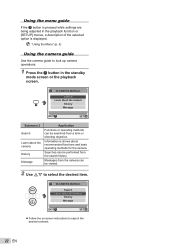
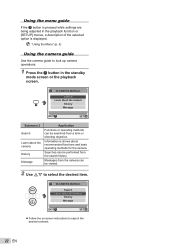
IN-CAMERA MANUAL
Search Learn about the camera
History Message
EXIT
SET OK
● Follow the on-screen instructions to look up camera operations.
1 Press the E button in the playback function or [SETUP] menus, a description of the selected option is shown about the camera History Message
Application
Functions or operating methods can be searched from the search history. Using...
STYLUS TOUGH-3000 Instruction Manual (English) - Page 36


... the image that was just taken.
STYLUS TOUGH-3000/μ TOUGH-3000: When set [R] (movies) to [OFF].
The image being recorded is not displayed.
There may not be stabilized if camera shake is deactivated. Sound is pressed with the optical zoom, set to [ON], only the digital zoom can be used during movie recording. Reducing the blur caused by...
STYLUS TOUGH-3000 Instruction Manual (English) - Page 37


... shooting modes: P M s P p Q
"Taking pictures with the camera in a vertical position during shooting. Images shot with the Olympus Wireless RC Flash System" (p. 69)
Submenu 2 OFF
ON
Application
No icon guide is facing up or down during playback [PIC ORIENTATION]
(STYLUS TOUGH-8010/μ TOUGH-8010 and STYLUS TOUGH-6020/μ TOUGH-6020 only)
J (Shooting menu 2) X PIC ORIENTATION...
STYLUS TOUGH-3000 Instruction Manual (English) - Page 43


...-8010/μ TOUGH-8010
Microphone STYLUS TOUGH-6020/μ TOUGH-6020
Microphone STYLUS TOUGH-3000/μ TOUGH-3000
Microphone 3 Press the A button.
● Recording starts. ● The camera adds (records) sound for other images, and press the m button. Adding sound to still images [R]
q (Playback menu) X R 1 Use HI to make settings for approx.
4 seconds while playing back the image. For...
STYLUS TOUGH-3000 Instruction Manual (English) - Page 50


... TV, and then turn off to save battery power.
When the camera is not being used for your reference. Displaying the current altitude/water depth (atmospheric/hydraulic pressure) [MANOMETER]
(STYLUS TOUGH-8010/μ TOUGH-8010 only)
t (Settings 3) X MANOMETER
The readings may have a margin of error depending on meteorological conditions. Submenu 2 MANOMETER m/ft
Submenu 3 OFF
ON
CALIBRATE...
STYLUS TOUGH-3000 Instruction Manual (English) - Page 53
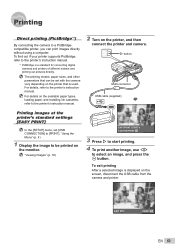
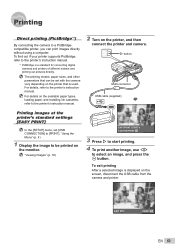
...-connector USB cable (supplied)
Printing images at the printer's standard settings [EASY PRINT]
In the [SETUP] menu, set with the camera vary depending on the screen, disconnect the USB cable from the camera and printer. For details on the available paper types, loading paper, and installing ink cassettes, refer to the printer's instruction manual.
2 Turn on
the monitor.
STYLUS TOUGH-3000 Instruction Manual (English) - Page 69
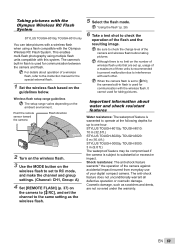
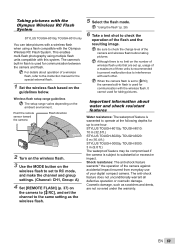
...;ash compatible with the Olympus Wireless RC Flash System. STYLUS TOUGH-8010/μ TOUGH-8010: 10 m (32.8 ft.) STYLUS TOUGH-6020/μ TOUGH-6020: 5 m (16.4 ft.) STYLUS TOUGH-3000/μ TOUGH-3000: 3 m (9.8 ft.) The waterproof feature may be compromised if the camera is recommended to prevent malfunction due to the same setting as scratches and dents, are set to RC mode, and make...
STYLUS TOUGH-3000 Instruction Manual (English) - Page 75


...in North and South America
For customers in USA
Declaration of the Canadian InterferenceCausing Equipment Regulations. For customers in Canada This Class B digital apparatus meets all requirements of Conformity
Model Number
: STYLUS TOUGH-8010/
μ TOUGH-8010
STYLUS TOUGH-6020/
μ TOUGH-6020
STYLUS TOUGH-3000/
μ TOUGH-3000
Trade Name
: OLYMPUS
Responsible Party :
Address...
STYLUS TOUGH-3000 Instruction Manual (English) - Page 76
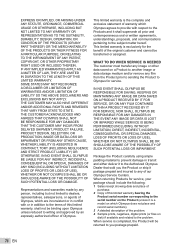
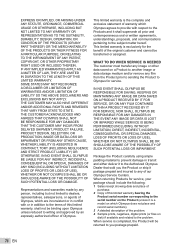
...agents of Olympus, which Olympus does not place and record serial numbers). 3 A detailed description of the problem. 4 Sample prints, negatives, digital prints (or...MAY NOT APPLY.
This limited warranty is a model on which are inconsistent or in confl...) if available and related to Olympus for service.
This limited warranty is exclusively for service, your package should include the ...
STYLUS TOUGH-3000 Instruction Manual (English) - Page 80


...Memory
: Internal memory SD memory card SDHC memory card
No. SPECIFICATIONS
Camera
Product type
: Digital camera (for shooting and displaying)
Recording system
Still pictures
: Digital recording, JPEG (in the following depths. Shooting range
: STYLUS TOUGH-8010/μ TOUGH-8010, STYLUS TOUGH-6020/μ TOUGH-6020: 0.6 m (2.0 ft.) to (normal) 0.2 m (0.7 ft.) to (W), 0.5 m (1.6 ft.) to...
Olympus T8000BB2 Reviews
Do you have an experience with the Olympus T8000BB2 that you would like to share?
Earn 750 points for your review!
We have not received any reviews for Olympus yet.
Earn 750 points for your review!
