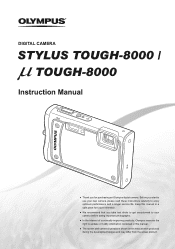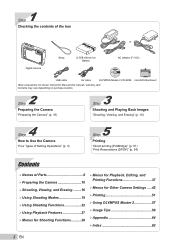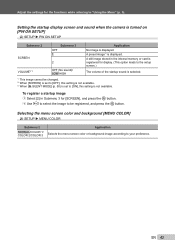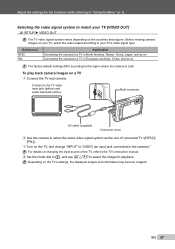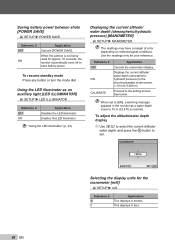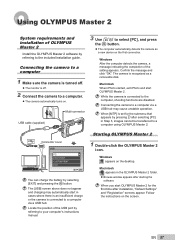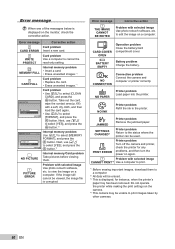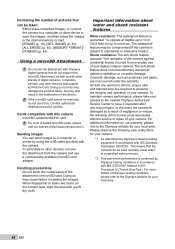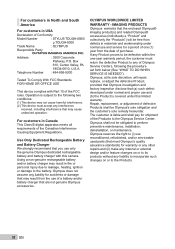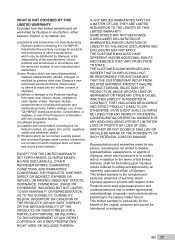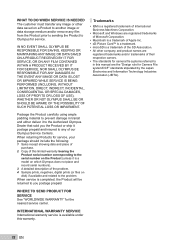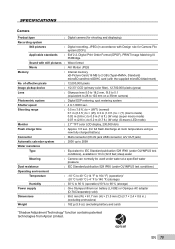Olympus STYLUS TOUGH-8000 Support and Manuals
Get Help and Manuals for this Olympus item

View All Support Options Below
Free Olympus STYLUS TOUGH-8000 manuals!
Problems with Olympus STYLUS TOUGH-8000?
Ask a Question
Free Olympus STYLUS TOUGH-8000 manuals!
Problems with Olympus STYLUS TOUGH-8000?
Ask a Question
Olympus STYLUS TOUGH-8000 Videos
Popular Olympus STYLUS TOUGH-8000 Manual Pages
Olympus STYLUS TOUGH-8000 Reviews
We have not received any reviews for Olympus yet.