Olympus 226750 - Stylus Tough 8000 Digital Camera Support and Manuals
Get Help and Manuals for this Olympus item
This item is in your list!
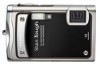
View All Support Options Below
Free Olympus 226750 manuals!
Problems with Olympus 226750?
Ask a Question
Free Olympus 226750 manuals!
Problems with Olympus 226750?
Ask a Question
Popular Olympus 226750 Manual Pages
STYLUS TOUGH-8000 Instruction Manual (English) - Page 1
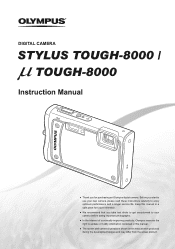
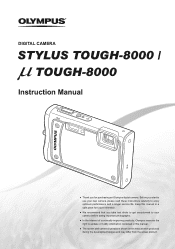
... take test shots to get accustomed to your new camera, please read these instructions carefully to update or modify information contained in this manual.
● The screen and camera illustrations shown in this manual in a safe place for purchasing an Olympus digital camera. DIGITAL CAMERA
STYLUS TOUGH-8000 /
P TOUGH-8000
Instruction Manual
● Thank you for future reference.
● We...
STYLUS TOUGH-8000 Instruction Manual (English) - Page 2
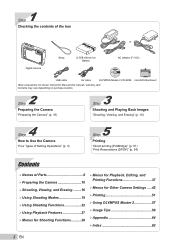
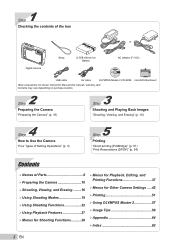
...
Checking the contents of the box
or
Digital camera
Strap
LI-50B Lithium Ion Battery
AC adaptor (F-1AC)
USB cable
AV cable
OLYMPUS Master 2 CD-ROM microSD Attachment
Other accessories not shown: Instruction Manual (this manual), warranty card Contents may vary depending on purchase location.
2 Step
Preparing the Camera
"Preparing the Camera" (p. 10)
3 Step
Shooting and Playing Back...
STYLUS TOUGH-8000 Instruction Manual (English) - Page 5


...p.34 4 P MOVIE p.36 5 D RESET p.36 6 E SETUP
MEMORY FORMAT/
FORMAT p.42
BACKUP p.42 W (Language) ........
Menu Index
Menus for P mode
1 A IMAGE QUALITY.........
p.29 2 B CAMERA MENU
WB p.30 ISO p.30 DRIVE p.31 FINE ZOOM p.31 DIGITAL ZOOM p.31 ESP/n p.32 AF MODE p.32 R (Sound recording) .... CAMERA MENU 1
5
2
6
4
3
7
EXIT MENU
SET OK
Shooting mode top menu
4
Only for...
STYLUS TOUGH-8000 Instruction Manual (English) - Page 34


... press the o button.
● [TAP CONTROL] (p. 49) automatically
becomes active and the camera can be edited using the guide frame and manually releases the shutter.
The shooting functions are locked at the first frame.
COMBINE IN CAMERA 2*1*2
Three frames are
available during movie recording. Panorama images can be
changed.
Creating panoramic images [N PANORAMA]
N PANORAMA...
STYLUS TOUGH-8000 Instruction Manual (English) - Page 43
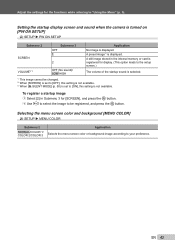
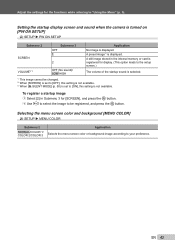
... 3
Application Selects the menu screen color or background image according to [ON], this setting is not available. *3 When [F SILENT MODE] (p. 50) is not available.
Setting the startup display screen and sound when the camera is turned on [PW ON SETUP]
E SETUP X PW ON SETUP
Submenu 2 SCREEN VOLUME*2 *3
Submenu 3 OFF 1
2
OFF (No sound)/ LOW/HIGH
Application No...
STYLUS TOUGH-8000 Instruction Manual (English) - Page 47
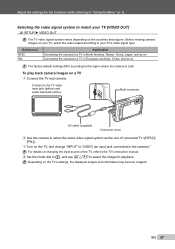
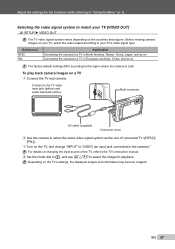
...)
Connector cover
2 Use the camera to select the same video signal system as the one of the TV, refer to the TV's instruction manual. 4 Set the mode dial to q, and...SETUP X VIDEO OUT
The TV video signal system varies depending on
The factory default settings differ according to a TV in North America, Taiwan, Korea, Japan, and so on Connecting the camera to the region where the camera...
STYLUS TOUGH-8000 Instruction Manual (English) - Page 48
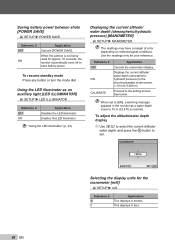
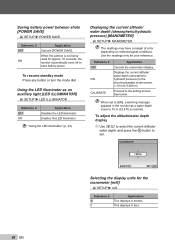
...depth, and press the o button to set to [ON], a warning message appears in meters.
Use the readings only for the manometer [m/ft]
E SETUP X m/ft
Submenu 2 m ft
...MANOMETER]
E SETUP X MANOMETER
The readings may have a margin of error depending on meteorological conditions. When the camera is reached.
See below.
Saving battery power between shots [POWER SAVE]
E SETUP X POWER ...
STYLUS TOUGH-8000 Instruction Manual (English) - Page 51
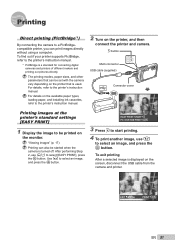
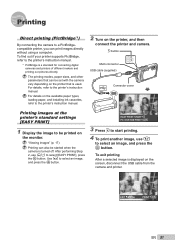
... connecting digital cameras and printers of different makers and printing out pictures directly. The printing modes, paper sizes, and other parameters that can be set with the camera vary depending on the screen, disconnect the USB cable from the camera and printer. To find out if your printer supports PictBridge, refer to the printer's instruction manual.
*1 PictBridge...
STYLUS TOUGH-8000 Instruction Manual (English) - Page 54


... can be set by this camera will erase the reservations made for the images stored on the card.
Making new DPOF reservations with recorded images before making...When [OPTION SET] is selected in the image on the card without a computer or a camera.
*1 DPOF is a standard for storing automatic printout information from digital cameras.
Insert a card with this camera.
Make changes...
STYLUS TOUGH-8000 Instruction Manual (English) - Page 60
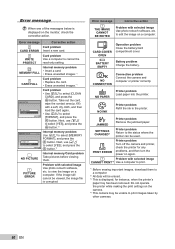
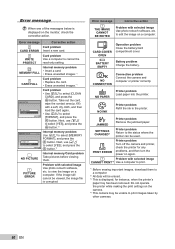
... images, download them . PRINT ERROR
Printer problem Turn off the camera and printer, check the printer for instance, when the printer's
paper tray has been removed. MEMORY FULL • Erase unwanted images.*1
q
CARD FULL
Card problem • Replace the card. • Erase unwanted images.*1
CARD SETUP
CLEAN CARD FORMAT
SET OK
Card problem • Use EF to a computer...
STYLUS TOUGH-8000 Instruction Manual (English) - Page 74


... photographing, use or other acts that infringe upon the rights of these written materials or this equipment. Olympus assumes no guarantee that interference will not occur in a particular installation. If this manual.
Copyright Notice
All rights reserved.
This equipment has been tested and found to comply with the instructions, may violate applicable copyright laws.
STYLUS TOUGH-8000 Instruction Manual (English) - Page 76
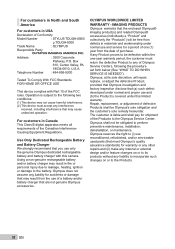
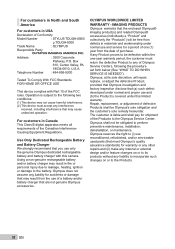
...materials and workmanship under this camera. Use Only Dedicated Rechargeable Battery
and Battery Charger We strongly recommend that you use of Conformity
Model Number
: STYLUS TOUGH-8000/
μ TOUGH-8000
Trade Name
: OLYMPUS
Responsible Party
:
Address Telephone Number
: 3500 Corporate Parkway, P.O. OLYMPUS WORLDWIDE LIMITED
WARRANTY - IMAGING PRODUCTS Olympus warrants that are not...
STYLUS TOUGH-8000 Instruction Manual (English) - Page 77
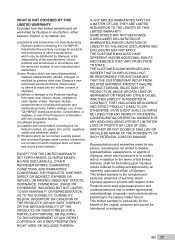
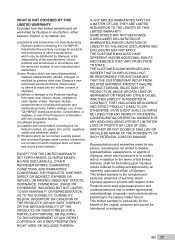
....
This limited warranty is exclusively for products and accessories of other than Olympus's own authorized service personnel unless repair by Olympus and/or not bearing the "OLYMPUS" brand label (the warranty coverage for the benefit of warranty which Olympus does not place and record serial numbers.
EN 77
THE CUSTOMER MAY ALSO HAVE DIFFERENT AND/OR...
STYLUS TOUGH-8000 Instruction Manual (English) - Page 78
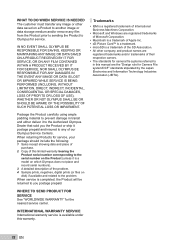
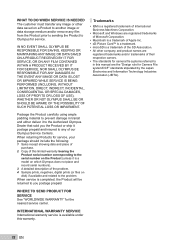
... medium and/or remove any of the problem. 4 Sample prints, negatives, digital prints (or files on which Olympus does not place and record serial numbers). 3 A detailed description of our Olympus Service Centers. WHERE TO SEND PRODUCT FOR
SERVICE See "WORLDWIDE WARRANTY" for service. INTERNATIONAL WARRANTY SERVICE International warranty service is completed, the Product will be returned...
STYLUS TOUGH-8000 Instruction Manual (English) - Page 79
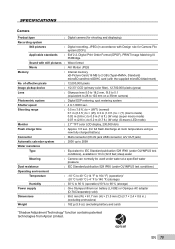
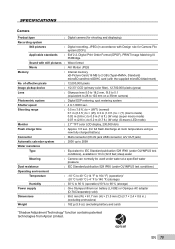
...OLYMPUS test conditions), available in accordance with the supplied microSD Attachment)
No.
SPECIFICATIONS
Camera
Product type
: Digital camera (for Camera File system (DCF))
Applicable standards
: Exif 2.2, Digital...displaying)
Recording system
Still pictures
: Digital recording, JPEG (in 10 m (32.8 feet) deep water
Meaning
: Camera can normally be used under OLYMPUS test ...
Olympus 226750 Reviews
Do you have an experience with the Olympus 226750 that you would like to share?
Earn 750 points for your review!
We have not received any reviews for Olympus yet.
Earn 750 points for your review!
