Olympus 142600 Support and Manuals
Get Help and Manuals for this Olympus item
This item is in your list!

View All Support Options Below
Free Olympus 142600 manuals!
Problems with Olympus 142600?
Ask a Question
Free Olympus 142600 manuals!
Problems with Olympus 142600?
Ask a Question
Olympus 142600 Videos
Popular Olympus 142600 Manual Pages
VN-8100PC Instructions (English) - Page 1
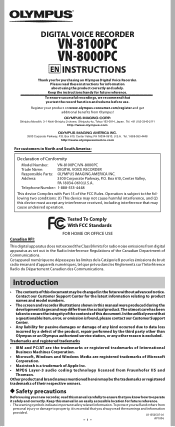
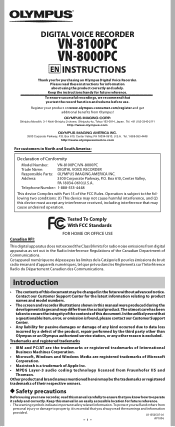
... http://www.olympusamerica.com
For customers in the future without advanced notice. Telephone Number: 1-888-553-4448
This device Complies with Part 15 of Conformity
Model Number: VN-8100PC/VN-8000PC
Trade Name:
DIGITAL VOICE RECORDER
Responsible Party: OLYMPUS IMAGING AMERICA INC. Trademarks and registered trademarks
• IBM and PC/AT are the trademarks or registered trademarks of...
VN-8100PC Instructions (English) - Page 2
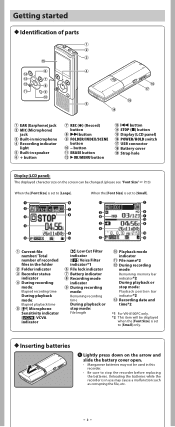
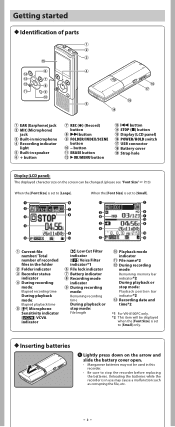
... indicator [!] VCVA indicator
[0] Low Cut Filter indicator [$] Voice Filter indicator*1 6 File lock indicator 7 Battery indicator 8 Recording mode indicator 9 During recording mode: Remaining recording
time During playback or stop mode: Playback position bar indicator*2 # Recording date and time*2
*1 For VN-8100PC only. *2 This item will be displayed
when the [Font Size] is set to [Small] only.
VN-8100PC Instructions (English) - Page 3
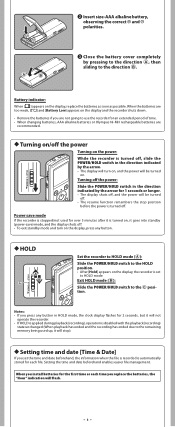
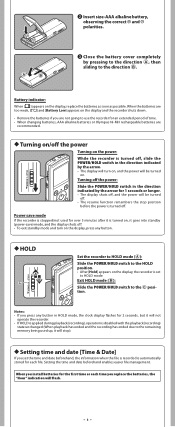
...Olympus Ni-MH rechargeable batteries are too weak, [s] and [Battery Low] appears on the display, the recorder is set the time and date beforehand, the information when the file is recorded ...set
to the HOLD position. • After [Hold] appears on the display and the recorder shuts down.
• Remove the batteries if you replace the batteries, the "Hour" indication will flash.
-3- Setting...
VN-8100PC Instructions (English) - Page 4
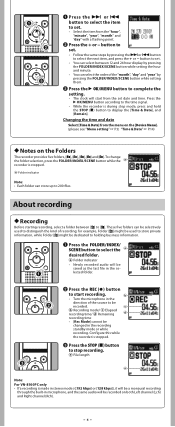
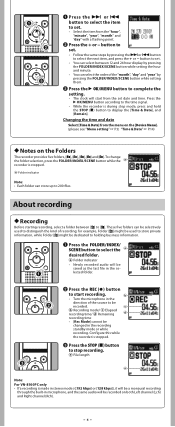
...; Turn the microphone in microphone, and the same audio will start recording. e File length
e
Note: For VN-8100PC only • If a recording is during stop recording. a Folder indicator
Note: • Each folder can select between [&] to display the [Time & Date], and [Remain]. button to set.
• Follow the same steps by pressing the FOLDER/INDEX/SCENE...
VN-8100PC Instructions (English) - Page 5
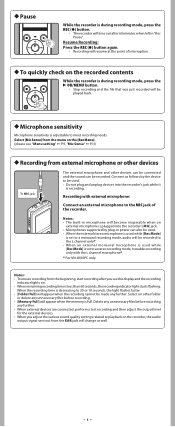
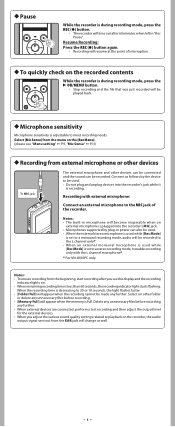
... 60 seconds, the recording indicator light starts flashing. Recording with the L channel microphone*.
* For VN-8100PC only. Notes: • The built-in microphone will become inoperable when an
external microphone is plugged into the recorder's MIC jack. • Microphones supported by the device to be used while [Rec Mode] is set to meet recording needs. Resume Recording:
Press the...
VN-8100PC Instructions (English) - Page 9
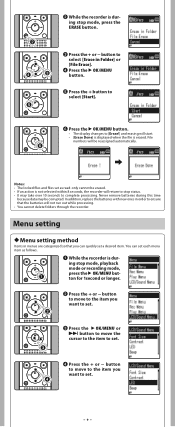
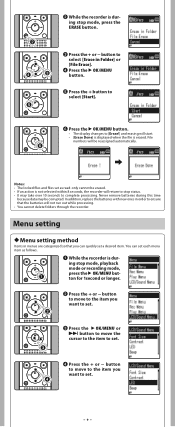
...will not run out while processing. • You cannot delete folders through the recorder. Menu setting
h Menu setting method
Items in menus are categorized so that the batteries will start. •...In addition, replace the batteries with new ones in order to set.
-9- File
numbers will return to stop status. • It may be reassigned automatically. You can quickly set each menu item...
VN-8100PC Instructions (English) - Page 10
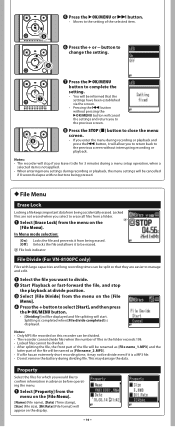
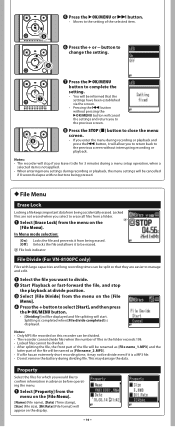
... for 3 minutes during a menu setup operation, when a
selected item is not applied. • When entering menu settings during recording or playback, the menu settings will appear on the
a
[File... VN-8100PC only)
Files with no buttons being pressed. This may not be split so that the settings have been established via the screen.
• Pressing the 0 button without interrupting recording...
VN-8100PC Instructions (English) - Page 11
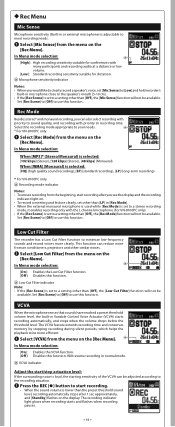
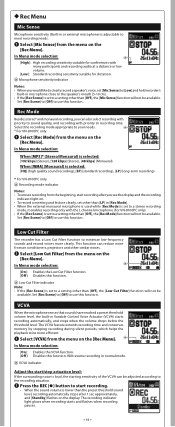
... be adjusted according to the recording situation. 1 Press the REC (s) button to a stereo recording
mode, it enables recording only with many participants and recording audio at a distance or low volume.
[Low]: Standard recording sensitivity suitable for conferences with the L channel microphone (For VN-8100PC only). • If the [Rec Scene] is set to a setting other than [LP] in [Rec...
VN-8100PC Instructions (English) - Page 12
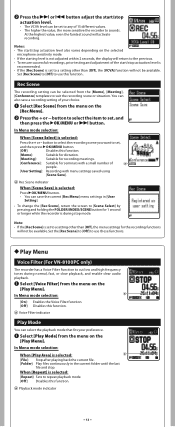
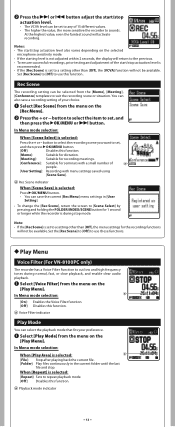
.../stop actuation level also varies depending on the [Play Menu]. a Rec Scene indicator
When [Scene Save] is set to repeat playback mode.
[Off]: Disables this function. h Play Menu
Voice Filter (For VN-8100PC only)
The recorder has a Voice Filter Function to cut low and high frequency tones during stop actuation level is
recommended. • If the...
VN-8100PC Instructions (English) - Page 13
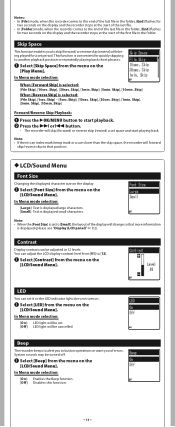
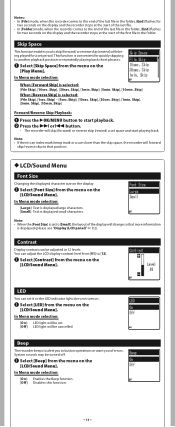
...[Off]: Disables this function.
- 13 - Skip], [10sec. LED
You can set period. Skip Space
This function enables you of errors. Skip], [1min.
This function is displayed small characters. h LCD/Sound Menu...flashes
for two seconds on the display and the recorder stops at the start playback. 2 Press the 9 or 0 button.
• The recorder will be cancelled. Skip], [30sec. Contrast
Display...
VN-8100PC Instructions (English) - Page 14
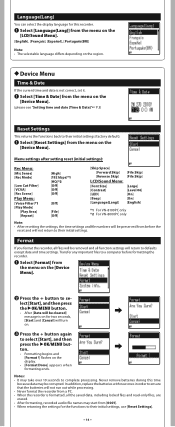
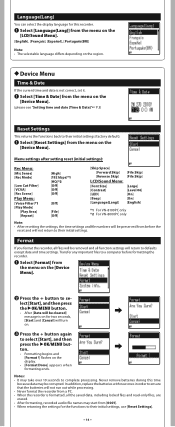
..., recorded audio file names may start from [0001]. • When returning the settings for the functions to defaults except date and time settings.
In addition, replace the...]
[Large] [Level 06] [On] [On] [English]
*1 For VN-8100PC only *2 For VN-8000PC only
Note: • After resetting the settings, the time settings and file numbers will be cleared] message is on the display.
•...
VN-8100PC Instructions (English) - Page 15
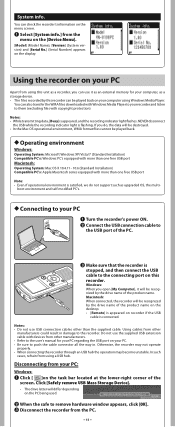
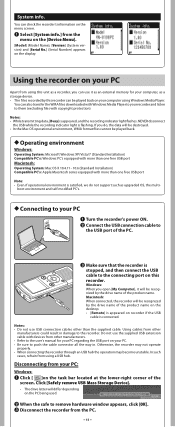
...the recorder from the menu on the [Device Menu].
[Model] (Model Name),...manual for your computer, as a recorder, you do not support such as upgraded OS, the multi- Using cables from using this unit as a storage device. • The files recorded by the drive name of the product name.
h Operating environment
Windows: Operating System: Microsoft Windows XP/Vista/7 (Standard Installation...
VN-8100PC Instructions (English) - Page 16
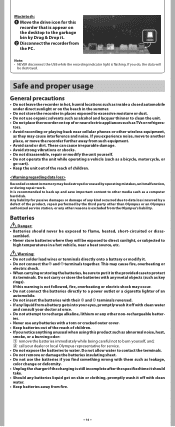
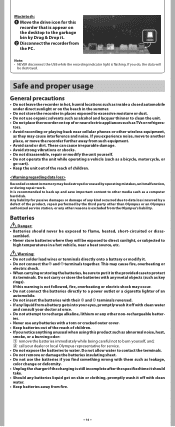
...Olympus authorized service station, or any other reasons is still incomplete after the specified time it should never be sure to water. terminals together. tors. • Avoid recording or playing back near cellular phones or other media such as TVs or refrigera- Any liability for service...any batteries liquid get on top of the product, repair performed by a defect of or near a heat ...
VN-8100PC Instructions (English) - Page 17
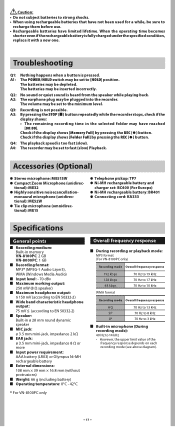
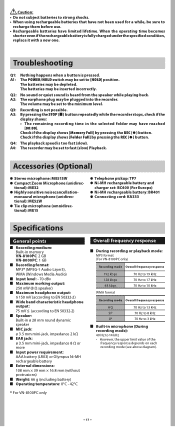
...may be set : BC400 (For Europe) s Ni-MH rechargeable battery: BR401 s Connecting cord: KA333
Specifications
General points
4 Recording medium: Built-in memory VN-8100PC: 2 GB VN-8000PC: 1 GB
4 Recording format:...battery and
charger set to the minimum level. A1: The POWER/HOLD switch may have reached
[00:00]. A4: The recorder may be plugged into the recorder. Troubleshooting
Q1: Nothing ...
VN-8100PC Instructions (English) - Page 18
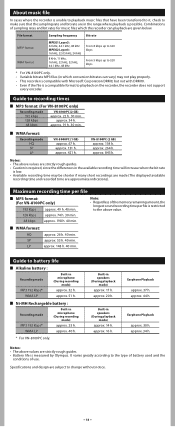
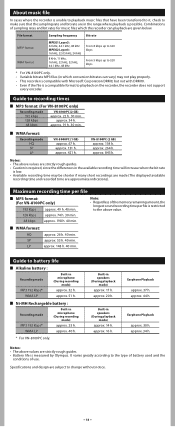
... the
conditions of the memory remaining amount, the
longest sound recording time per file
4 MP3 format: (For VN-8100PC only)
192 kbps approx. 49 h. 40 min. 128 kbps approx. 74 h. 30 min. 48 kbps approx. 198 h. 40 min. Specifications and design are strictly rough guides. • Battery life is a compatible format to the above value...
Olympus 142600 Reviews
Do you have an experience with the Olympus 142600 that you would like to share?
Earn 750 points for your review!
We have not received any reviews for Olympus yet.
Earn 750 points for your review!

